Handleiding
Je bekijkt pagina 69 van 795
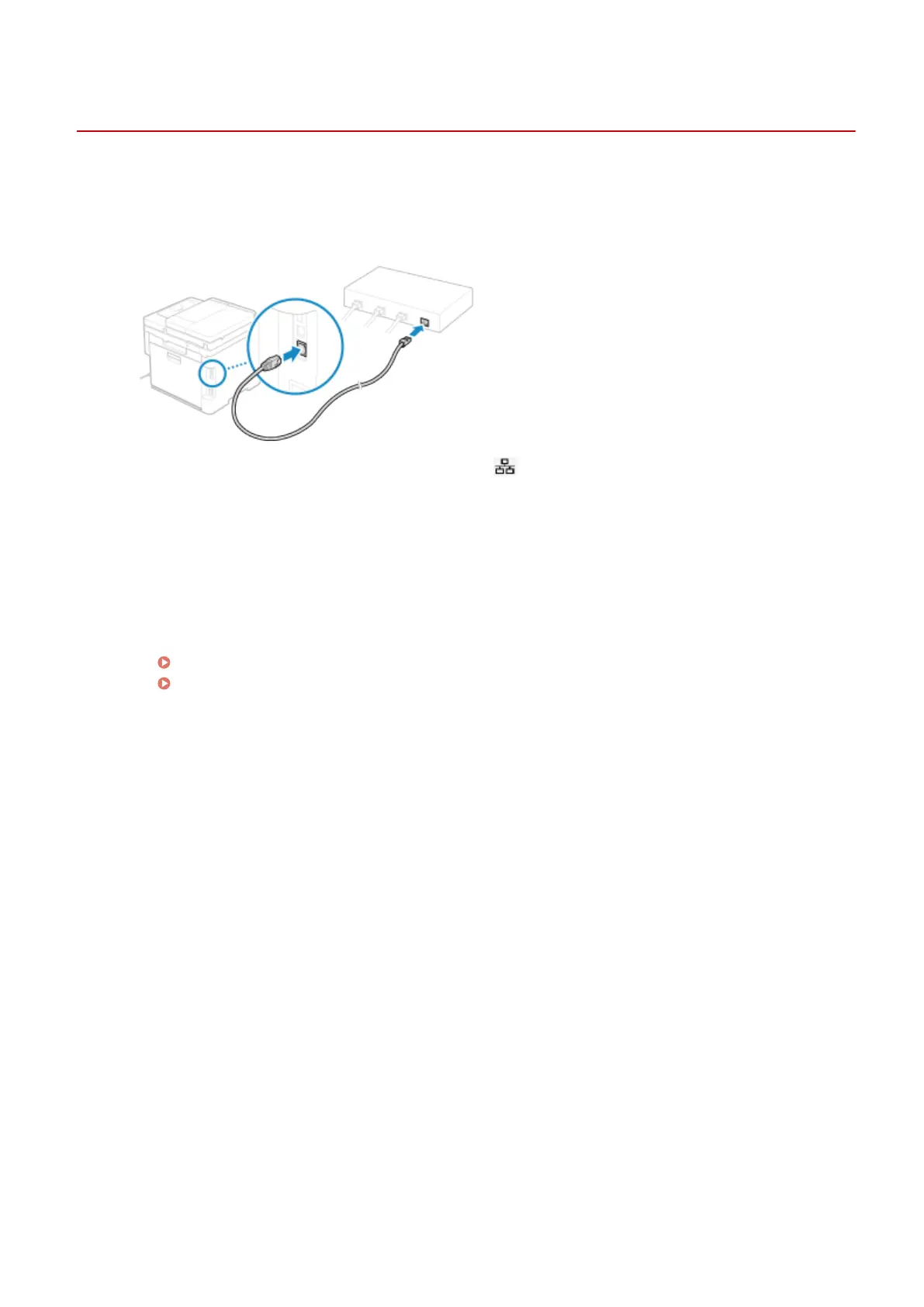
Connecting to a Wired LAN
C0J0-018
Connect a computer to the machine via a router. Use an Ethernet cable to connect the machine to the router.
1
Connect an Ethernet cable to the machine and router.
➠ When the machine is connected to the wired LAN, [ ] appears on the [Home] screen and screen of each
function.
Insert the connector all the way into the port until it clicks in place.
2
Wait a few minutes.
➠
By default, the IP address is set automatically.
To use a specic IP address, set this manually.
Setting IPv4 Addresses(P. 69)
Setting IPv6 Addresses(P. 71)
Setting Up
59
Bekijk gratis de handleiding van Canon imageCLASS MF662Cdw, stel vragen en lees de antwoorden op veelvoorkomende problemen, of gebruik onze assistent om sneller informatie in de handleiding te vinden of uitleg te krijgen over specifieke functies.
Productinformatie
| Merk | Canon |
| Model | imageCLASS MF662Cdw |
| Categorie | Printer |
| Taal | Nederlands |
| Grootte | 74959 MB |







