Handleiding
Je bekijkt pagina 275 van 795
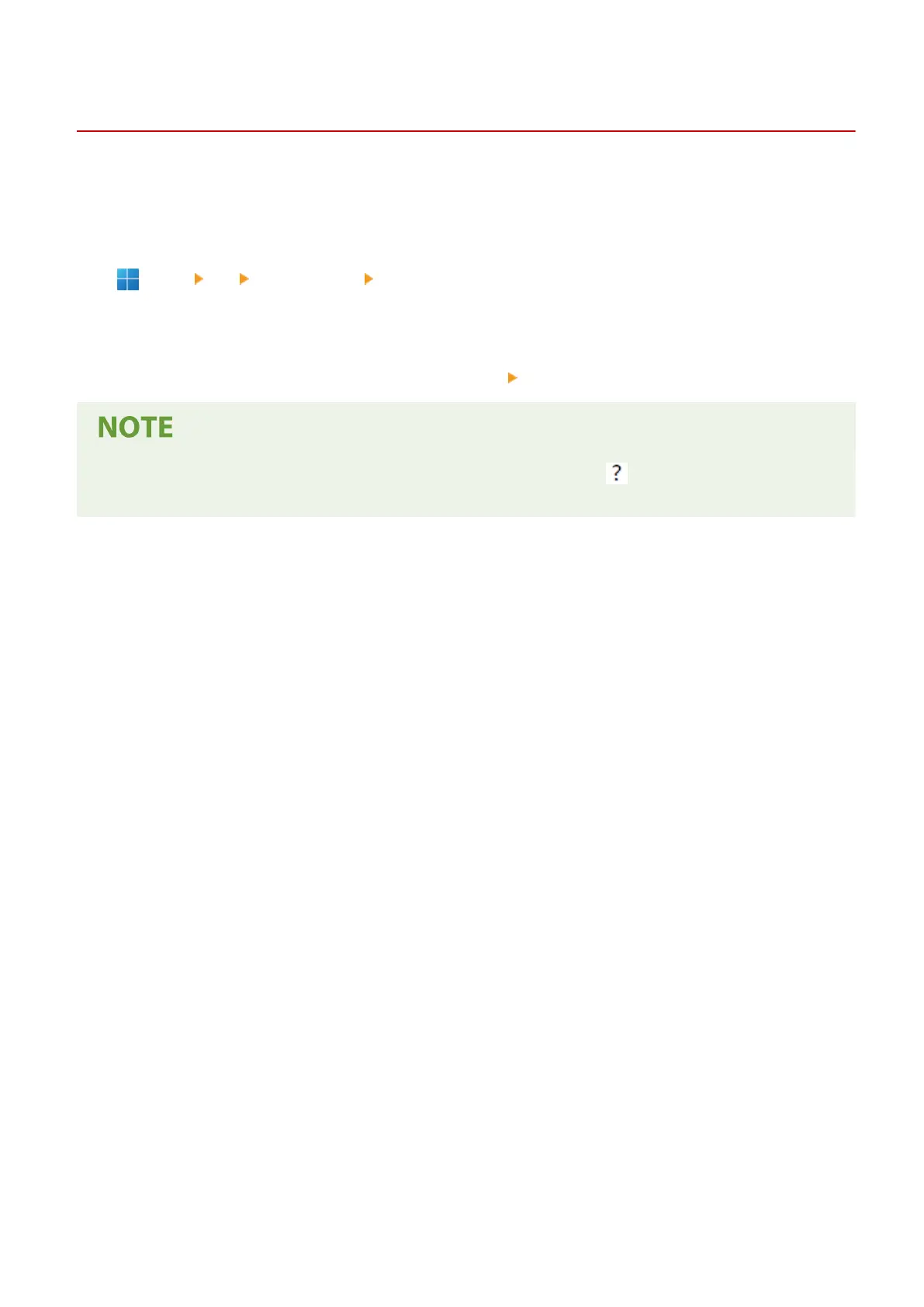
Starting Scan Utility
C0J0-05J
Start Scan Utility installed on the computer.
◼ When Using Windows
Click [ ] (Start) [All] [Canon Utilities] [Scan Utility].
◼
When Using macOS
From the OS Applications folder, double-click [Canon MF Utilities] [Canon MF Scan Utility].
● For more information on the operations and settings of Scan Utility, click [ ] on the Scan Utility screen to
display help.
Scanning
265
Bekijk gratis de handleiding van Canon imageCLASS MF662Cdw, stel vragen en lees de antwoorden op veelvoorkomende problemen, of gebruik onze assistent om sneller informatie in de handleiding te vinden of uitleg te krijgen over specifieke functies.
Productinformatie
| Merk | Canon |
| Model | imageCLASS MF662Cdw |
| Categorie | Printer |
| Taal | Nederlands |
| Grootte | 74959 MB |







