Handleiding
Je bekijkt pagina 273 van 795
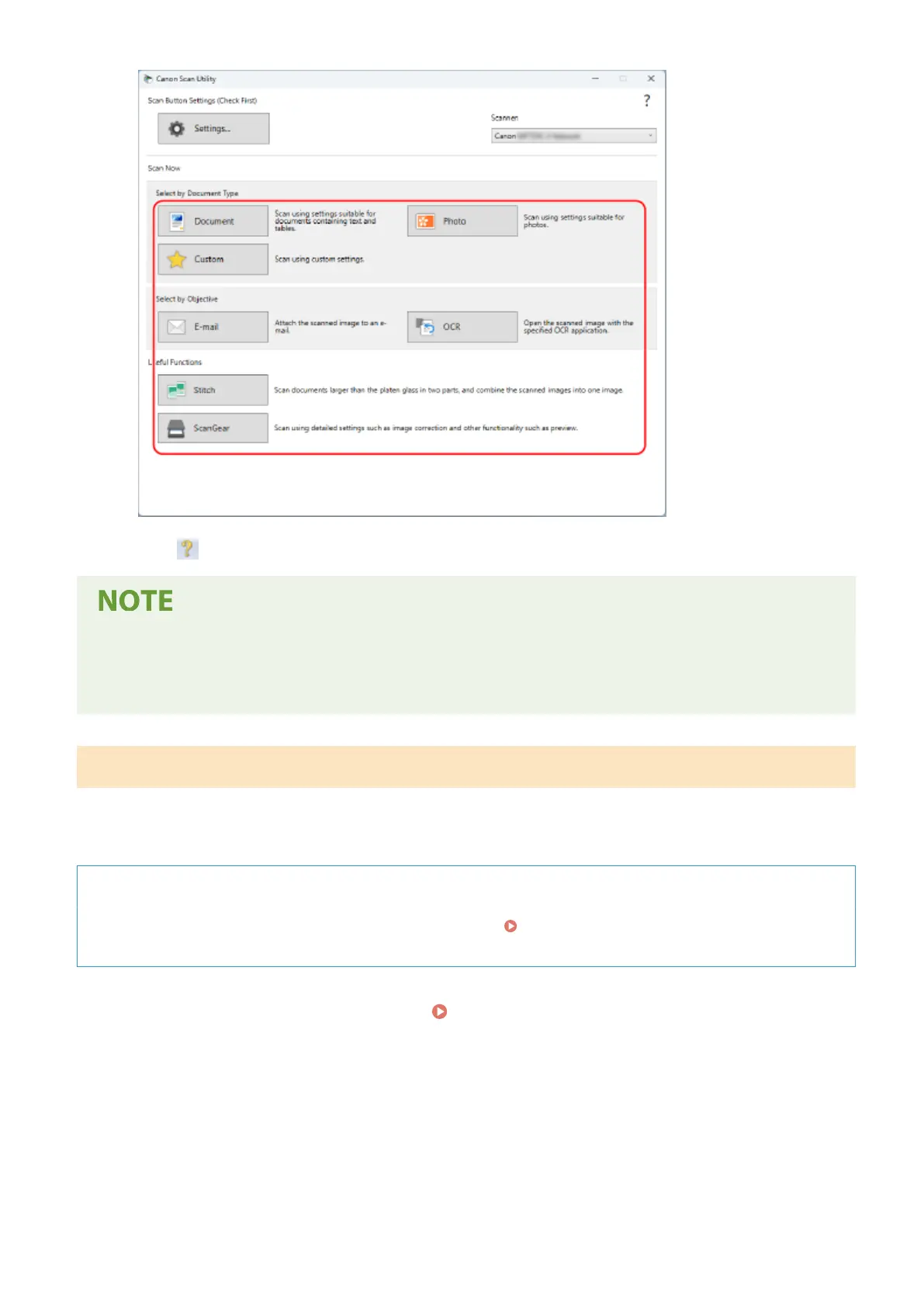
Click [ScanGear] to display ScanGear MF and congure the advanced scan settings. For more information,
click [ ] on ScanGear MF to display help.
When Scanning Cannot Be Performed
● The machine may not be online (scan standby mode). On the control panel, select [Scan] in the [Home]
screen, and press [Remote Scanner] to turn the machine online, and then repeat the operation.
Scanning Using Other TWAIN- and WIA-supported Applications
After placing an original on the machine, scan using other TWAIN- and WIA-supported application on your computer.
This section describes the general procedure for this operation. Check the manual of the application you are using for
detailed operations on how to use it.
Required Preparations
● Install the scanner driver (ScanGear MF) on the computer. Installing Software and Drivers to the
Computer(P. 99)
1
Place the original on the machine. Placing Originals(P. 133)
2
On the computer, start the application used to import the scanned data.
3
In the application, select the command to start the scanning operation.
Scanning
263
Bekijk gratis de handleiding van Canon imageCLASS MF662Cdw, stel vragen en lees de antwoorden op veelvoorkomende problemen, of gebruik onze assistent om sneller informatie in de handleiding te vinden of uitleg te krijgen over specifieke functies.
Productinformatie
| Merk | Canon |
| Model | imageCLASS MF662Cdw |
| Categorie | Printer |
| Taal | Nederlands |
| Grootte | 74959 MB |







