Handleiding
Je bekijkt pagina 263 van 795
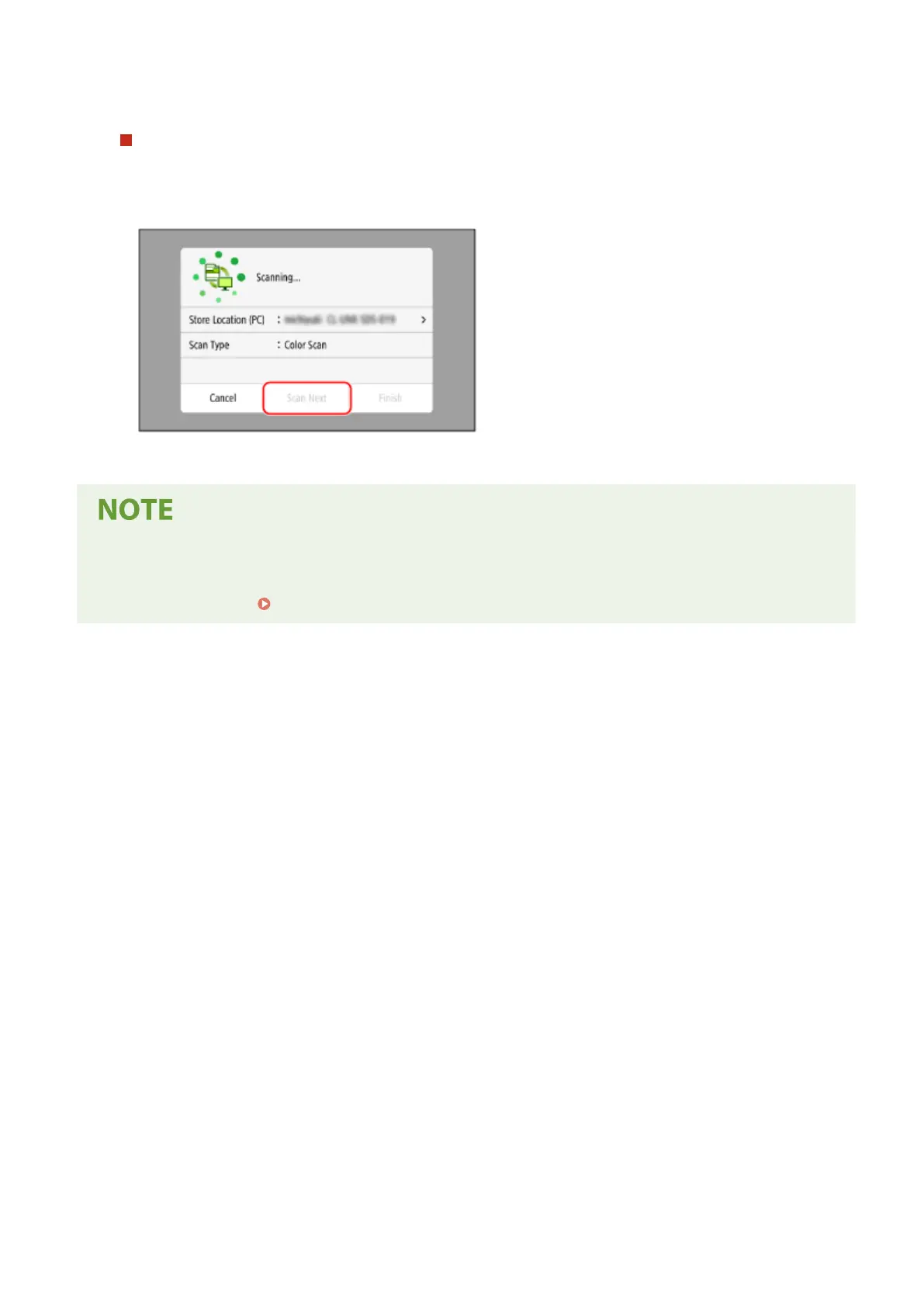
* By default, a subfolder with the scanning date is created in the [Documents] folder (Windows) or the
[Pictures] folder (macOS), and the scanned data is saved to that folder.
When [Scan Next] appears
When an original is placed on the platen glass and is scanned, the screen for scanning additional originals is
displayed.
To continue scanning originals, place them on the platen glass, and press [Scan Next].
Press [Finish] to save the scanned data.
* If the size of the original is different, part of the image may be missing, or the image may be scanned
smaller.
Checking or Changing Scan Setting or Save Location
● You can check and change the scan setting selected in step 5 by using the Scan Utility on the computer used
as the save location. Starting Scan Utility(P. 265)
Scanning
253
Bekijk gratis de handleiding van Canon imageCLASS MF662Cdw, stel vragen en lees de antwoorden op veelvoorkomende problemen, of gebruik onze assistent om sneller informatie in de handleiding te vinden of uitleg te krijgen over specifieke functies.
Productinformatie
| Merk | Canon |
| Model | imageCLASS MF662Cdw |
| Categorie | Printer |
| Taal | Nederlands |
| Grootte | 74959 MB |







