Handleiding
Je bekijkt pagina 228 van 795
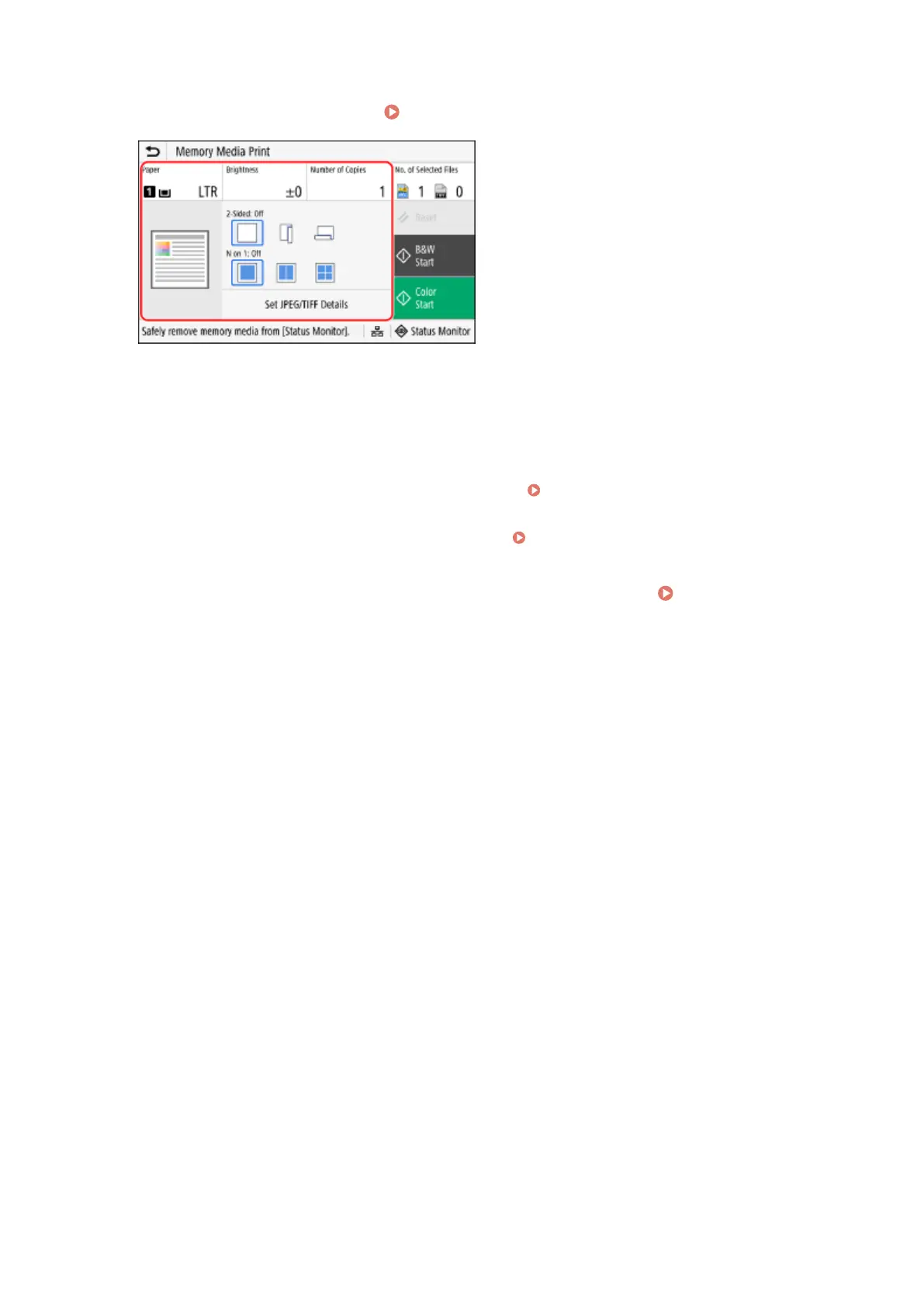
5
Congure the print settings. Memory Media Print Settings(P. 220)
6
Press [Start B&W] or [Start Color].
➠ Printing starts.
● To print in black and white, press [Start B&W]. To print in color, press [Start Color].
● To cancel printing, use the control panel to cancel printing. When Canceling Printing with the Control
Panel(P. 227)
● Use [Status Monitor] to view the print job status and log.
Viewing the Print Job Status and Log(P. 229)
7
When printing is completed, remove the USB memory device. Removing the USB
Memory Device(P. 182)
Printing
218
Bekijk gratis de handleiding van Canon imageCLASS MF662Cdw, stel vragen en lees de antwoorden op veelvoorkomende problemen, of gebruik onze assistent om sneller informatie in de handleiding te vinden of uitleg te krijgen over specifieke functies.
Productinformatie
| Merk | Canon |
| Model | imageCLASS MF662Cdw |
| Categorie | Printer |
| Taal | Nederlands |
| Grootte | 74959 MB |







