Handleiding
Je bekijkt pagina 201 van 795
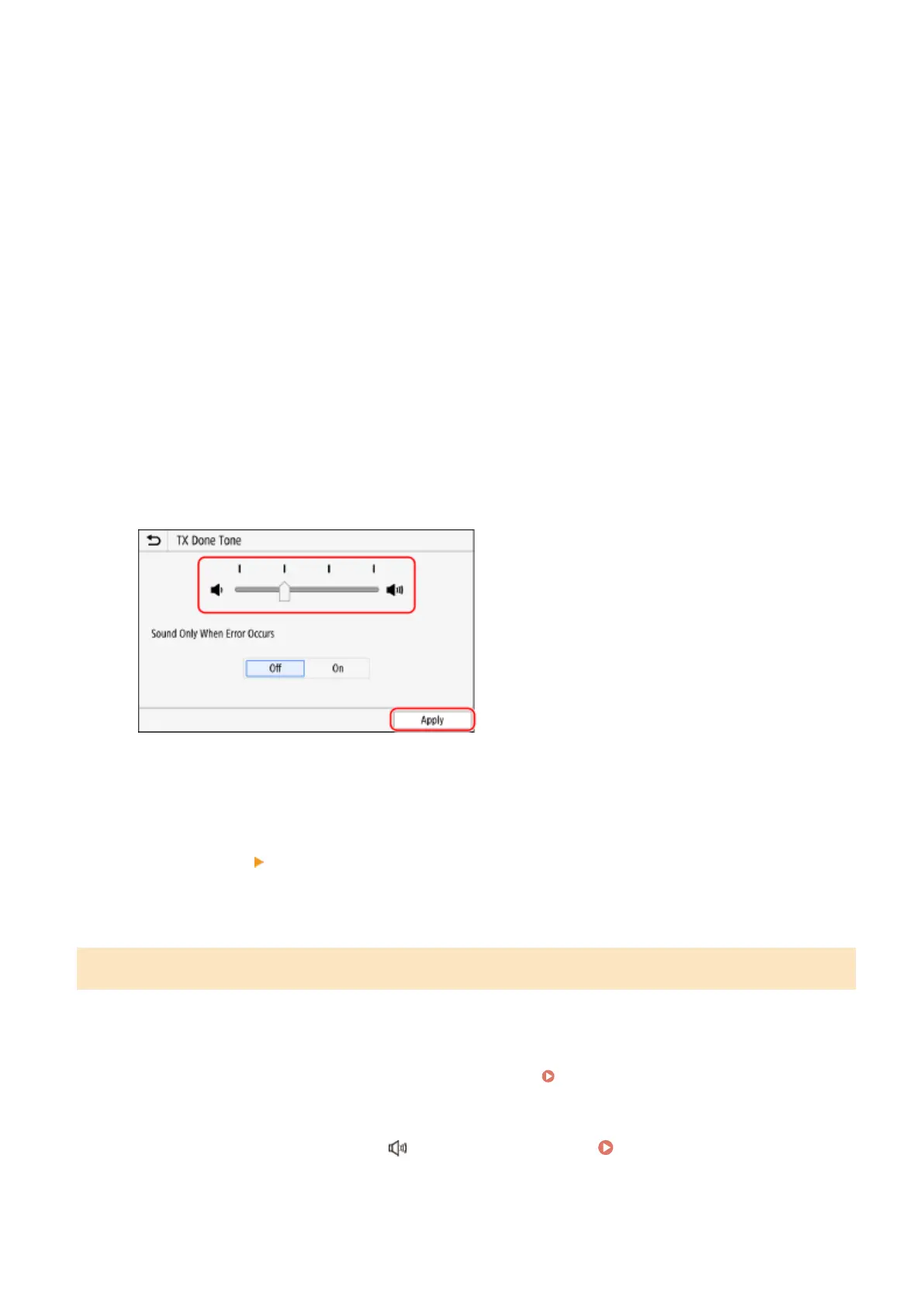
2
Press [Other Volume Set.].
➠ The [Volume Settings] screen is displayed.
3
Select the item whose volume you want to adjust.
[Ring Tone]
Adjust the volume of the sound notifying you of incoming faxes.
[TX Done Tone]
Adjust the volume of the sound notifying you that sending of a fax is complete.
[RX Done Tone]
Adjust the volume of the sound notifying you that receiving of a fax is complete.
[Scanning Done Tone]
Adjust the volume of the sound notifying you that scanning of a fax original is complete.
4
Drag the slider to the left or right to adjust the volume, and press [Apply].
● Dragging the slider to the right increases the volume.
● Dragging the slider to the far left mutes the sound.
● To emit a completion sound only when an error occurs, set [Sound Only When Error Occurs] to [On].
5
Press [Apply] [Apply].
➠ The volume is adjusted.
Setting the Notication Sounds for Operations and Statuses
You can also set whether the machine emits sounds notifying you of operations and statuses, such as when operating
the control panel and errors are detected.
This section describes how to congure the settings using the control panel.
You can also congure the settings using Remote UI from a computer. Managing the Machine from a Computer
(Remote UI)(P. 445)
1
Press the Sound Volume key ( ) on the control panel. Control Panel(P. 14)
➠ The [Fax Volume] screen is displayed.
Basic Operations
191
Bekijk gratis de handleiding van Canon imageCLASS MF662Cdw, stel vragen en lees de antwoorden op veelvoorkomende problemen, of gebruik onze assistent om sneller informatie in de handleiding te vinden of uitleg te krijgen over specifieke functies.
Productinformatie
| Merk | Canon |
| Model | imageCLASS MF662Cdw |
| Categorie | Printer |
| Taal | Nederlands |
| Grootte | 74959 MB |







