Handleiding
Je bekijkt pagina 194 van 795
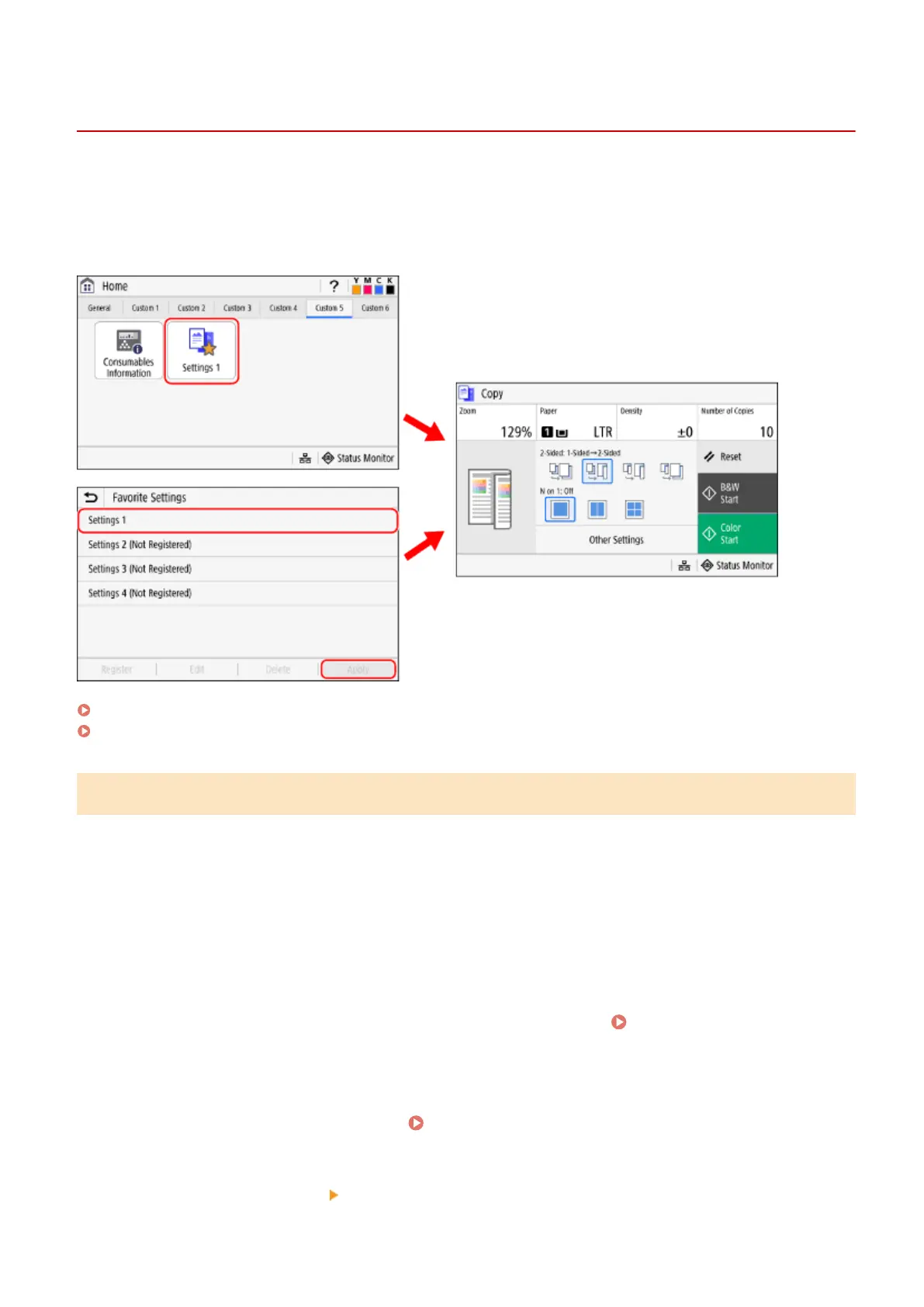
Registering and Calling Up Favorite Settings
C0J0-03Y
You can register settings according to your purpose and settings you want to recall as "Favorite Settings" for the scan,
fax, and copy functions.
You can label the Favorite Setting so as to provide a description of the setting, who will use it, or other information.
You can call up registered settings for quick operation using the shortcut buttons added to the [Home] screen on the
control panel and the screen of each function. You can also change the settings after calling them up, as needed.
Registering Favorite Settings(P. 184)
Calling Up Registered Favorite Settings(P. 185)
Registering Favorite Settings
When you register scan and fax settings, if the destination is specied while setting the details to be registered, the
destination is also registered to Favorite Settings. Register the settings while making sure that unneeded destinations
are not specied.
You cannot change the destination once registered. To change a registered destination, delete the Favorite Setting,
and then register it again.
Use the control panel to register Favorite Settings. You cannot register Favorite Settings using Remote UI from a
computer.
This section describes the copy procedure as an example.
1
On the control panel, press [Copy] in the [Home] screen. [Home] Screen(P. 116)
➠ The copy screen is displayed.
2
Set the details to be registered. Copying(P. 314)
3
Press [Other Settings] [Favorite Settings].
Basic Operations
184
Bekijk gratis de handleiding van Canon imageCLASS MF662Cdw, stel vragen en lees de antwoorden op veelvoorkomende problemen, of gebruik onze assistent om sneller informatie in de handleiding te vinden of uitleg te krijgen over specifieke functies.
Productinformatie
| Merk | Canon |
| Model | imageCLASS MF662Cdw |
| Categorie | Printer |
| Taal | Nederlands |
| Grootte | 74959 MB |







