Handleiding
Je bekijkt pagina 19 van 795
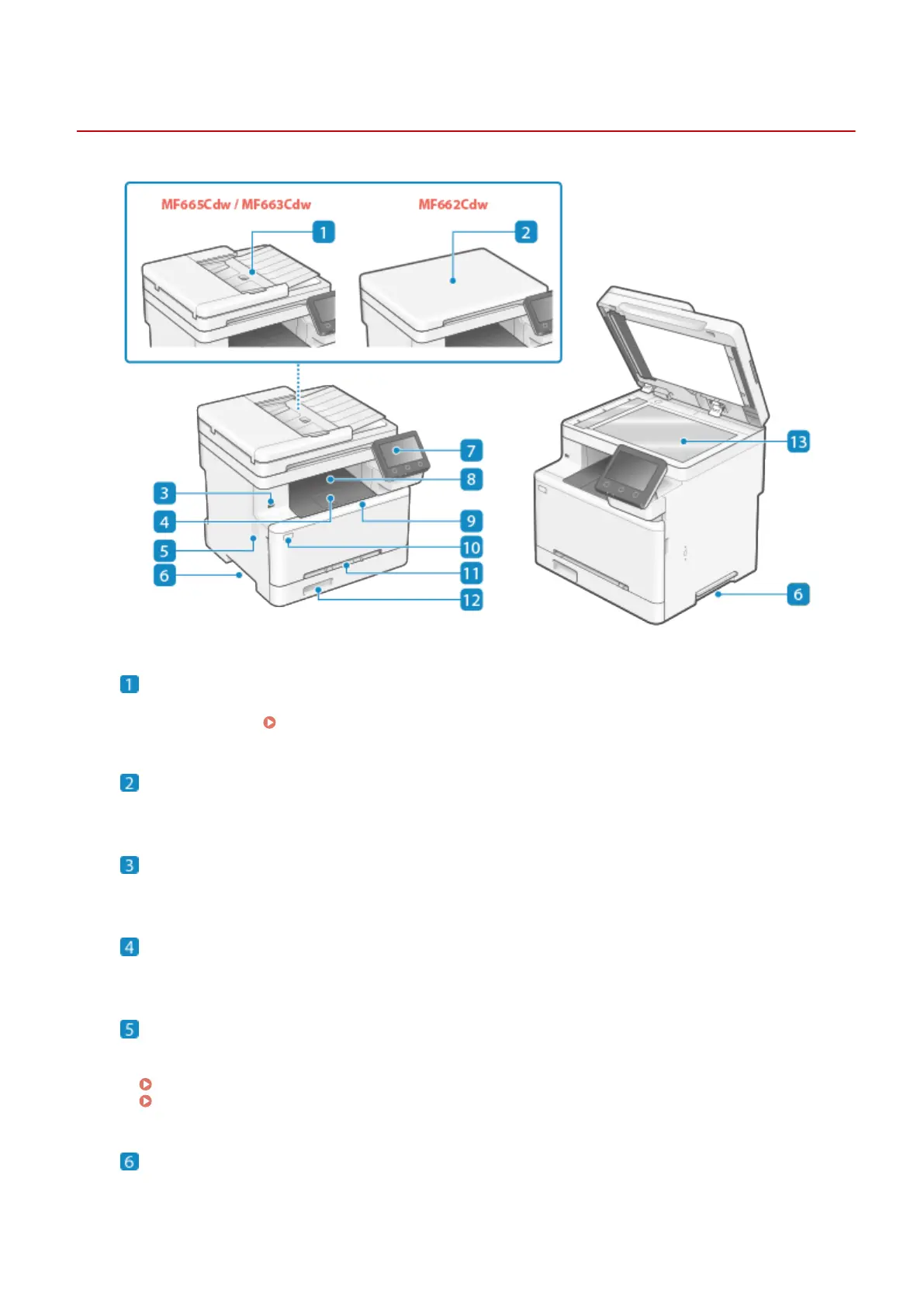
Front Side
C0J0-005
Feeder
You can place two or more sheets of originals in the feeder. The placed originals are fed and scanned one by
one automatically. Feeder(P. 16)
Platen cover
Secures the originals placed on the platen glass.
USB port (for USB devices)
You can connect a commercial USB memory device or USB keyboard.
Paper stopper
Open the paper stopper to prevent paper from falling out of the output tray.
Speaker
Emits sounds to notify you of the fax communication status as well as the operations and status of the
machine.
Adjusting the Volume (For Models with a Fax Function)(P. 190)
Adjusting the Volume (For Models without a Fax Function)(P. 193)
Lift handles
Hold the lift handles when moving the machine.
About the Machine
9
Bekijk gratis de handleiding van Canon imageCLASS MF662Cdw, stel vragen en lees de antwoorden op veelvoorkomende problemen, of gebruik onze assistent om sneller informatie in de handleiding te vinden of uitleg te krijgen over specifieke functies.
Productinformatie
| Merk | Canon |
| Model | imageCLASS MF662Cdw |
| Categorie | Printer |
| Taal | Nederlands |
| Grootte | 74959 MB |







