Handleiding
Je bekijkt pagina 176 van 795
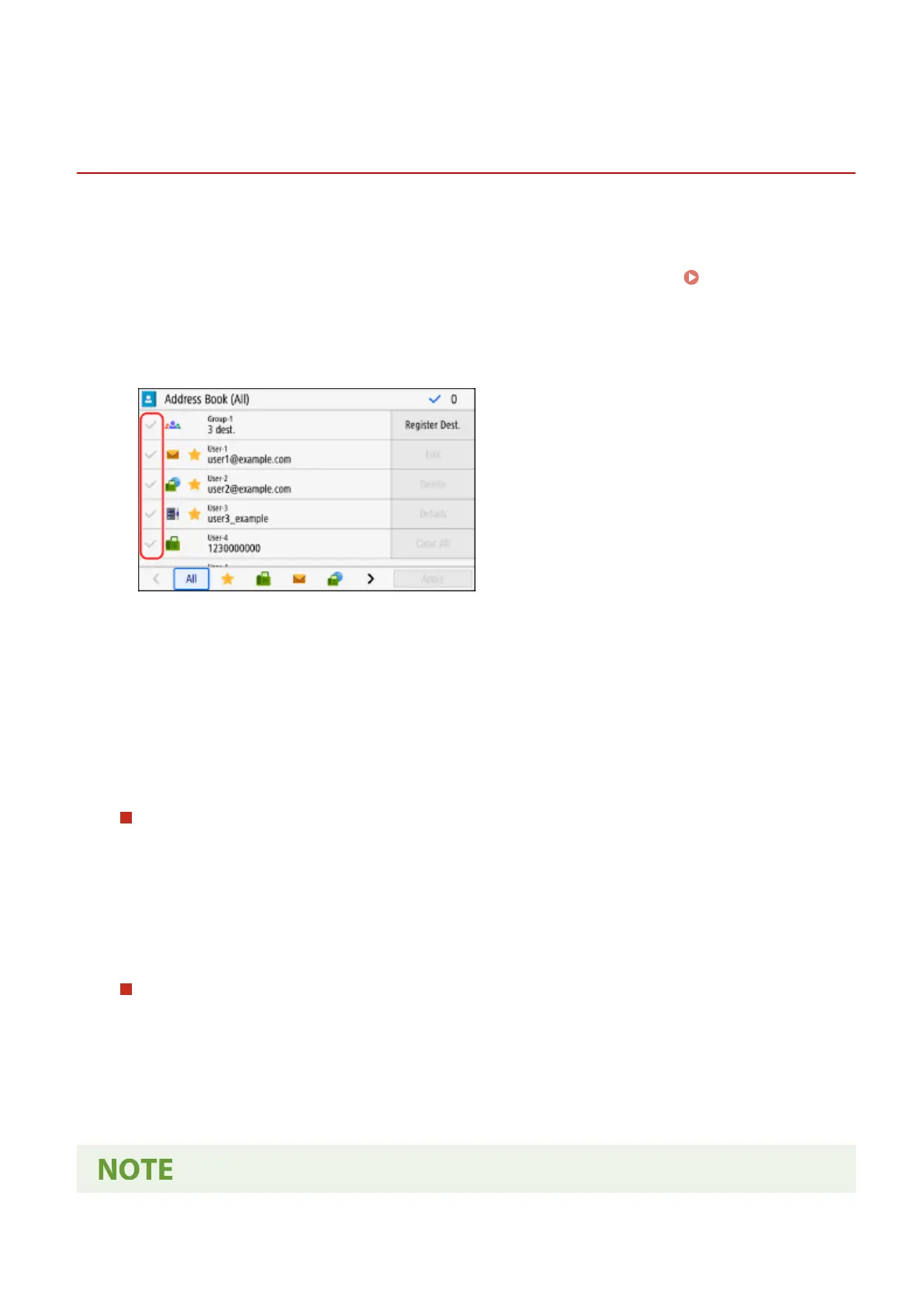
Editing and Deleting Destinations in the Address Book
(Control Panel)
C0J0-03E
You can edit information of destinations registered in the Address Book or delete unused destinations.
1
On the control panel, press [Address Book] in the [Home] screen. [Home]
Screen(P. 116)
2
Select the checkbox of the destination to edit or delete.
● Select the index at the bottom of the screen of the Address Book to lter and display the destinations.
● When deleting destinations, you can select the checkboxes of multiple destinations and delete them at the
same time.
● To view the information of a destination, select the checkbox of the destination, and press [Details].
* You cannot view the information by selecting the checkboxes of multiple destinations.
3
Edit or delete the destination.
When Editing a Destination
1
Press [Edit].
If the [Address Book PIN] screen is displayed, enter the PIN, and press [Apply].
2
Edit the item, and press [Apply].
➠ The edited information is applied.
When Deleting a Destination
1
Press [Delete].
If the [Address Book PIN] screen is displayed, enter the PIN, and press [Apply].
2
Press [Yes].
➠ The destination is deleted.
Basic Operations
166
Bekijk gratis de handleiding van Canon imageCLASS MF662Cdw, stel vragen en lees de antwoorden op veelvoorkomende problemen, of gebruik onze assistent om sneller informatie in de handleiding te vinden of uitleg te krijgen over specifieke functies.
Productinformatie
| Merk | Canon |
| Model | imageCLASS MF662Cdw |
| Categorie | Printer |
| Taal | Nederlands |
| Grootte | 74959 MB |







