Handleiding
Je bekijkt pagina 144 van 795
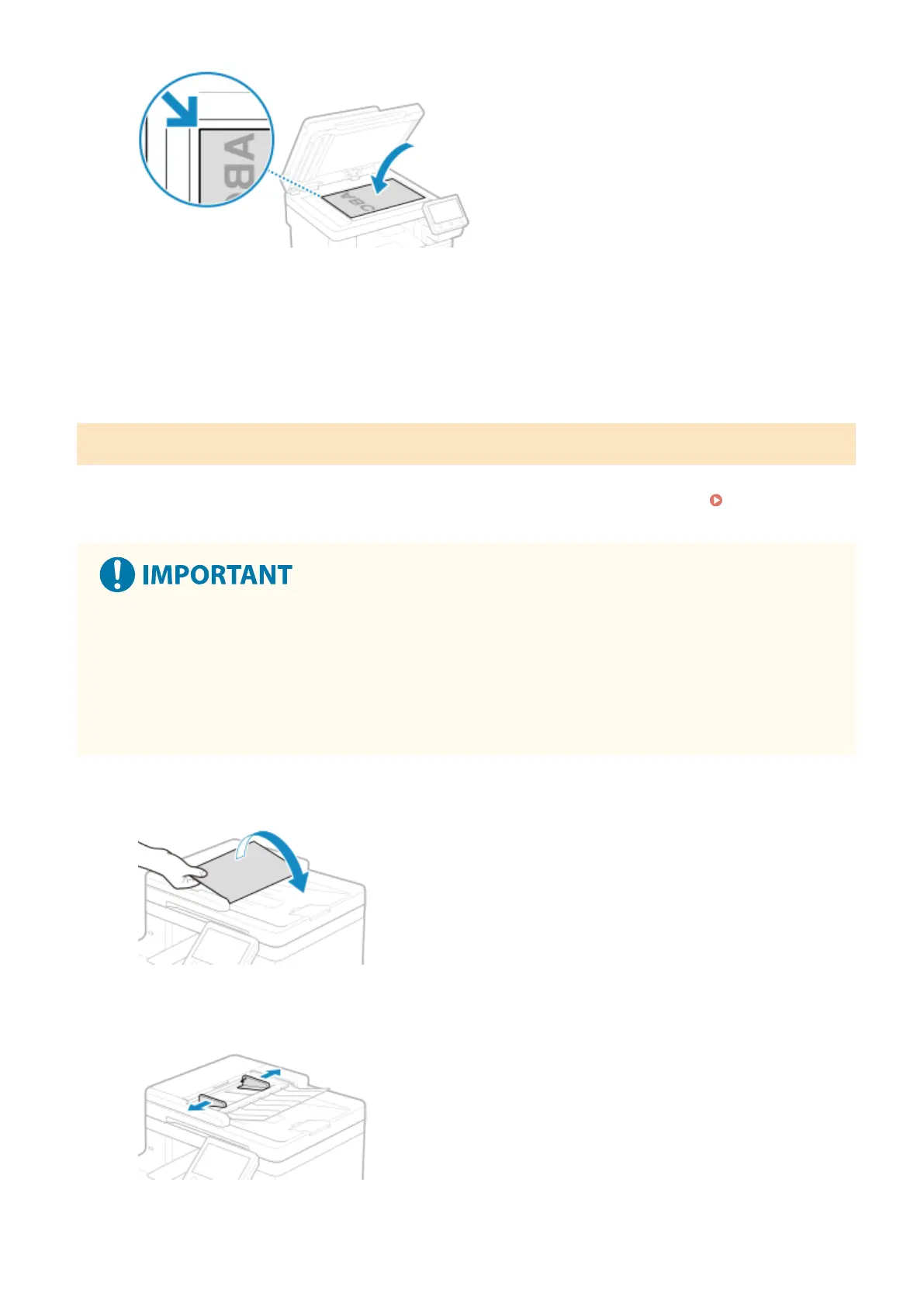
3
Gently close the feeder or the platen cover.
4
When scanning of the original is complete, remove the original from the platen glass.
Placing Originals in the Feeder
When scanning two or more sheets of originals, place only originals of the same size.
For the size of the originals that can be placed in the feeder, see the specications of the feeder. Feeder
Specications(P. 28)
To prevent paper jams inside the feeder, do not place the following originals:
● Wrinkled, creased, curled, rolled, or torn paper
● Carbon paper, coated paper, thin translucent paper, thin paper, or transparencies
● Stapled or clipped paper
● Paper printed by a thermal transfer printer
1
Open the original supply tray.
2
Spread the slide guides outward until they are slightly farther apart than the width
of the original.
Basic Operations
134
Bekijk gratis de handleiding van Canon imageCLASS MF662Cdw, stel vragen en lees de antwoorden op veelvoorkomende problemen, of gebruik onze assistent om sneller informatie in de handleiding te vinden of uitleg te krijgen over specifieke functies.
Productinformatie
| Merk | Canon |
| Model | imageCLASS MF662Cdw |
| Categorie | Printer |
| Taal | Nederlands |
| Grootte | 74959 MB |







