Handleiding
Je bekijkt pagina 128 van 795
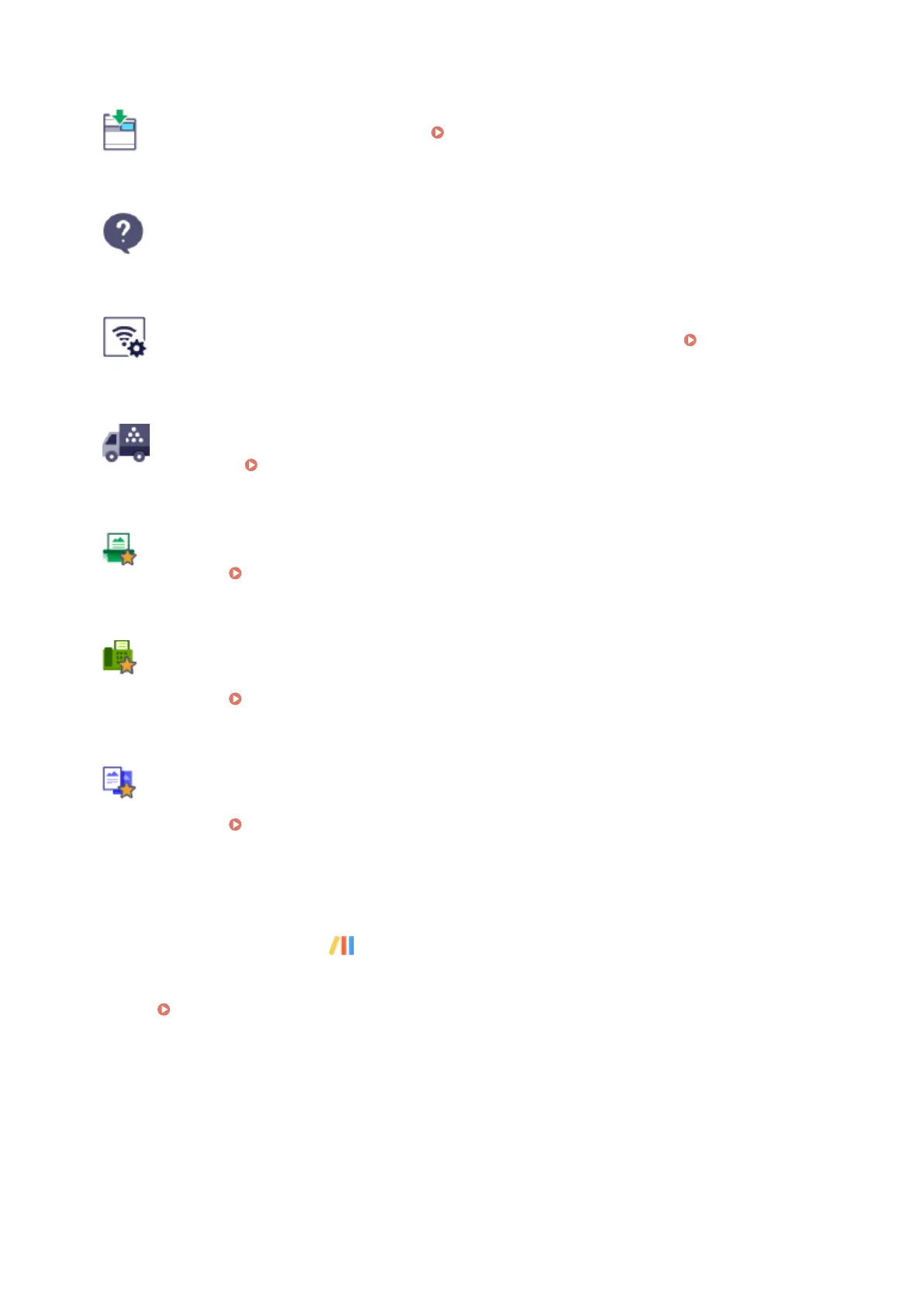
[Update Firmware]
Updates the rmware via the Internet. Updating the Firmware(P. 469)
[Operation Guide]
View the basic operation guide and troubleshooting methods.
[Wi-Fi Settings]
Connects a computer to the machine via a wireless LAN router (access point). Connecting to a
Wireless LAN by Searching for a Router (Access Point Setup Method)(P. 65)
[Toner Delivery Settings]
You can congure settings for toner replenishment service. This service is only available in certain
countries. Toner Replenishment Service(P. 634)
Shortcut Button (Scan)
Call up scan settings registered as Favorite Settings. The name of the button varies depending on the
setting. Adding Shortcut Buttons(P. 126)
Shortcut Button (Fax)
Call up fax settings registered as Favorite Settings. The name of the button varies depending on the
setting.
Adding Shortcut Buttons(P. 126)
Shortcut Button (Copy)
Call up copy settings registered as Favorite Settings. The name of the button varies depending on the
setting.
Adding Shortcut Buttons(P. 126)
◼ Application Library buttons
Application Library enables you to perform operations with one touch.
To use this function, you must click [Application Library] on the Portal Page of Remote UI, and congure the
application. Portal Page of Remote UI(P. 449)
For more information, see the User's Guide of the Application Library.
Application Library
Basic Operations
118
Bekijk gratis de handleiding van Canon imageCLASS MF662Cdw, stel vragen en lees de antwoorden op veelvoorkomende problemen, of gebruik onze assistent om sneller informatie in de handleiding te vinden of uitleg te krijgen over specifieke functies.
Productinformatie
| Merk | Canon |
| Model | imageCLASS MF662Cdw |
| Categorie | Printer |
| Taal | Nederlands |
| Grootte | 74959 MB |







