Handleiding
Je bekijkt pagina 123 van 795
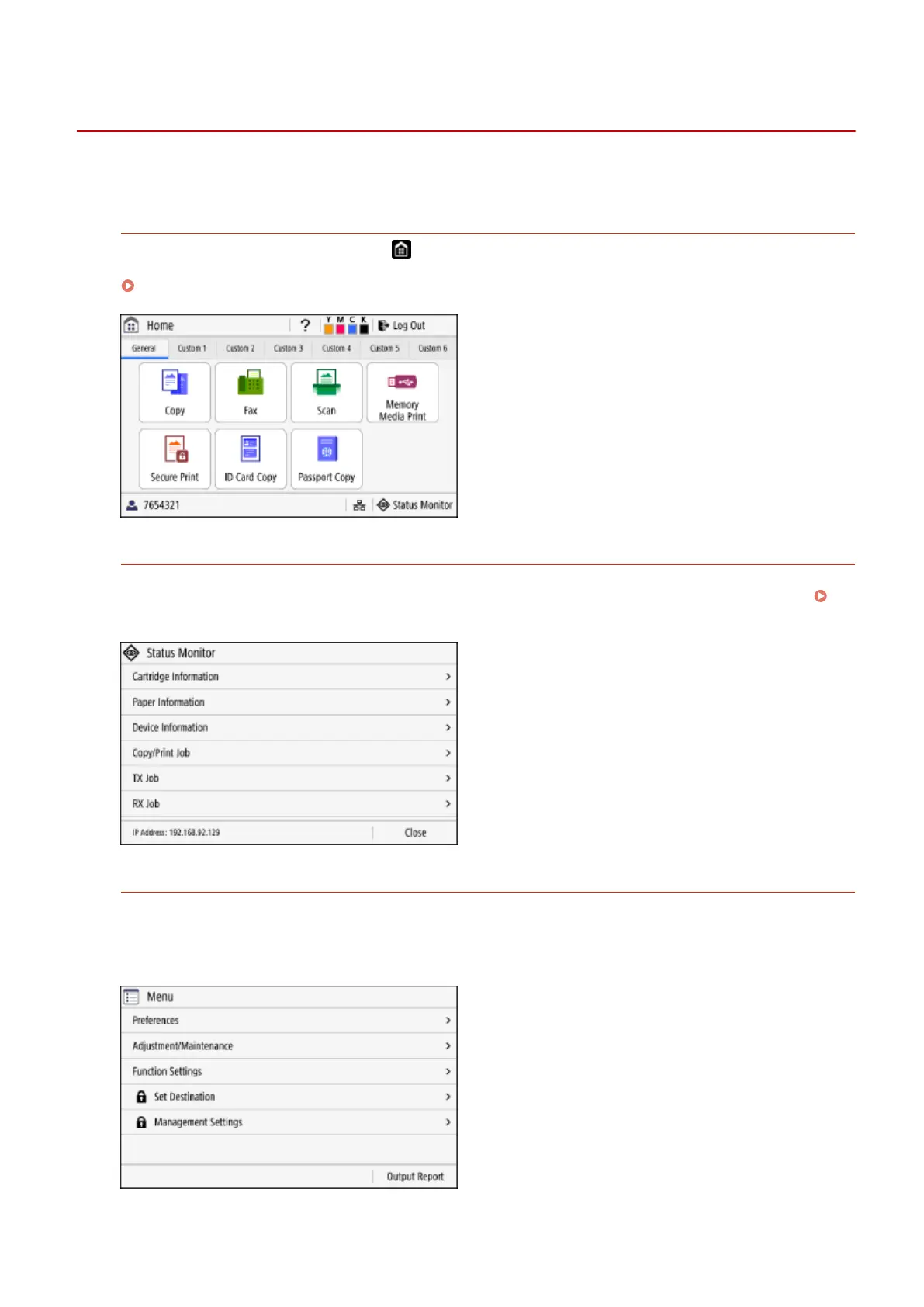
Screens Displayed on the Control Panel
C0J0-02C
The following are the main screens of the control panel.
[Home] Screen
This screen is displayed when you press [ ] on the control panel. By default, the [Home] screen is displayed
after the power is turned ON and immediately after the startup screen closes, and immediately after logging in.
[Home] Screen(P. 116)
[Status Monitor] Screen
This screen is displayed when you press [Status Monitor] on the [Home] screen and other locations. Use this
screen to check the information of the machine, usage and logs, network settings, and error information.
[Status Monitor] Screen(P. 119)
[Menu] Screen
This screen is displayed when you press [Menu] on the [Home] screen. Use this screen to congure the various
settings of the machine.
When the Administrator ID is set, the login screen may be displayed when certain items are selected. Only users
who know the Administrator ID and PIN can log in and change the settings.
Basic Operations
113
Bekijk gratis de handleiding van Canon imageCLASS MF662Cdw, stel vragen en lees de antwoorden op veelvoorkomende problemen, of gebruik onze assistent om sneller informatie in de handleiding te vinden of uitleg te krijgen over specifieke functies.
Productinformatie
| Merk | Canon |
| Model | imageCLASS MF662Cdw |
| Categorie | Printer |
| Taal | Nederlands |
| Grootte | 74959 MB |







