Handleiding
Je bekijkt pagina 119 van 795
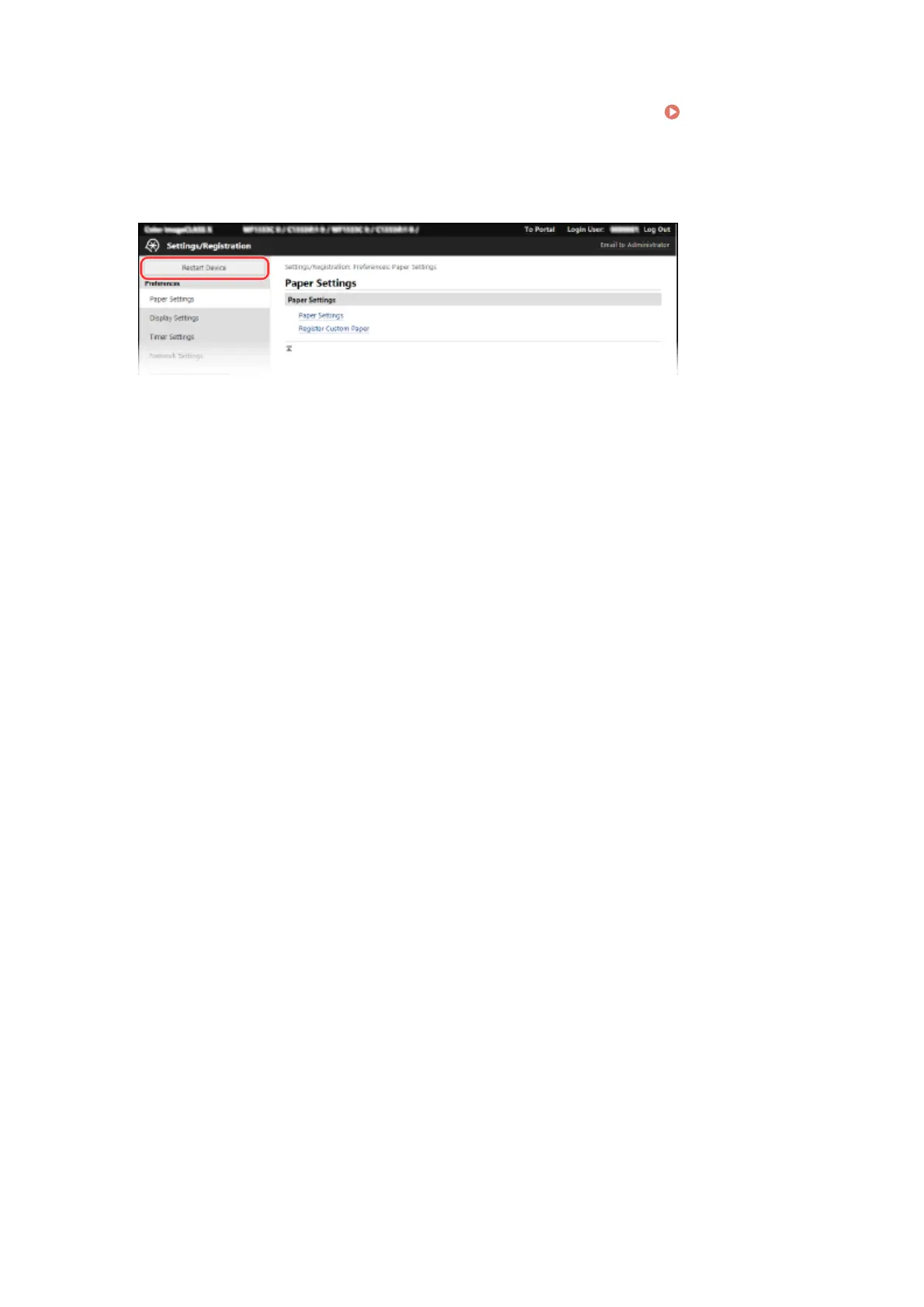
2
On the Portal page of Remote UI, click [Settings/Registration]. Portal Page of
Remote UI(P. 449)
3
Click [Restart Device].
➠ The [Restart Device] screen is displayed.
4
In [Device Status], check that there are no functions operating, and then click
[Execute].
➠
A restart conrmation message appears.
5
Click [OK].
➠
A screen indicating that the machine is being restarted is displayed, and then the machine is restarted.
When the machine is restarted, Remote UI is disconnected.
Basic Operations
109
Bekijk gratis de handleiding van Canon imageCLASS MF662Cdw, stel vragen en lees de antwoorden op veelvoorkomende problemen, of gebruik onze assistent om sneller informatie in de handleiding te vinden of uitleg te krijgen over specifieke functies.
Productinformatie
| Merk | Canon |
| Model | imageCLASS MF662Cdw |
| Categorie | Printer |
| Taal | Nederlands |
| Grootte | 74959 MB |







