Handleiding
Je bekijkt pagina 25 van 784
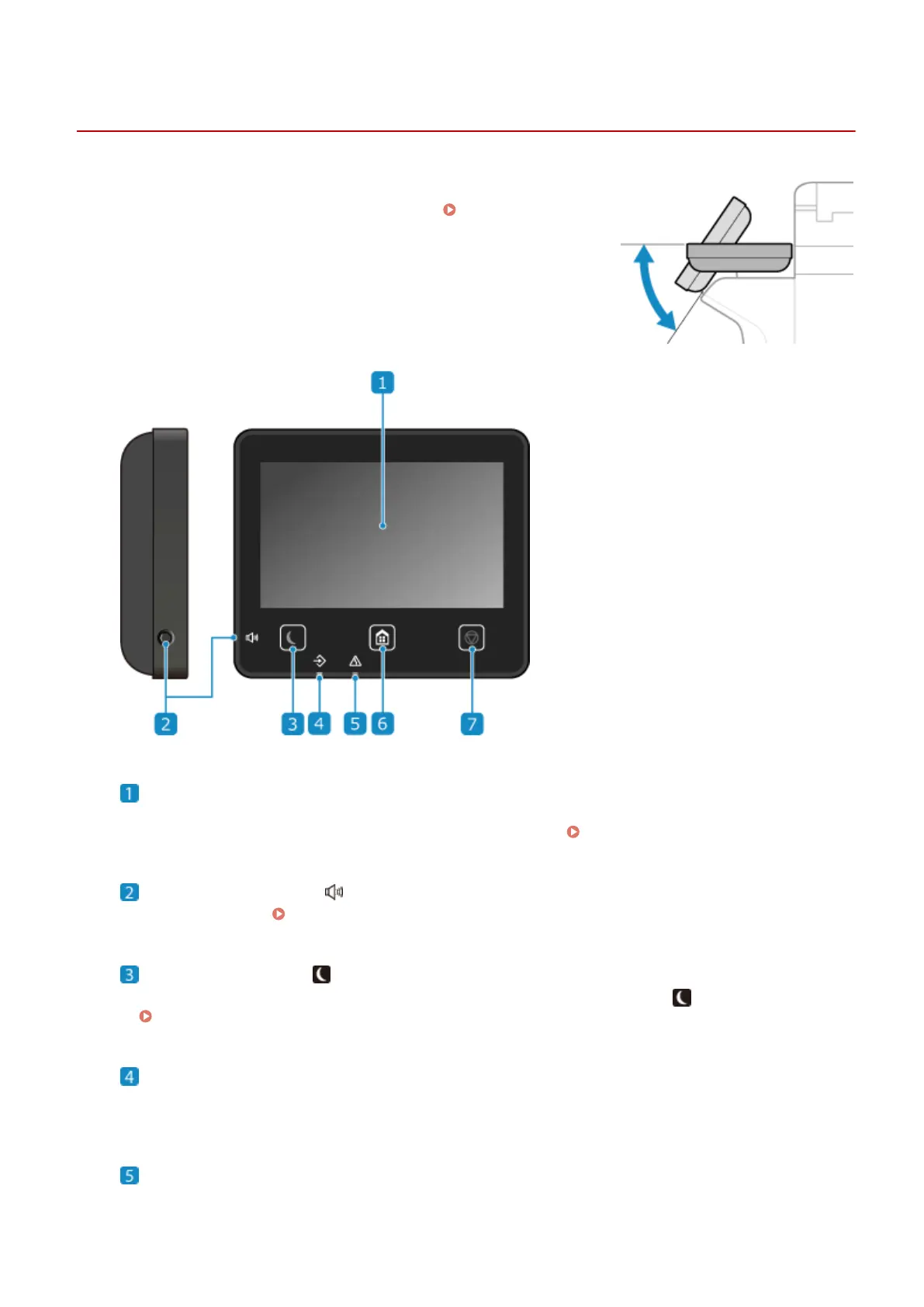
Control Panel
AW0L-009
Use the control panel to operate the machine and congure the settings.
For details on supported models, see the following: Supported Functions
and Options(P. 3)
If the display is dicult to see, adjust the angle of the control panel, as
shown on the right.
Display
Displays the screens for operating the functions, usage, messages, and other information. This touch panel
can be operated by directly touching the screen with your nger. Using the Control Panel(P. 114)
Sound Volume key ( )
Adjusts the volume. Adjusting the Volume(P. 195)
Energy Saver key ( )
Puts the machine into sleep mode to reduce power consumption. In sleep mode, lights up yellow-green.
Reducing Power Consumption (Sleep Mode)(P. 112)
Data indicator
Blinks when an operation is being performed, such as during communication or printing, and lights up when
data is waiting to be processed.
Error indicator
Blinks or lights up when a paper jam or other error occurs.
About the Machine
15
Bekijk gratis de handleiding van Canon imageCLASS MF462dw II, stel vragen en lees de antwoorden op veelvoorkomende problemen, of gebruik onze assistent om sneller informatie in de handleiding te vinden of uitleg te krijgen over specifieke functies.
Productinformatie
| Merk | Canon |
| Model | imageCLASS MF462dw II |
| Categorie | Printer |
| Taal | Nederlands |
| Grootte | 73625 MB |







