Handleiding
Je bekijkt pagina 84 van 698
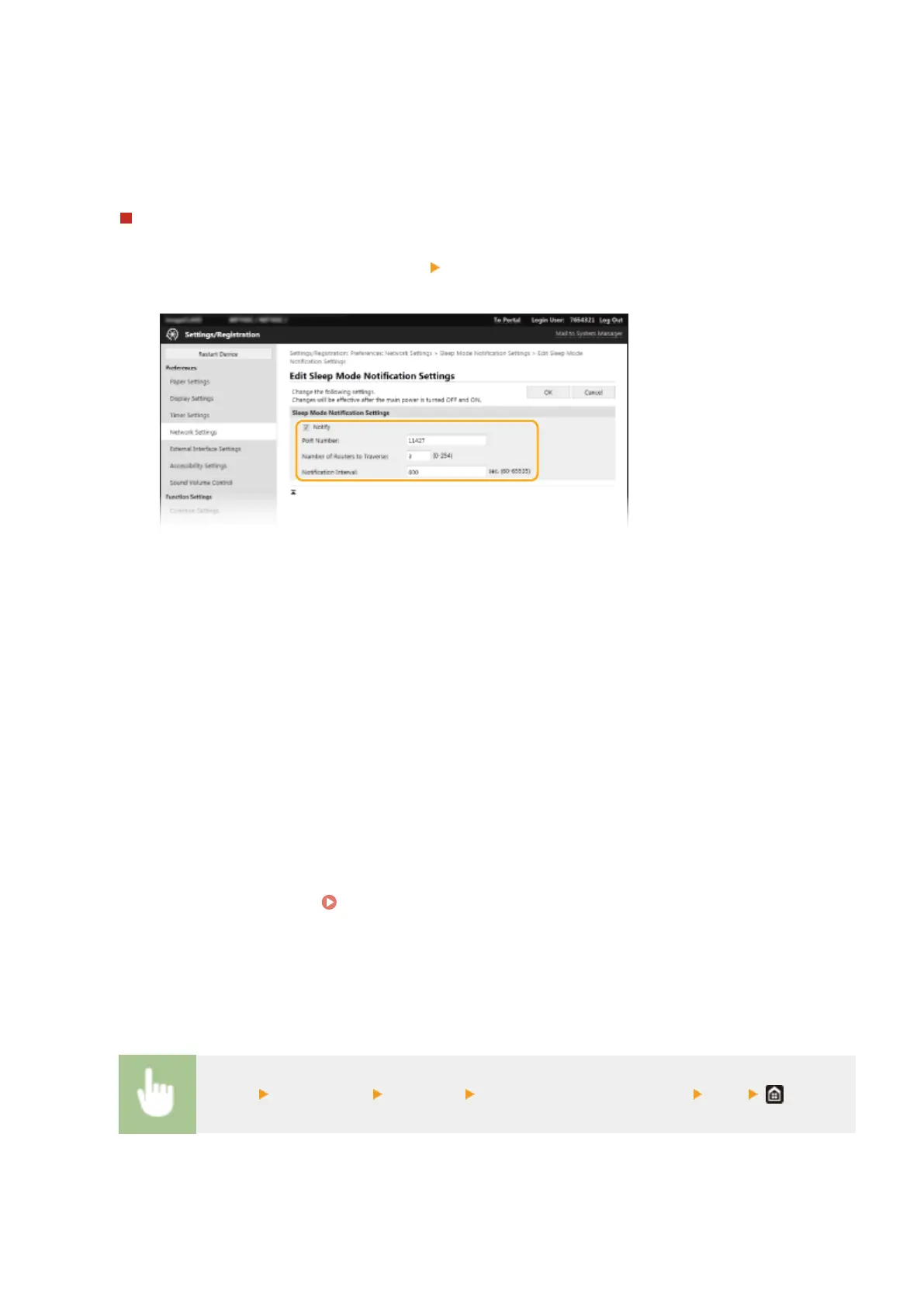
[Scope Name]
T
o include the machine into a specic scope, enter alphanumeric characters for the scope name.
3
Click [OK].
Notifying a device management software of the power status of the machine
1
Select [Sleep Mode Notication Settings]
[Edit].
2
Select the [Notify] check box and specify the required settings.
[Notify]
Select the check bo
x to notify a device management software of the power status of the machine. When
[Notify] is selected, you can expect the machine to avoid unnecessary communication during sleep mode
and reduce the total power consumption.
[Port Number]
Change the port number for this function according to the network environment.
[Number of Routers to Traverse]
Specify how many routers the notication packets can pass through.
[Notication Interval]
Specify how often the machine noties a device management software of its power status.
3
Click [OK].
5
Restart the machine.
Restarting the Machine(P. 120)
◼ Conguring Settings for Communication between the Machine and Plug-ins
Y
ou can specify the settings to enable communication between the machine and iW Management Console plug-ins.
Use of plug-ins allows you to manage the machine's settings from iW Management Console.
<Menu> <Preferences> <Network> <Device Settings Management> <On>
Setting Up
76
Bekijk gratis de handleiding van Canon imageCLASS MF449x, stel vragen en lees de antwoorden op veelvoorkomende problemen, of gebruik onze assistent om sneller informatie in de handleiding te vinden of uitleg te krijgen over specifieke functies.
Productinformatie
| Merk | Canon |
| Model | imageCLASS MF449x |
| Categorie | Printer |
| Taal | Nederlands |
| Grootte | 73206 MB |







