Handleiding
Je bekijkt pagina 63 van 698
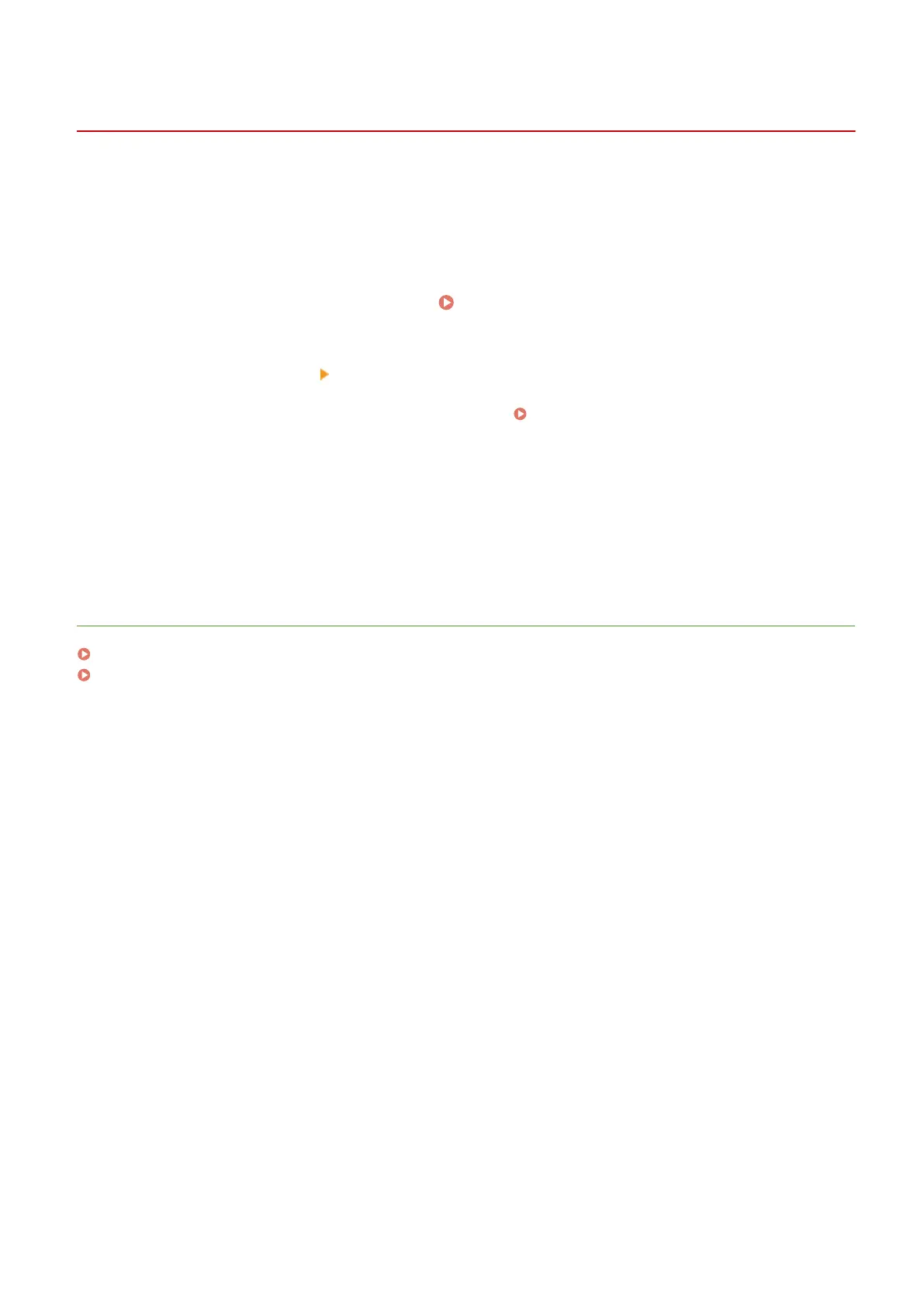
Setting a Wait Time for Connecting to a Network
5XE3-012
When a network is designed to enjo
y redundant connectivity with multiple switching hubs or bridges, it must have a
mechanism to prevent packets from looping. One effective solution is to dene the role of each switch port. However,
communication may still be disrupted for several tens of seconds immediately after you change the way that network
devices are connected, or if you add a new device. If this type of problem occurs, set a wait time for connecting to the
network.
1
Select <Menu> in the Home screen.
Home Screen(P. 124)
2
Select <Preferences> <Network>.
● If the login scr
een appears, enter the correct ID and PIN.
Logging in to the Machine(P. 135)
3
Select <Wait Time for Conn. at Startup>.
4
Enter the waiting time required to start a communication with the network, and
select <Apply>.
LINKS
Conguring Ethernet Settings(P
. 52)
Changing the Maximum Transmission Unit(P. 54)
Setting Up
55
Bekijk gratis de handleiding van Canon imageCLASS MF449x, stel vragen en lees de antwoorden op veelvoorkomende problemen, of gebruik onze assistent om sneller informatie in de handleiding te vinden of uitleg te krijgen over specifieke functies.
Productinformatie
| Merk | Canon |
| Model | imageCLASS MF449x |
| Categorie | Printer |
| Taal | Nederlands |
| Grootte | 73206 MB |







