Handleiding
Je bekijkt pagina 41 van 698
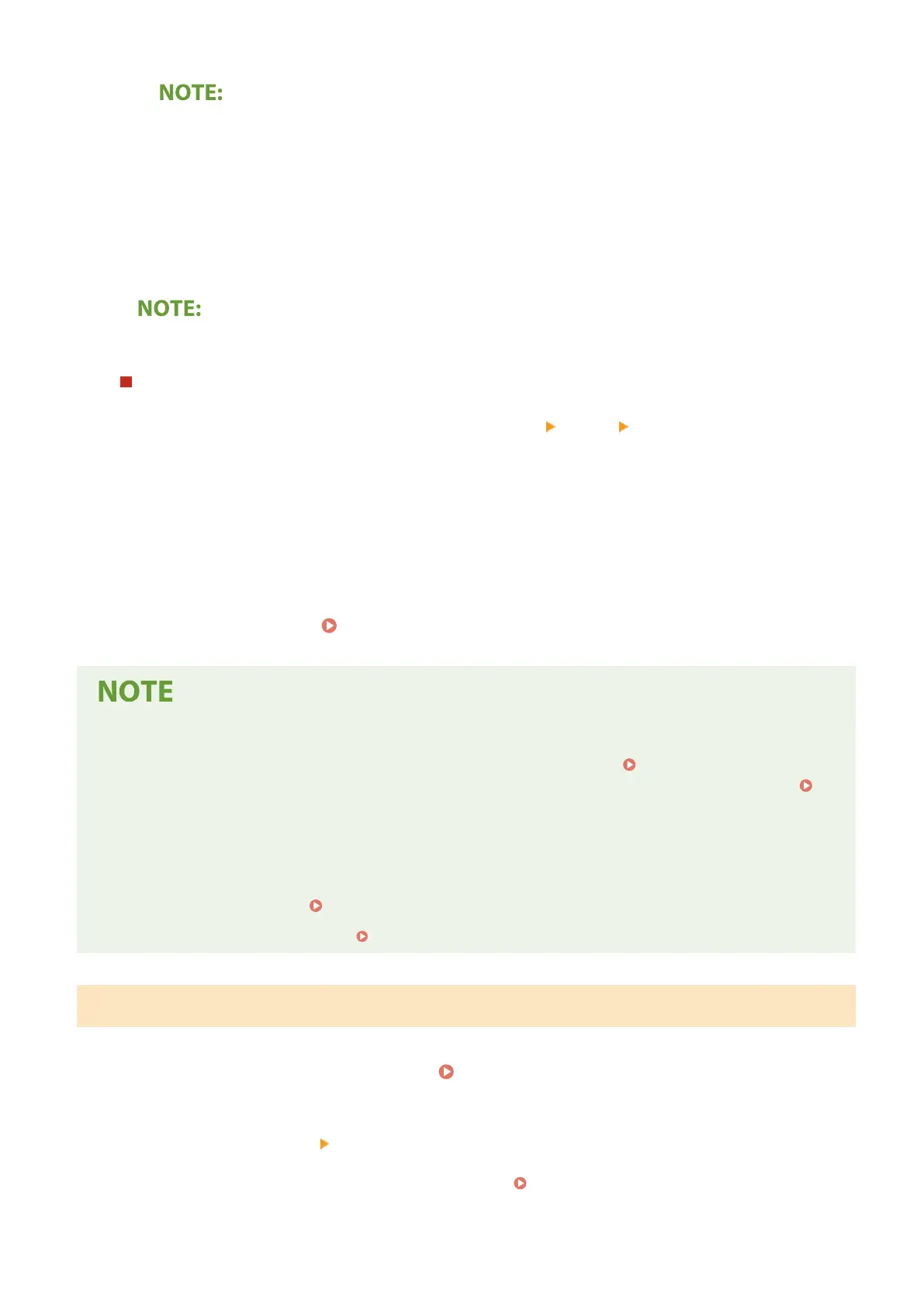
If you do not want to use DHCP/BOOTP/RARP to assign an IP address
● Select <Off>. If you select <DHCP> when these services ar
e unavailable, the machine will waste time
and communications resources searching the network for these services.
4
Check that <Auto IP> is set to <On>.
● If <Off> is selected, change the setting to <On>.
5
Select <Apply>.
● IP addr
esses assigned via DHCP override the address obtained via Auto IP.
Manually entering an IP address
1
Select <Auto Acquire>, and select <Off> in <Auto Acquire> <Apply> <OK>.
2
Select <Manually Acquire>.
3
Enter <IP Address>, <Subnet Mask>, and <Gateway Address>, and select <Apply>.
5
Select <OK>.
6
Restart the machine.
Restarting the Machine(P. 120)
Checking whether the settings are correct
● Mak
e sure that the Remote UI screen can be displayed with your computer (
Starting Remote
UI(P. 423) ). If a computer is not available, you can check the connection by using the operation panel (
Testing the Network Connection(P. 33) ).
When you have changed the IP address after installing the printer driver
● When the MFNP port is used, the connection is maintained as long as the machine and the computer belong
to the same subnet; therefore, you do not need to add a new port. When the standard TCP/IP port is used,
you need to add a new port. Conguring Printer Ports(P. 44)
*
If you do not know which port is used, see Checking the Printer Port(P. 653) .
Testing the Network Connection
1
Select <Menu> in the Home screen.
Home Screen(P. 124)
2
Select <Preferences> <Network>.
● If the login scr
een appears, enter the correct ID and PIN.
Logging in to the Machine(P. 135)
Setting Up
33
Bekijk gratis de handleiding van Canon imageCLASS MF449x, stel vragen en lees de antwoorden op veelvoorkomende problemen, of gebruik onze assistent om sneller informatie in de handleiding te vinden of uitleg te krijgen over specifieke functies.
Productinformatie
| Merk | Canon |
| Model | imageCLASS MF449x |
| Categorie | Printer |
| Taal | Nederlands |
| Grootte | 73206 MB |







