Handleiding
Je bekijkt pagina 36 van 698
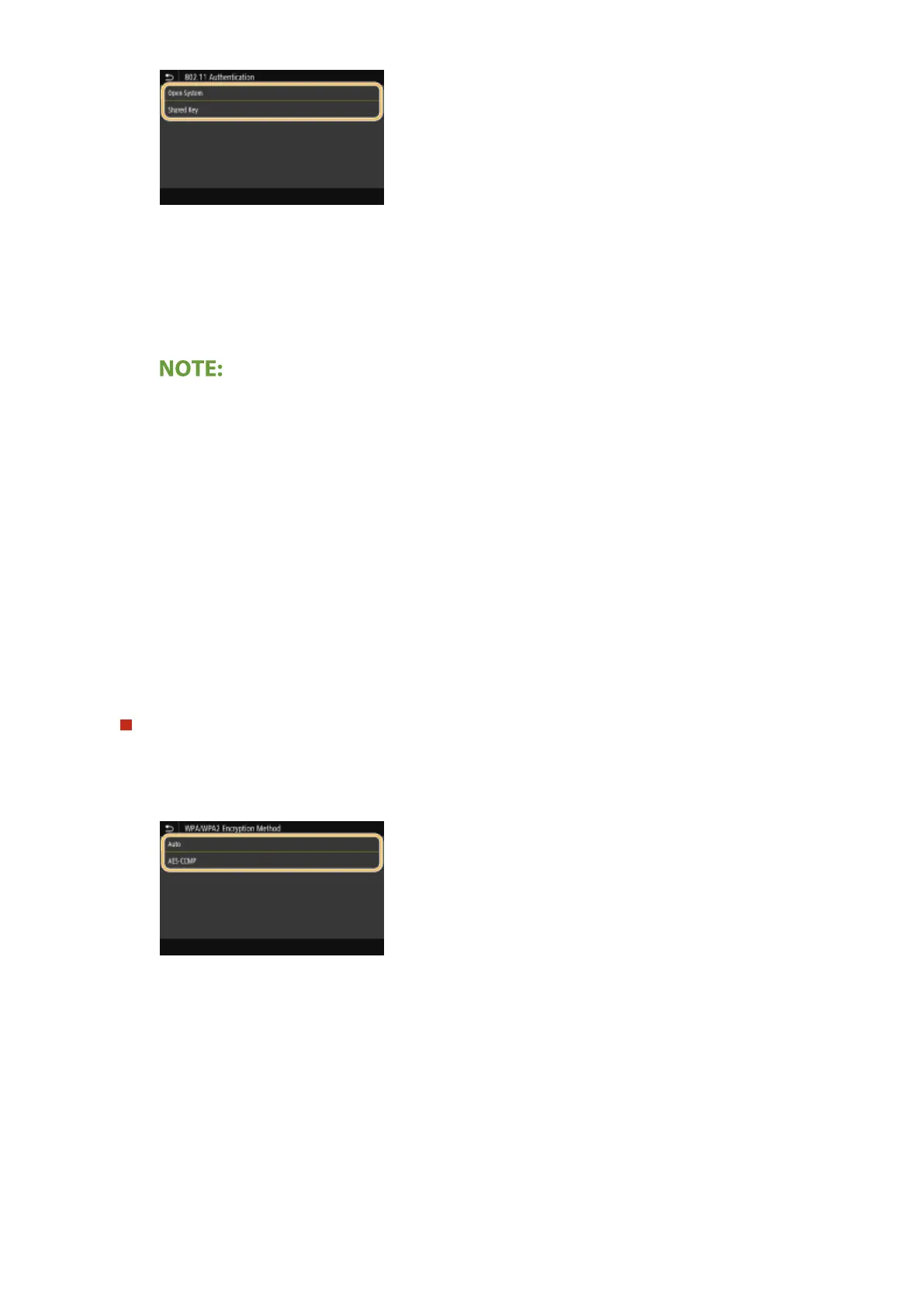
<Open System>
Sets open system authentication, which is also called "
open authentication."
<Shared Key>
Uses the WEP key as a password.
When <Open System> is selected
● When connecting to a wir
eless LAN, the machine experiences an authentication error if the shared key
authentication is set on the wireless router. If this happens, the machine automatically changes the
setting to <Shared Key> and retries the connection.
3
Select the WEP key you want to edit.
● Select the WEP key (1 to 4), and select <Edit>.
● Up to four WEP keys can be registered.
4
Enter the network key that you have written down.
● Enter the network key, and select <Apply>.
5
Select the desired WEP key.
● Select the WEP key you have edited, and select <Register>.
Using WPA-PSK or WPA2-PSK
1
Select <WPA/WPA2-PSK>.
2
Select an encryption method.
<Auto>
Sets the machine to automatically select AES-C
CMP or TKIP to match the setting of the wireless router.
<AES-CCMP>
Sets AES-CCMP as the encryption method.
3
Enter the network key that you have written down.
● Enter the network key, and select <Apply>.
Setting Up
28
Bekijk gratis de handleiding van Canon imageCLASS MF449x, stel vragen en lees de antwoorden op veelvoorkomende problemen, of gebruik onze assistent om sneller informatie in de handleiding te vinden of uitleg te krijgen over specifieke functies.
Productinformatie
| Merk | Canon |
| Model | imageCLASS MF449x |
| Categorie | Printer |
| Taal | Nederlands |
| Grootte | 73206 MB |







