Handleiding
Je bekijkt pagina 28 van 698
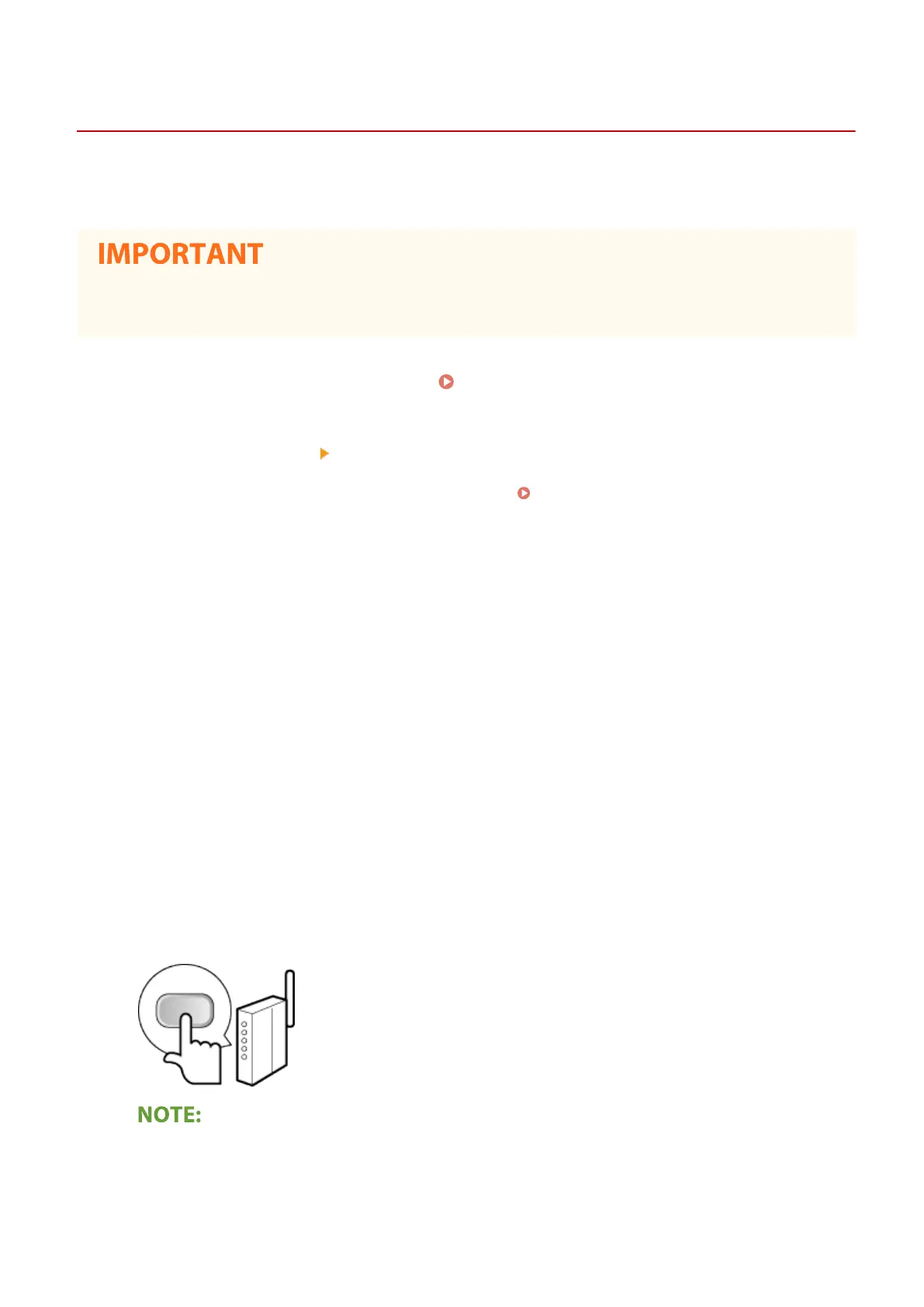
Setting Up Connection Using WPS Push Button Mode
5XE3-00A
1660-00J
If your wir
eless router supports WPS push button mode, you can easily set up a connection with a WPS button.
● Ho
w to operate the wireless router may vary on each device. See the instruction manuals for your
networking device for help.
1
Select <Menu> in the Home screen.
Home Screen(P. 124)
2
Select <Preferences>
<Network>.
● If the login scr
een appears, enter the correct ID and PIN.
Logging in to the Machine(P. 135)
3
Select <Wireless LAN Settings>.
● If the <Do you want to enable the wir
eless LAN?> message is displayed, select <Yes>.
4
Read the message that is displayed, and select <OK>.
5
Select <WPS Push Button Mode>.
6
Select <Yes>.
7
Press and hold the WPS button on the wireless router.
● The button must be pr
essed within 2 minutes after selecting <Yes> in step 6.
● Depending on the networking device, you may need to press and hold the button for 2 seconds or longer.
See the instruction manuals for your networking device for help.
If an error message is displayed during setup
● Select <Close> and r
eturn to step 5.
Setting Up
20
Bekijk gratis de handleiding van Canon imageCLASS MF449x, stel vragen en lees de antwoorden op veelvoorkomende problemen, of gebruik onze assistent om sneller informatie in de handleiding te vinden of uitleg te krijgen over specifieke functies.
Productinformatie
| Merk | Canon |
| Model | imageCLASS MF449x |
| Categorie | Printer |
| Taal | Nederlands |
| Grootte | 73206 MB |







