Handleiding
Je bekijkt pagina 25 van 698
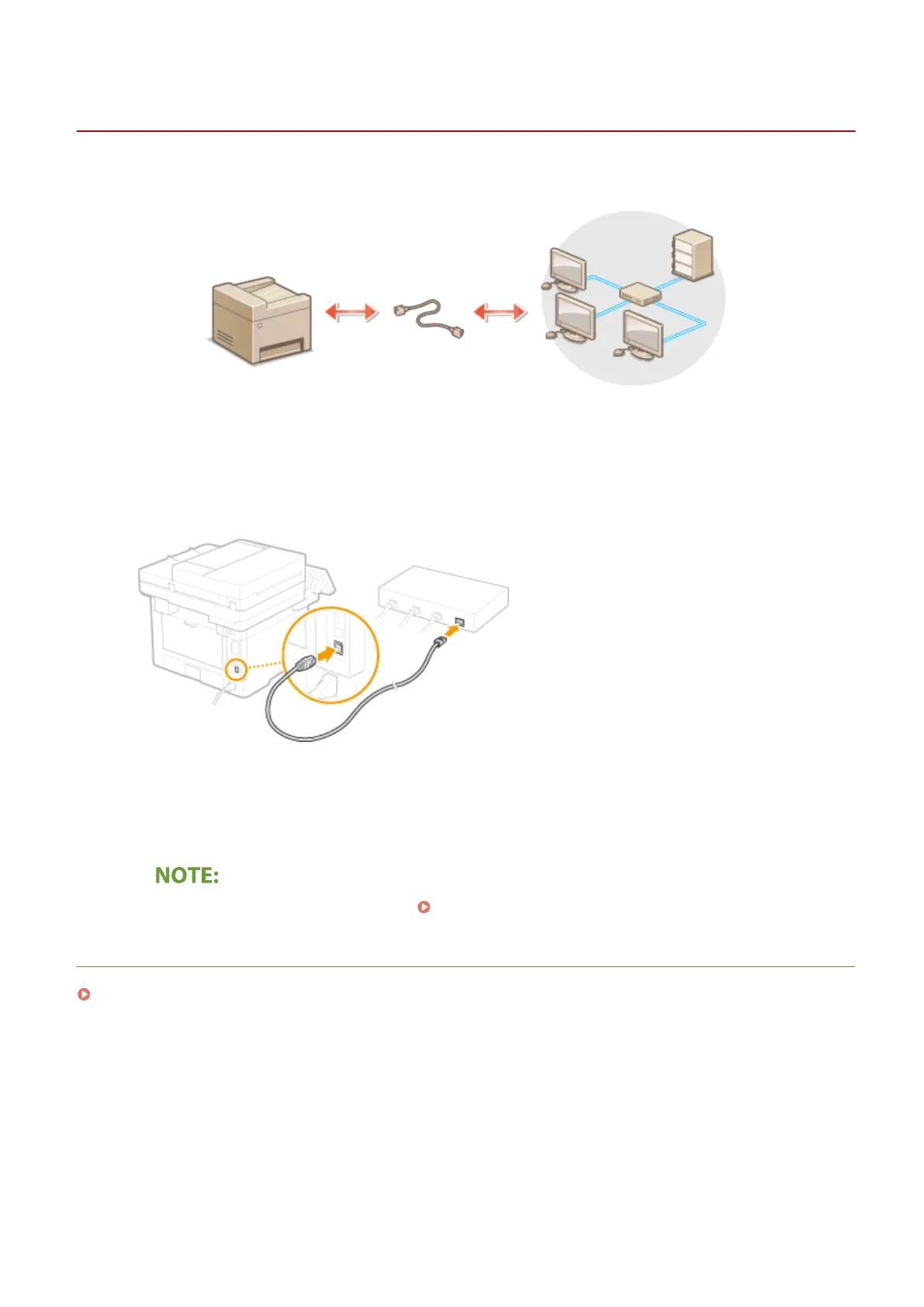
Connecting to a Wired LAN
5XE3-008
Connect the machine to a computer via a r
outer. Use a LAN cable to connect the machine to the router.
1
Connect a LAN cable.
● Connect the machine to a r
outer by using a LAN cable.
● Push the connector in until it clicks into place.
2
Wait for several minutes.
➠ The IP addr
ess is set automatically.
● Y
ou can set the IP address manually.
Setting IP Addresses(P. 31)
LINKS
Setting Up the Network Environment(P. 14)
Setting Up
17
Bekijk gratis de handleiding van Canon imageCLASS MF449x, stel vragen en lees de antwoorden op veelvoorkomende problemen, of gebruik onze assistent om sneller informatie in de handleiding te vinden of uitleg te krijgen over specifieke functies.
Productinformatie
| Merk | Canon |
| Model | imageCLASS MF449x |
| Categorie | Printer |
| Taal | Nederlands |
| Grootte | 73206 MB |







