Handleiding
Je bekijkt pagina 18 van 698
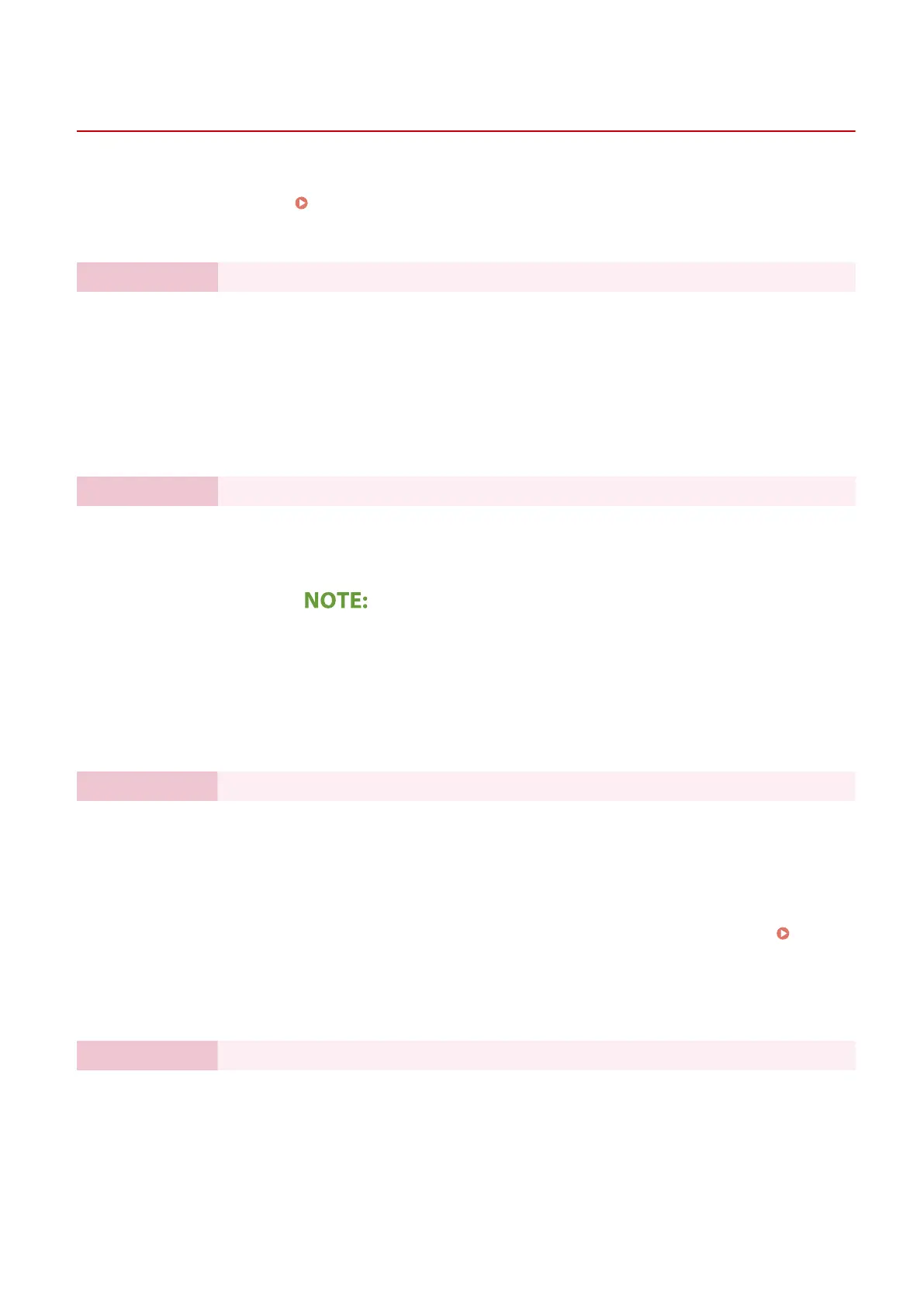
Setting Up Using the Setup Guide
5XE3-004
1660-009
When the machine is turned on (
Turning ON the Machine(P. 115) ) for the rst time, the Setup Guide starts up to
assist you to congur
e the initial settings of the machine by following the on-screen guidance. In the Setup Guide, the
setting screens are displayed in the following order.
Step 1 Setting the Display Language and the Country or Region
Set the language to be displayed on the operation panel screen or in reports, as well as the
country or r
egion where the machine will be used.
1
Select a language.
2
Select <Yes>.
3
Select a country or region.
Step 2 Setting the Date and Time
Adjust the machine's date/time.
1
Select a time zone.
What is UTC?
● Coor
dinated Universal Time (UTC) is the primary time standard by which the
world regulates clocks and time. The correct UTC time zone setting is required
for Internet communications.
2
Enter the date and time, and select <Apply>.
● Tap the entry eld, and enter the date and time.
Step 3 Setting the Access Security Measures
Set a PIN to access the Remote UI. Because the Remote UI can be used to change the machine
settings fr
om a computer, setting of a PIN is recommended.
1
Select <Yes>.
● If you select <No>, PIN is not set, and the Setup Guide proceeds to step 4.
● You can also set the access security measure of the Remote UI later.
Setting
a Remote UI PIN
(P. 366)
2
Enter a PIN, and then select <Apply>.
3
Enter the same PIN, and then select <Apply>.
Step 4 Setting the Wireless LAN
Congure the settings to connect to the network using the wir
eless LAN.
1
Select <Yes>.
● If you select <No>, wireless LAN is not set, and the Setup Guide proceeds to
step 5.
2
Select <OK>.
Setting Up
10
Bekijk gratis de handleiding van Canon imageCLASS MF449x, stel vragen en lees de antwoorden op veelvoorkomende problemen, of gebruik onze assistent om sneller informatie in de handleiding te vinden of uitleg te krijgen over specifieke functies.
Productinformatie
| Merk | Canon |
| Model | imageCLASS MF449x |
| Categorie | Printer |
| Taal | Nederlands |
| Grootte | 73206 MB |







