Handleiding
Je bekijkt pagina 123 van 698
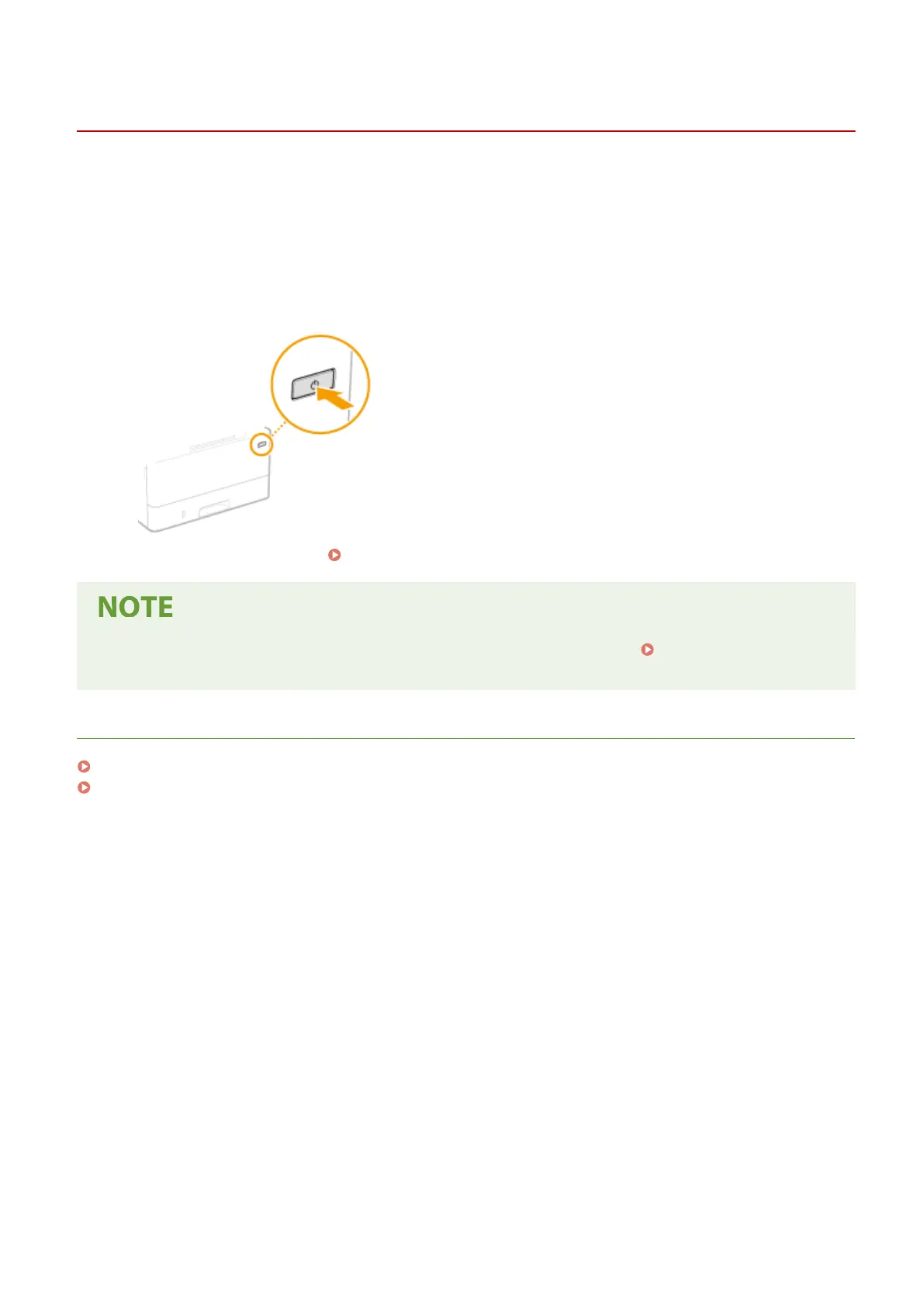
Turning ON the Machine
5XE3-028
This section describes ho
w to turn ON the machine.
1
Make sure that the power plug is rmly inserted into a po
wer outlet.
2
Press the power switch.
➠ The Start scr
een appears.
Operation Panel(P. 113)
● Y
ou can select the screen that is displayed rst after the machine is turned ON.
<Default Screen After
Startup/Restor
ation>(P. 455)
LINKS
Turning OFF the Machine(P. 116)
Restarting the Machine(P. 120)
Basic Operations
115
Bekijk gratis de handleiding van Canon imageCLASS MF449x, stel vragen en lees de antwoorden op veelvoorkomende problemen, of gebruik onze assistent om sneller informatie in de handleiding te vinden of uitleg te krijgen over specifieke functies.
Productinformatie
| Merk | Canon |
| Model | imageCLASS MF449x |
| Categorie | Printer |
| Taal | Nederlands |
| Grootte | 73206 MB |







