Handleiding
Je bekijkt pagina 114 van 698
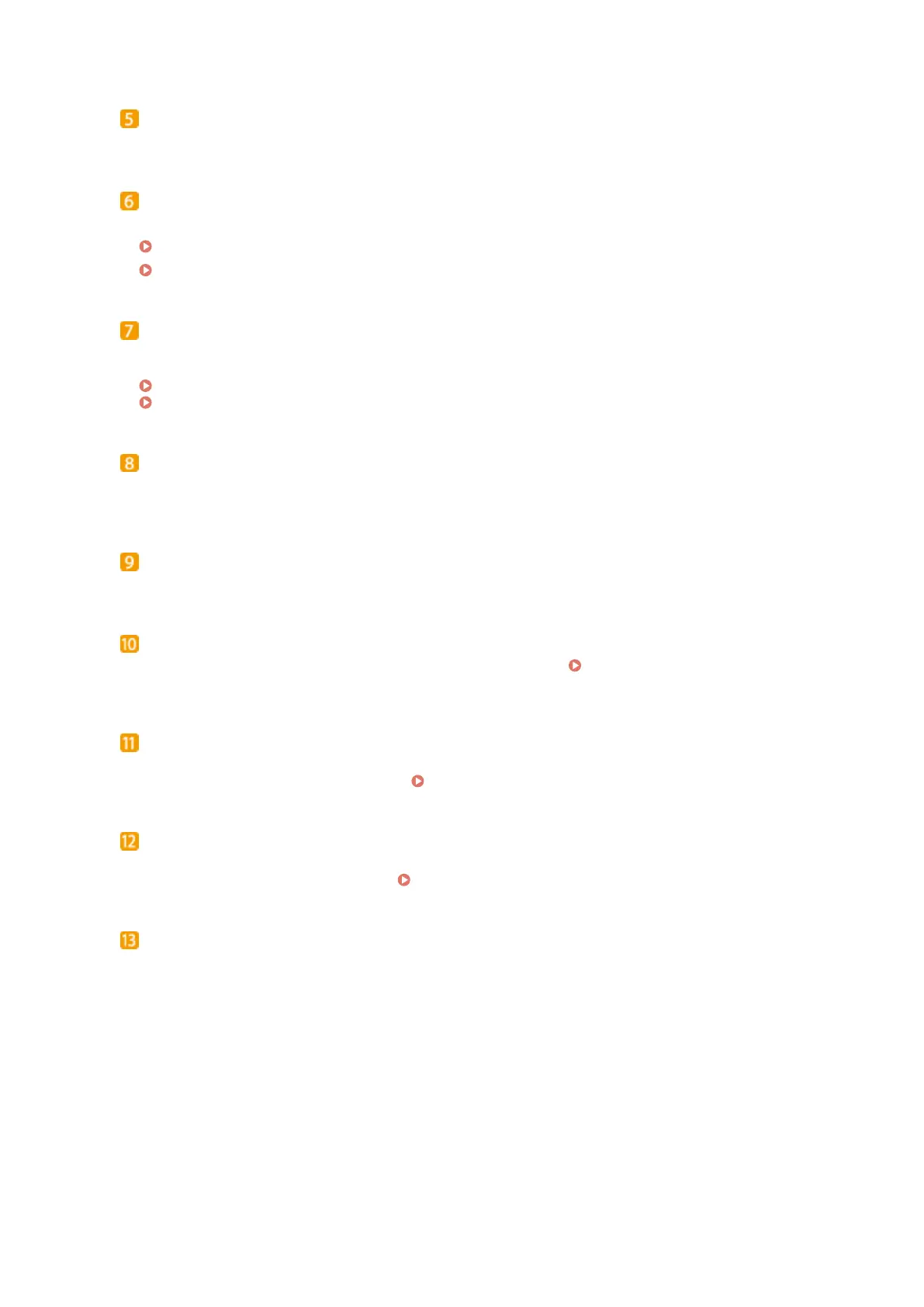
Paper stopper
Open the paper stopper when you want to pr
event paper from falling out of the output tray.
Front cover
Open the fr
ont cover when replacing toner cartridges or removing jammed paper from inside the machine.
Procedure for Replacing the Toner Cartridge(P. 581)
Interior(P. 109)
USB port (for USB device connection)
Use this port to connect a thir
d-party USB memory device or USB keyboard. Connecting a USB memory
device allows you to print data from the memory device or store scanned originals on the memory device.
Printing from a USB Memory Device (Memory Media Print)(P. 272)
Sending Data by E-Mail/Saving Data to a Shared Folder or FTP Server(P. 293)
Power switch
T
urns the power ON or OFF. To restart the machine, turn OFF the machine, wait for at least 10 seconds, and
turn it back ON.
Output tray
Printed paper is output to the output tr
ay.
Paper drawer
Load the type of paper you fr
equently use into the paper drawer.
Loading Paper in the Paper
Dr
awer(P. 143)
Multi-purpose tray
Load the paper into the multi-purpose tr
ay when you want to temporarily use a type of paper different from
that which is loaded in the paper drawer.
Loading Paper in the Multi-Purpose Tray(P. 148)
Platen glass
When scanning books, originals of heavy or thin paper and other originals that cannot be scanned using the
feeder, place them on the platen glass. Placing Originals(P. 137)
Speaker
Emits sounds pr
oduced by the machine, such as fax tones and warning tones.
Basic Operations
106
Bekijk gratis de handleiding van Canon imageCLASS MF449x, stel vragen en lees de antwoorden op veelvoorkomende problemen, of gebruik onze assistent om sneller informatie in de handleiding te vinden of uitleg te krijgen over specifieke functies.
Productinformatie
| Merk | Canon |
| Model | imageCLASS MF449x |
| Categorie | Printer |
| Taal | Nederlands |
| Grootte | 73206 MB |







