Handleiding
Je bekijkt pagina 104 van 698
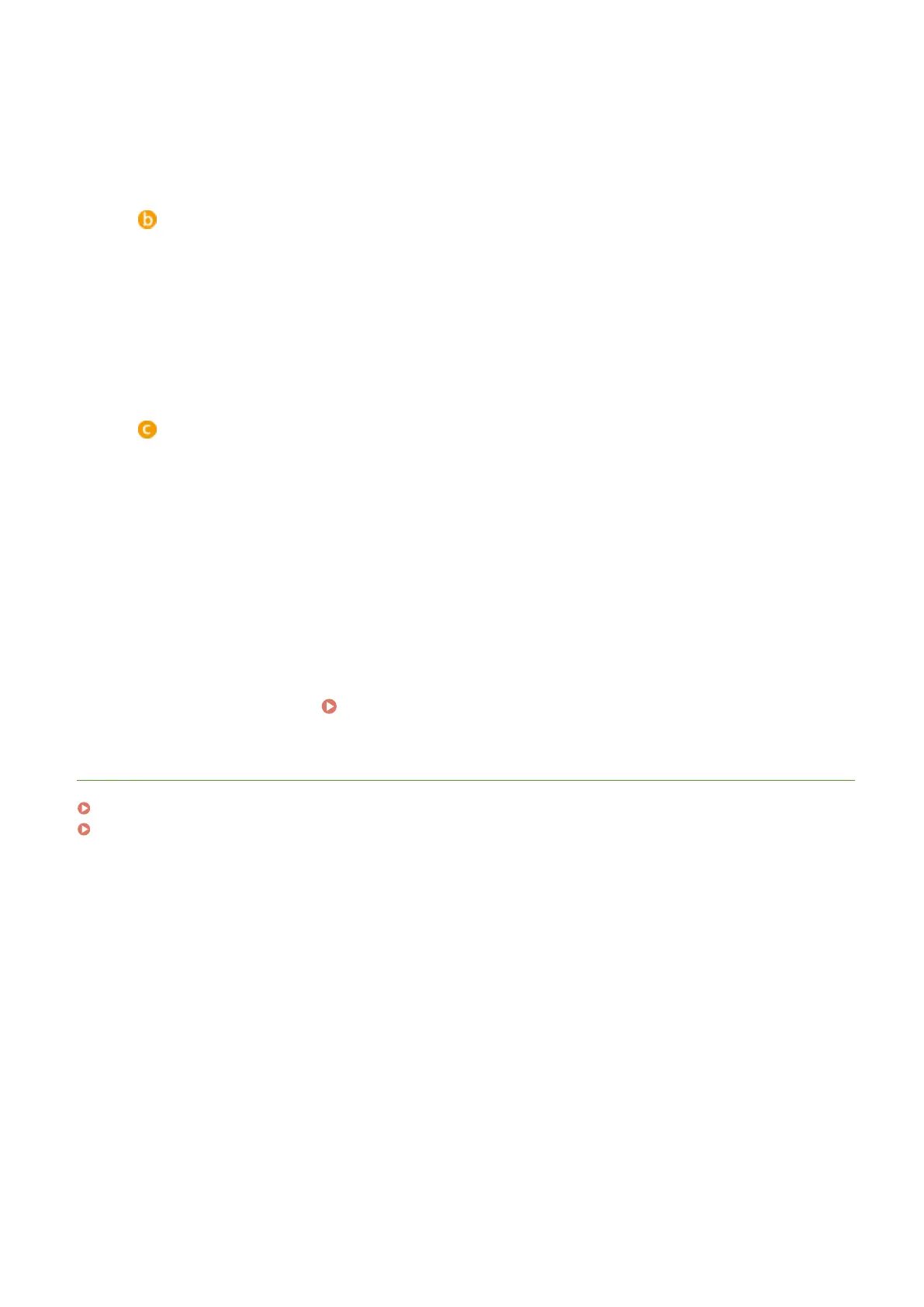
[Favorites Number]
With the Send Function Setting T
ool, you can register a shared folder for saving scanned documents
into <Favorites> in the Address Book. Select a number from the drop-down list.
[Name for Favorites Number]
Enter the name for identifying the destination to be registered. Set a name that will be easy for you to
nd later in the Address Book.
[Store Destination Settings]
[Pr
otocol]
The protocol that is used for sending scanned documents to a shared folder is displayed.
[Computer Name of Store Destination]
Enter the name or the IP address of the computer where the shared folder is located.
[Shared Folder Name on Store Destination Computer]
Enter the name of (or path to) the shared folder. For example, if the shared folder is a subfolder named
"share" and is contained in the [Public] folder in drive C (path: C:\users\public\share), enter
"users\public\share."
[Status of Settings for Shared Folder]
[Access Restriction to Shar
ed Folder]
Click the [Not Set] or [Set] radio button to match the access restrictions set to the shared folder. When
[Set] is selected, enter the user name in the [Registered User Name] text box and password in the
[Password to Access] text box.
5
Click [Next].
6
Conrm the settings and click [Register].
7
Restart the machine.
Restarting the Machine(P. 120)
LINKS
Procedure for Setting a Shared Folder as a Save Location(P. 93)
Basic Operations for Scanning Originals(P. 286)
Setting Up
96
Bekijk gratis de handleiding van Canon imageCLASS MF449x, stel vragen en lees de antwoorden op veelvoorkomende problemen, of gebruik onze assistent om sneller informatie in de handleiding te vinden of uitleg te krijgen over specifieke functies.
Productinformatie
| Merk | Canon |
| Model | imageCLASS MF449x |
| Categorie | Printer |
| Taal | Nederlands |
| Grootte | 73206 MB |







