Handleiding
Je bekijkt pagina 101 van 698
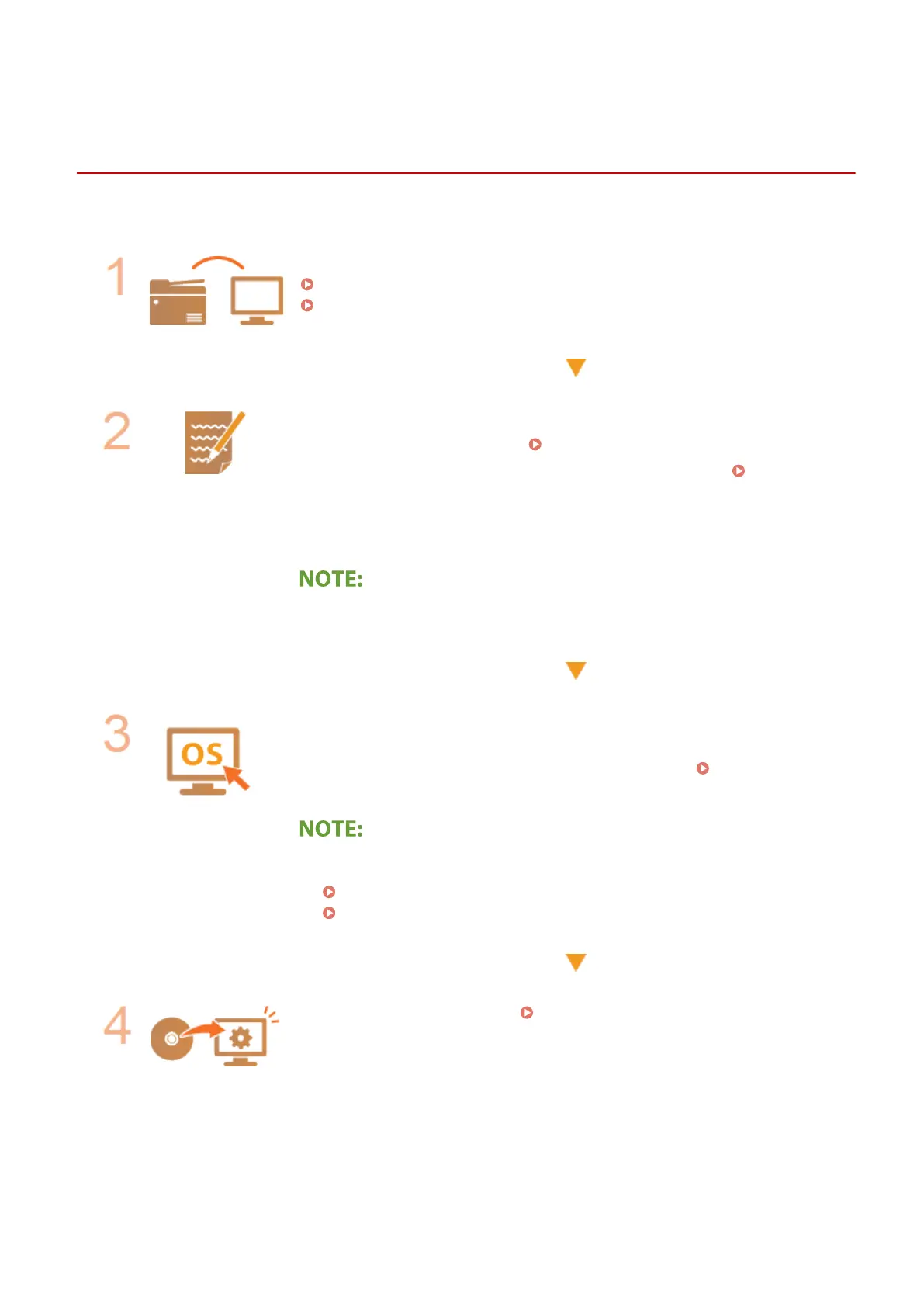
Procedure for Setting a Shared Folder as a Save
Location
5XE3-01U
Befor
e conguring the machine for scanning to shared folders, check the setup ow shown below.
Make sure that the machine and the computer are correctly connected.
Connecting to a Wireless LAN(P. 18)
Connecting to a Wired LAN(P. 17)
Make sure that you have the following information:
● The IP addr
ess of the machine.
Viewing Network Settings(P. 38)
● The name of the computer wher
e the shared folder is located.
Checking the
Computer Name(P
. 652)
● Path to and the name of the shared folder (If access restrictions are set to the
folder, the user name and password information is also needed).
● For instructions on ho
w to create a new shared folder, see "Send Setting Guide".
Make sure that the computer meets the system requirements for the Send
Function Setting T
ool.
● System requirements for the Send Function Setting Tool
System
Envir
onment(P. 634)
● Also mak
e sure that <Use HTTP> and <Use Remote UI> are set to <On>.
Disabling HTTP Communication(P. 418)
Disabling Remote UI(P. 419)
Set the machine congur
ation.
Setting a Shared Folder as a Save
Location
(P. 94)
Setting Up
93
Bekijk gratis de handleiding van Canon imageCLASS MF449x, stel vragen en lees de antwoorden op veelvoorkomende problemen, of gebruik onze assistent om sneller informatie in de handleiding te vinden of uitleg te krijgen over specifieke functies.
Productinformatie
| Merk | Canon |
| Model | imageCLASS MF449x |
| Categorie | Printer |
| Taal | Nederlands |
| Grootte | 73206 MB |







