Handleiding
Je bekijkt pagina 61 van 710
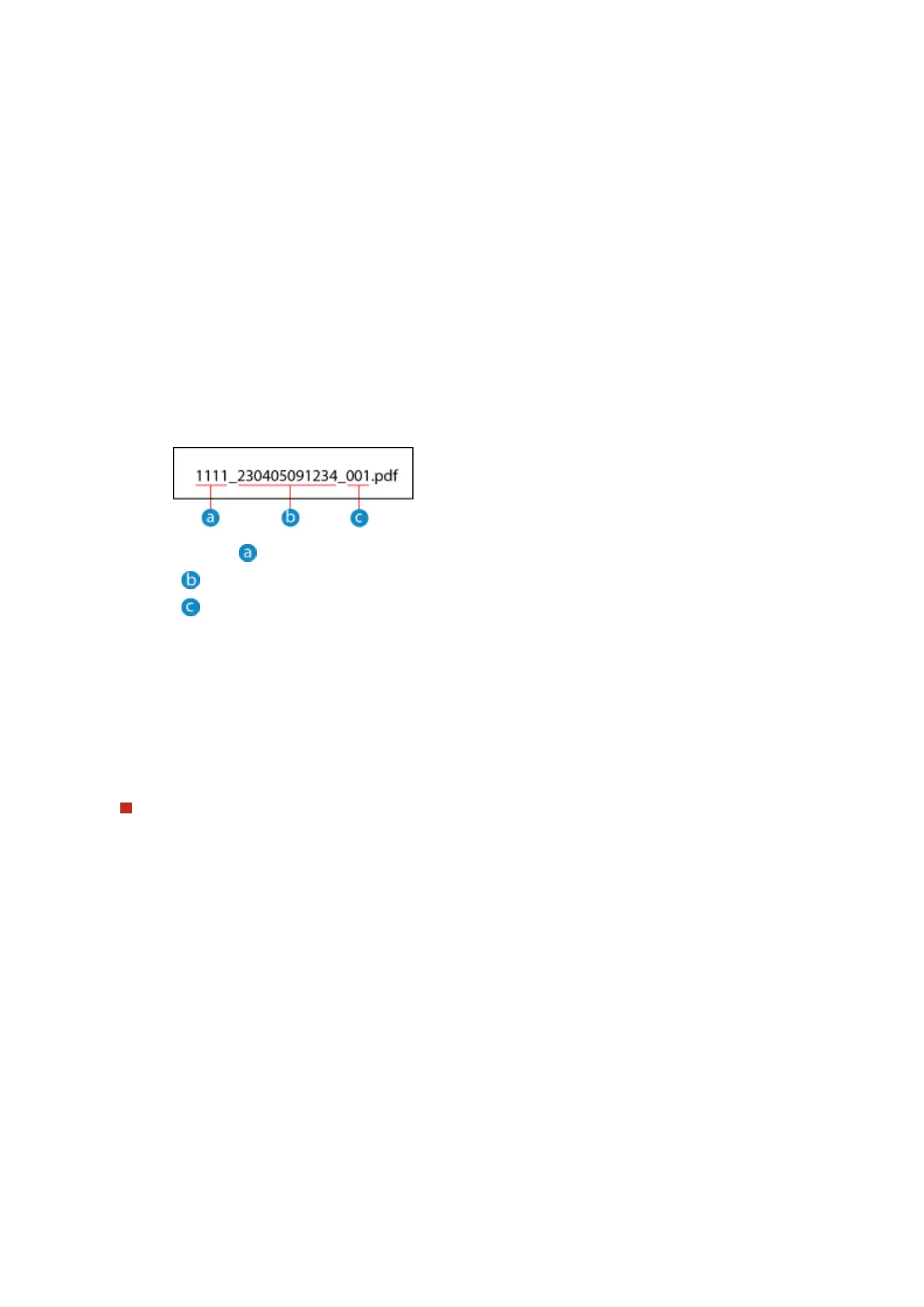
Enter the user name used for authenticating the POP3 server using single-byte alphanumeric
characters.
[Passwor
d]
To set a password to use when authenticating the POP3 server, enter the password using single-byte
alphanumeric characters.
● You can click [Check SMTP Connection] or [Check POP Connection] to check whether the
machine can connect to each server.
4
Enter the forwarding settings, and click [Next].
[E-Mail Address]
Enter the e-mail address of the forwarding destination using single-byte alphanumeric characters.
[Name (Optional)]
Enter any string, as needed.
[File Name (Optional)]
Enter any string, as needed.
A PDF le is forwarded or saved with a le name in the following format:
Communications management number
Date sent (in this example, "April 5, 2023, 9:12:34 AM")
File sequence number (if one le, then "001")
When you enter a string in [File Name (Optional)], the specied string is appended to the start of the
above
le name.
5
On the [Settings complete.] screen, click [End].
➠ The [Fax Settings] screen is displayed.
T
o exit the [Fax Settings] screen and proceed to the next step, click [To [Initial Settings] Screen].
[Folder Storing Settings]
Congur
e the settings to save r
eceived faxes to a shared folder.
1
Click [Folder Storing Settings].
2
Check the displayed message, and click [OK].
➠ The [Folder Storing Settings] screen is displayed.
3
Enter the folder information, and click [Ne
xt].
[Name (Optional)]
Enter any string, as needed.
[Folder Path]
Enter the path to the shar
ed folder. Use "\" as a separator.
Input example: when the shared folder path is C:\users\public\share
users\public\share
If there is no folder at the entered path, a folder with the entered name is created when scanned data
is saved for the rst time.
* However, if there is no parent folder, or you do not have write permission to the parent folder, a
sending error occurs without a folder being created.
Setting Up
52
Bekijk gratis de handleiding van Canon imageCLASS MF289dw, stel vragen en lees de antwoorden op veelvoorkomende problemen, of gebruik onze assistent om sneller informatie in de handleiding te vinden of uitleg te krijgen over specifieke functies.
Productinformatie
| Merk | Canon |
| Model | imageCLASS MF289dw |
| Categorie | Printer |
| Taal | Nederlands |
| Grootte | 70127 MB |







