Handleiding
Je bekijkt pagina 59 van 710
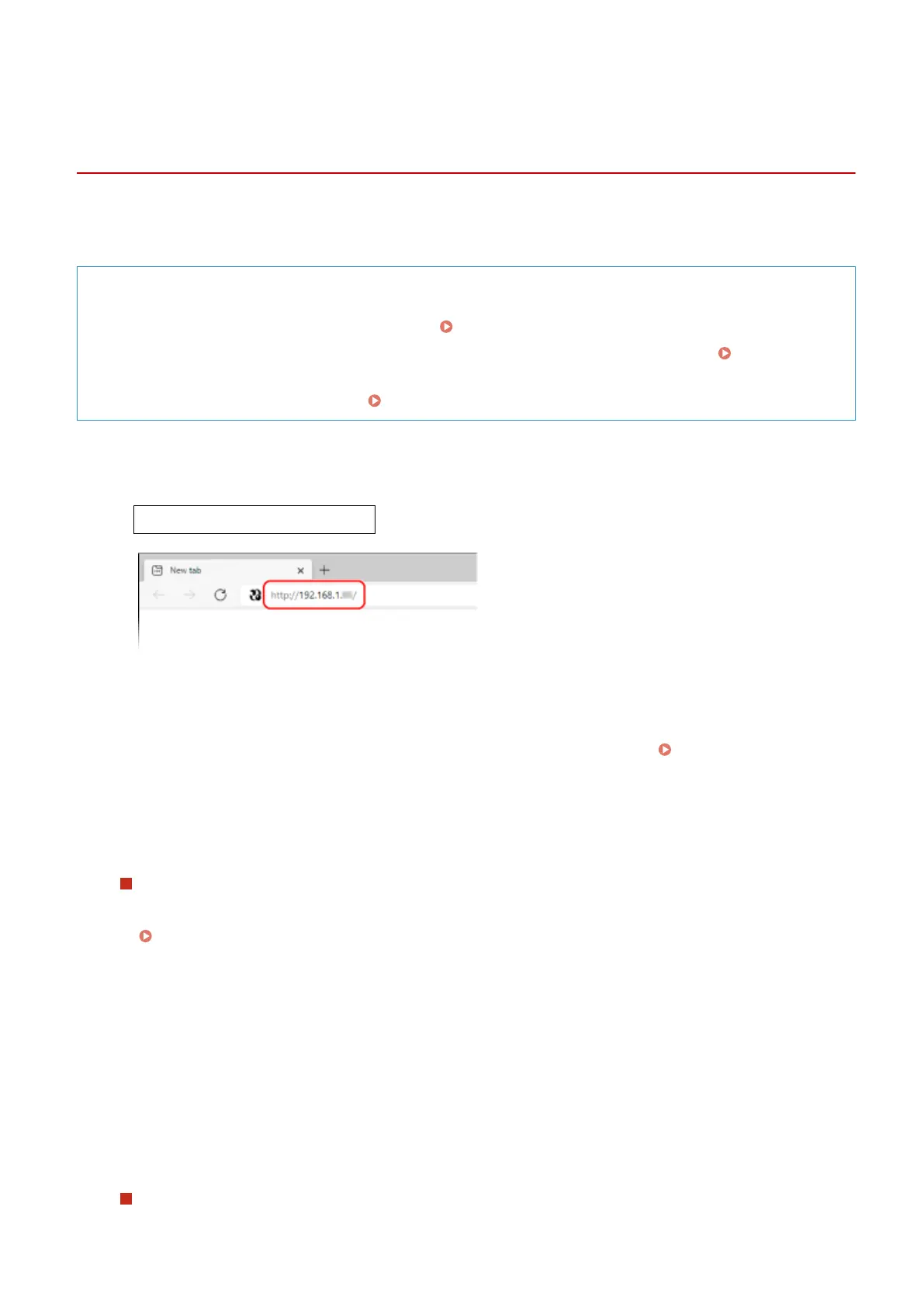
Conguring the Initial Settings for Remote UI, Fax,
Scan, and Web Service Usage
A19R-0FJ
Access the IP address of the machine fr
om a Web browser on a computer, and congure the initial settings for Remote
UI, fax, scan, and Web service usage.
Required Preparations
● Check the oper
ating envir
onment of Remote UI.
Supported Environment(P. 35)
● Connect the computer you are using to oper
ate Remote UI to the machine over a network.
Setting Up the
Network(P.
56)
● Check the IP address of the machine.
Checking the Network Status and Settings(P. 97)
1
From a Web browser on a computer, access the following URL.
http://<IP address of the machine>/
➠ The [Password Settings] screen is displayed.
● This screen is displayed only if you access it within 15 minutes of connecting the machine to the network.
● If the Remote UI login screen is displayed, log in to Remote UI in System Manager Mode.
If you have not set the Remote UI password, set the password on the machine. Setting the Department
ID and PIN for the Administrator(P
. 346)
When entering an IPv6 address, enclose the IP address in brackets [ ].
Example:
http://[fe80:2e9e:fcff:fe4e:dbce]/
If the Remote UI Login Screen Is Not Displayed
When a message such as [Cannot access Remote UI.] is displayed and the login screen is not displayed, see
the following:
Cannot Access Remote UI or Send Function Setting Tool(P. 618)
2
Set the password required for login by following the instructions on the screen, and
click [OK].
➠ The [Initial Settings] screen is displayed.
* If the scr
een is not displayed, click [Initial Settings] on the Portal page.
3
Click [Fax Settings], and congure the fax settings.
If you ar
e not conguring the fax settings, proceed to Step 4.
[Fax Setup Guide]
Congure the settings r
equired for using the fax function.
Setting Up
50
Bekijk gratis de handleiding van Canon imageCLASS MF289dw, stel vragen en lees de antwoorden op veelvoorkomende problemen, of gebruik onze assistent om sneller informatie in de handleiding te vinden of uitleg te krijgen over specifieke functies.
Productinformatie
| Merk | Canon |
| Model | imageCLASS MF289dw |
| Categorie | Printer |
| Taal | Nederlands |
| Grootte | 70127 MB |







