Handleiding
Je bekijkt pagina 52 van 710
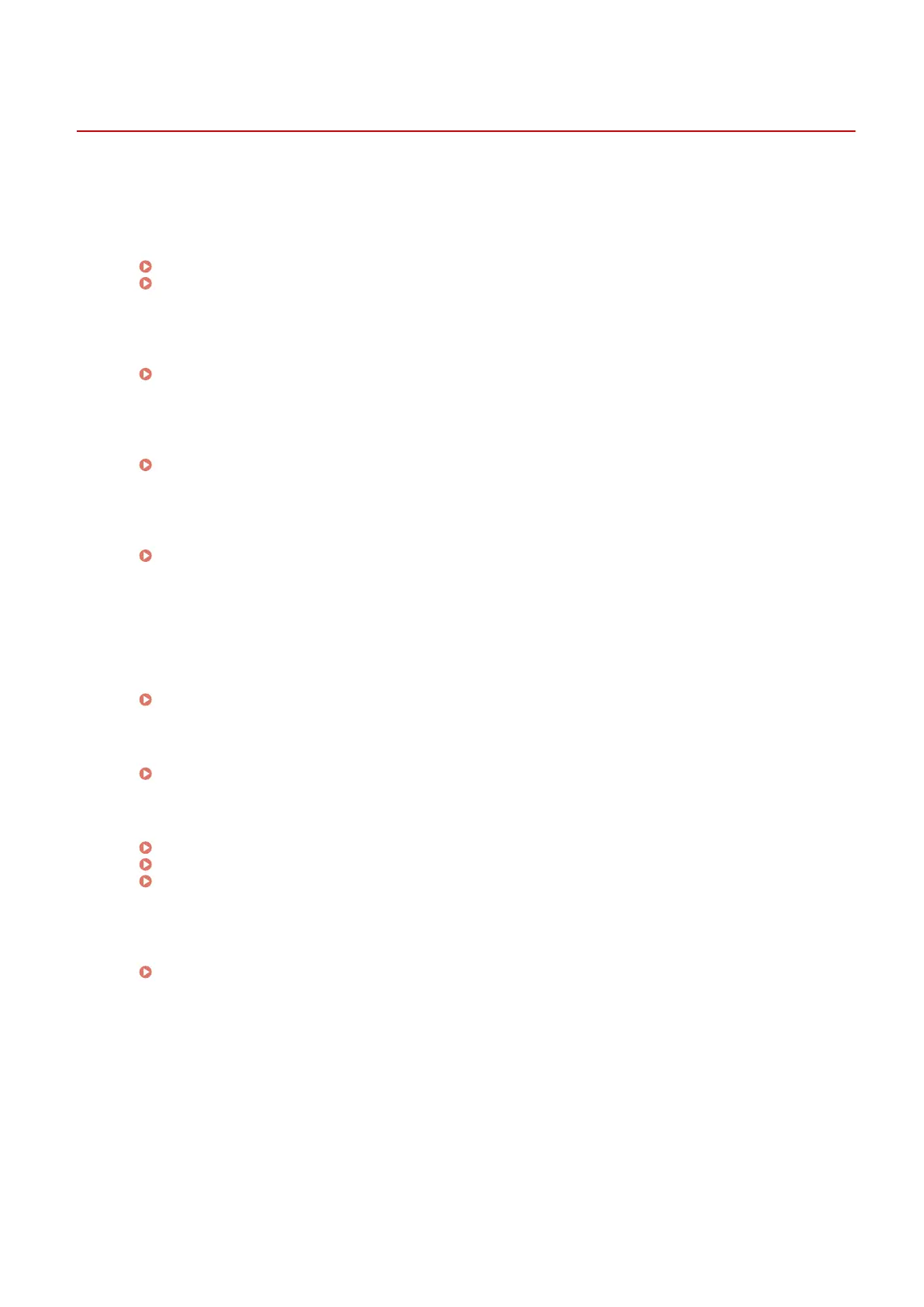
Setting Up
A19R-015
After installing the machine, congure the r
equired settings to enable use of the functions.
Conguring the Default Settings of the Machine
When you turn ON the machine for the rst time, the screen (Setup Guide) for setting the items required for
using the machine is displayed. Congure the settings by following the instructions on the screen.
Conguring the Default Settings (Setup Guide) (Touch Panel Model)
(P. 44)
Conguring the Default Settings (Setup Guide) (5 Lines LCD Model)
(P. 47)
Setting Up the Network
To operate the machine from a computer or to connect to a server, you must connect the machine to a
network. If you did not connect to the network when you congured the default settings, do that during this
step.
Setting Up the Network(P. 56)
Conguring the Fax Settings
Congure the fax settings on the scr
een for setting the items required for using the fax function (Fax Setup
Guide). If you did not congure these settings when you congured the default settings, do that during this
step.
Conguring the Fax Settings (Fax Setup Guide)(P
. 103)
Installing Software and Drivers to the Computer
Install the software required to use the machine and any printer and fax drivers on your computer. If you did
not install the software or drivers when you congured the default settings, and you want to install them
separately, see the following:
Installing Software and Drivers to the Computer(P. 107)
◼ See Also
Implementing Measures to Pr
event Unauthorized Access
It is important to provide measures against security risks when using the machine in a network environment.
Check examples of measures that you can take with the machine.
Measures to Prevent Unauthorized Access(P. 6)
Checking Available Functions
The functions available on the machine vary depending on the model. Check the functions that are available
on your model.
Supported Functions(P. 3)
Conguring the Settings Required to Use the Functions of the Machine
Additional settings may be required depending on your model. For details about the settings required for
each function, see the following:
Printing Preparations(P. 196)
Preparations for Scanning(P. 217)
Preparations for Linking with Mobile Devices and Integrating with a Cloud Service(P. 318)
Importing Settings Data from Another Machine
You can share settings data with other machines to save time on registering and conguring the settings.
You can export data from another machine of the same model to a computer and import that data to the
machine so as to share the settings.
Importing and Exporting the Address Book(P. 410)
Setting Up
43
Bekijk gratis de handleiding van Canon imageCLASS MF289dw, stel vragen en lees de antwoorden op veelvoorkomende problemen, of gebruik onze assistent om sneller informatie in de handleiding te vinden of uitleg te krijgen over specifieke functies.
Productinformatie
| Merk | Canon |
| Model | imageCLASS MF289dw |
| Categorie | Printer |
| Taal | Nederlands |
| Grootte | 70127 MB |







