Handleiding
Je bekijkt pagina 25 van 710
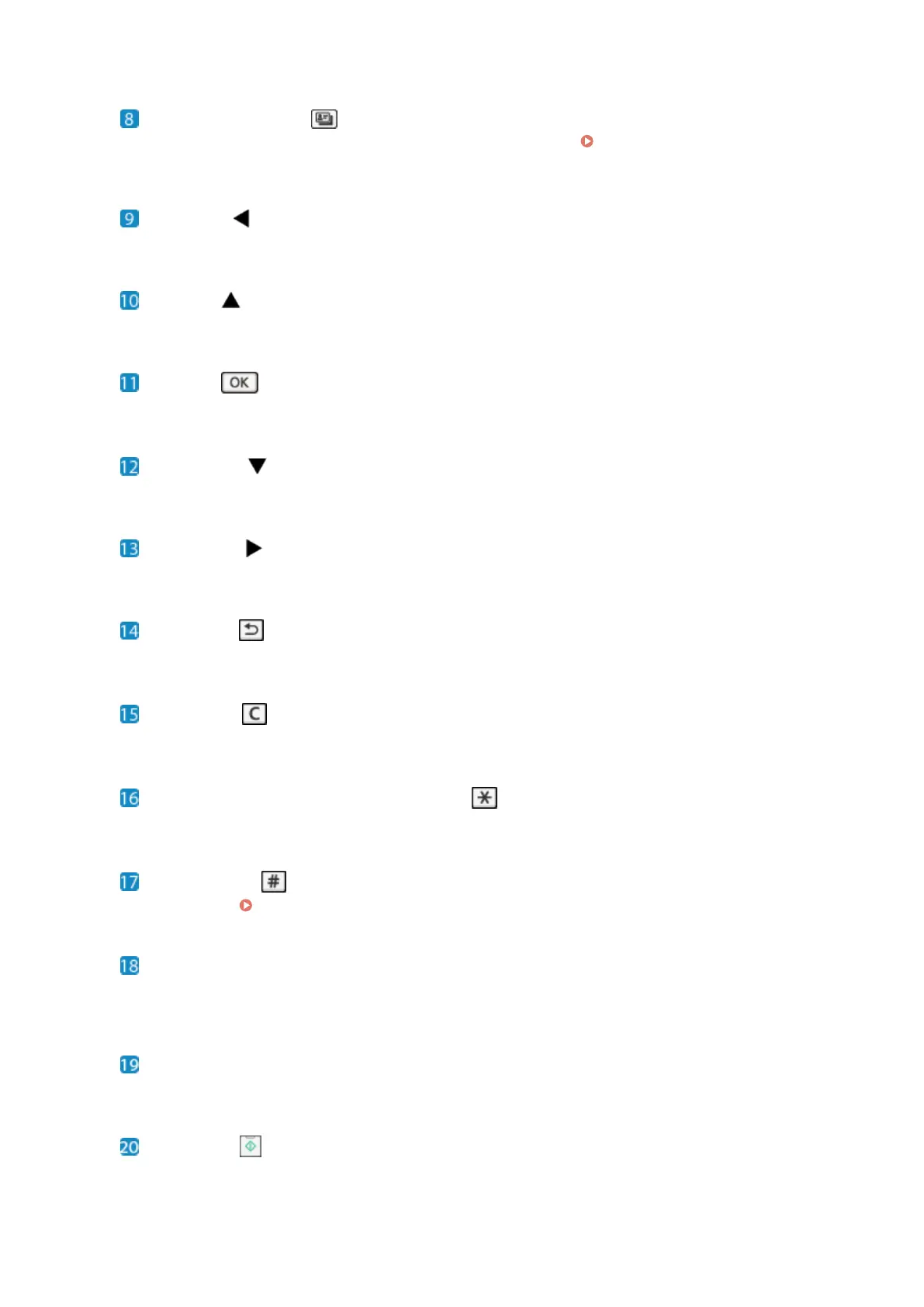
ID Card Copy key ( )
Press to cop
y both sides of an ID card onto the same side of paper.
Copying Both Sides of ID Cards onto
One Sheet(P. 304
)
Left key ( )
Returns to the pre
vious screen. Press when entering text to move the cursor to the left.
Up key ( )
Selects the item abo
ve and incr
eases the value on a slider.
OK key ( )
Conrms the settings and selected details.
Down key ( )
Selects the item below and decr
eases the value on a slider.
Right key ( )
Moves to the ne
xt screen. Press when entering text to move the cursor to the right.
Back key ( )
Returns you to the pre
vious screen.
Clear key ( )
Press to delete the enter
ed numbers and text.
Uppercase/lowercase/numeric key ( )
Changes the character type.
Symbol key ( )
Enter symbols. Entering Characters(P. 132)
Data indicator
Blinks when an operation is being performed, such as during printing, and lights up when data is waiting to
be pr
ocessed.
Error indicator
Blinks or lights up when an error such as a paper jam occurs.
Start key ( )
Press to scan originals.
About the Machine
16
Bekijk gratis de handleiding van Canon imageCLASS MF289dw, stel vragen en lees de antwoorden op veelvoorkomende problemen, of gebruik onze assistent om sneller informatie in de handleiding te vinden of uitleg te krijgen over specifieke functies.
Productinformatie
| Merk | Canon |
| Model | imageCLASS MF289dw |
| Categorie | Printer |
| Taal | Nederlands |
| Grootte | 70127 MB |







