Handleiding
Je bekijkt pagina 185 van 710
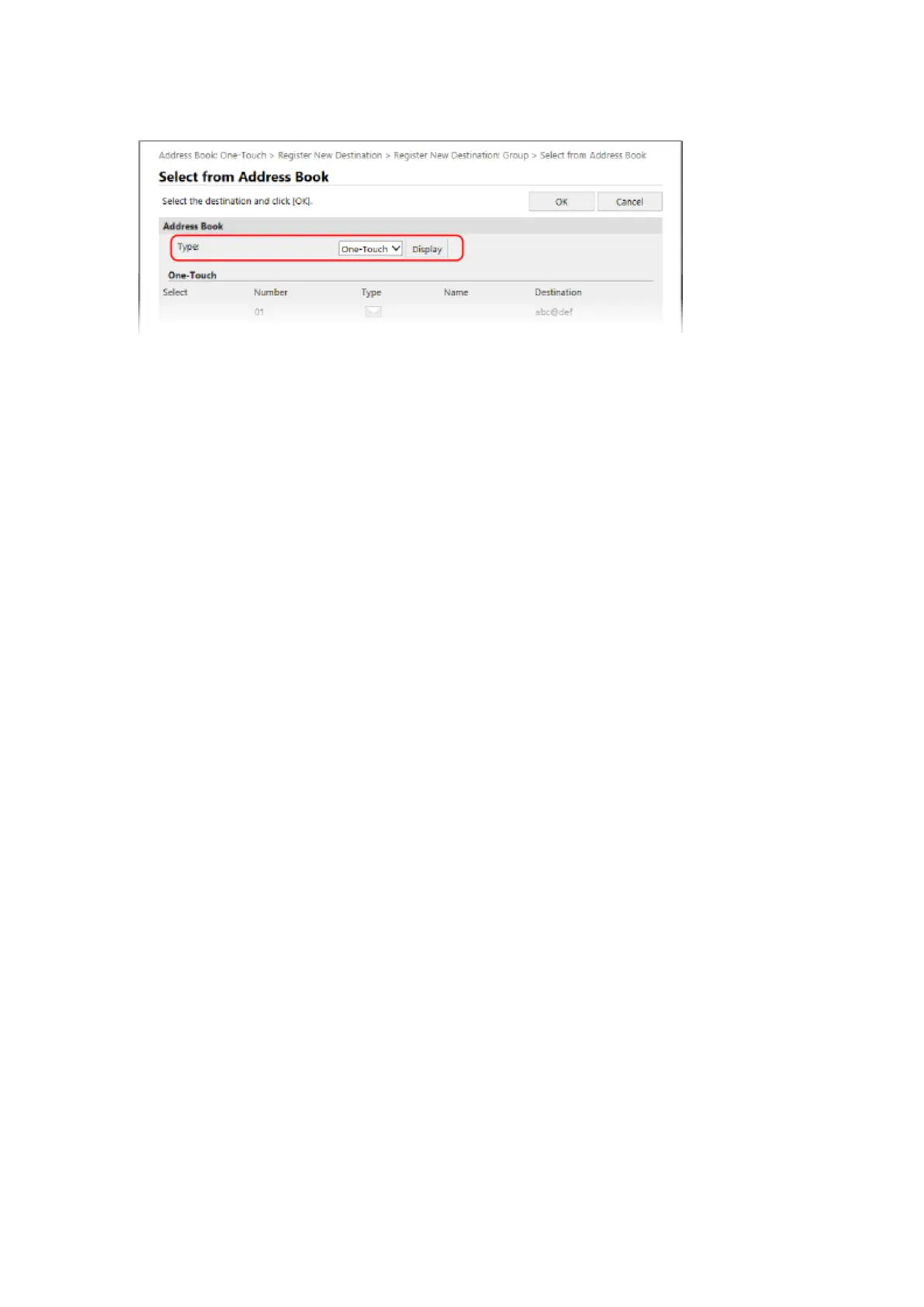
8
Change the display of the Address Book, as needed.
In [Type], select [One-Touch] or [Coded Dial], and click [Display] to change the display of the Address Book.
9
Select the checkboxes of the destinations to add to the group, and click [OK].
➠ The destinations are added to [Member List] on the [Register Ne
w Destination: Group] screen.
You can select multiple destinations at the same time.
10
Click [OK].
➠ The group is registered to the Address Book.
11
Log out fr
om Remote UI.
Basic Operations
176
Bekijk gratis de handleiding van Canon imageCLASS MF289dw, stel vragen en lees de antwoorden op veelvoorkomende problemen, of gebruik onze assistent om sneller informatie in de handleiding te vinden of uitleg te krijgen over specifieke functies.
Productinformatie
| Merk | Canon |
| Model | imageCLASS MF289dw |
| Categorie | Printer |
| Taal | Nederlands |
| Grootte | 70127 MB |







