Handleiding
Je bekijkt pagina 172 van 710
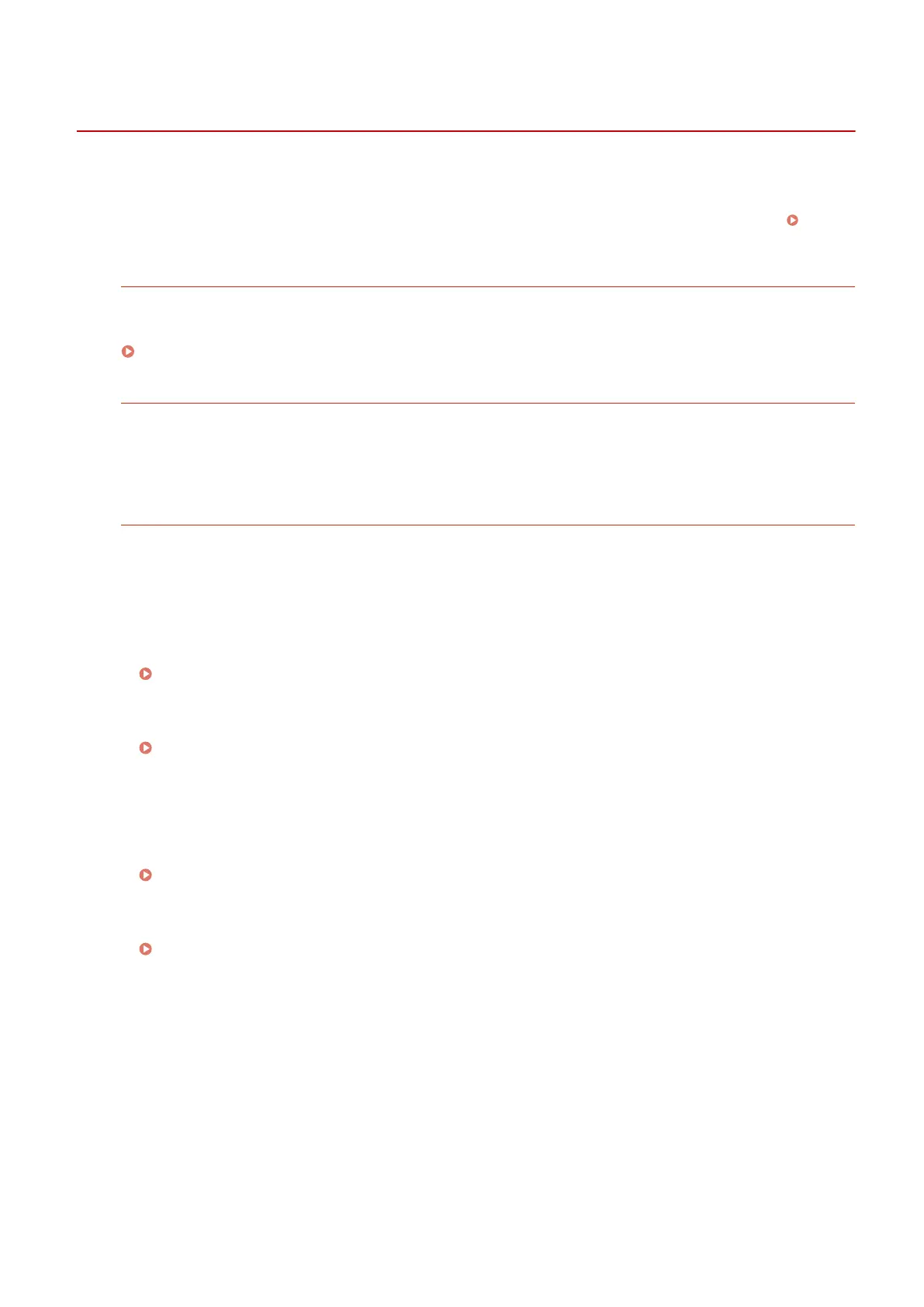
Registering Destinations (Address Book)
A19R-037
Register destinations for sending and saving scanned data and faxes to the Addr
ess Book
*1
of the machine.
*1
This function is available only when the fax function and the function to send scanned data are supported.
Supported Functions(P. 3)
Address Book Function
By registering destinations to the Address Book, you can save the trouble of entering the information of
destinations each time you send or save data. The Addr
ess Book has a function for easily specifying
destinations. Use this function when displaying the Addr
ess Book screen or specifying destinations.
Address Book Function(P. 164)
Destinations that Can Be Register
ed
● E-mail addr
ess
● File save locations (shar
ed folder)
● Fax number
How to Register Destinations
You can register a destination by entering a name, e-mail address, fax number, and other information.
Y
ou can r
egister a destination to the Address Book from the TX Job Log of a scan job or a fax job.
You can register destinations either with the control panel or Remote UI, but the types of destinations that can
be registered and the registration method vary.
Registering Using the Control Panel
Use the control panel to register destinations from the TX Job Log.
You cannot use the control panel to register le save locations (shared folder).
Registering Destinations to the Address Book (Control Panel)(P. 166)
Registering Using Remote UI
Use Remote UI to register le save locations (shar
ed folder).
You cannot use Remote UI to register destinations from the TX Job Log.
Registering Destinations to the Address Book (Remote UI)(P. 171)
◼ See Also
Importing and Exporting the Address Book
Y
ou can share and back up data in the Address Book.
Importing and Exporting the Address Book(P. 410)
Pre
venting Unauthorized Use of the Address Book
To prevent unauthorized adding of new entries to the Address Book and editing of existing entries, you can
set a PIN and restrict the method for adding new entries.
Restricting Address Book Registration and Editing(P. 382)
Basic Operations
163
Bekijk gratis de handleiding van Canon imageCLASS MF289dw, stel vragen en lees de antwoorden op veelvoorkomende problemen, of gebruik onze assistent om sneller informatie in de handleiding te vinden of uitleg te krijgen over specifieke functies.
Productinformatie
| Merk | Canon |
| Model | imageCLASS MF289dw |
| Categorie | Printer |
| Taal | Nederlands |
| Grootte | 70127 MB |







