Handleiding
Je bekijkt pagina 17 van 710
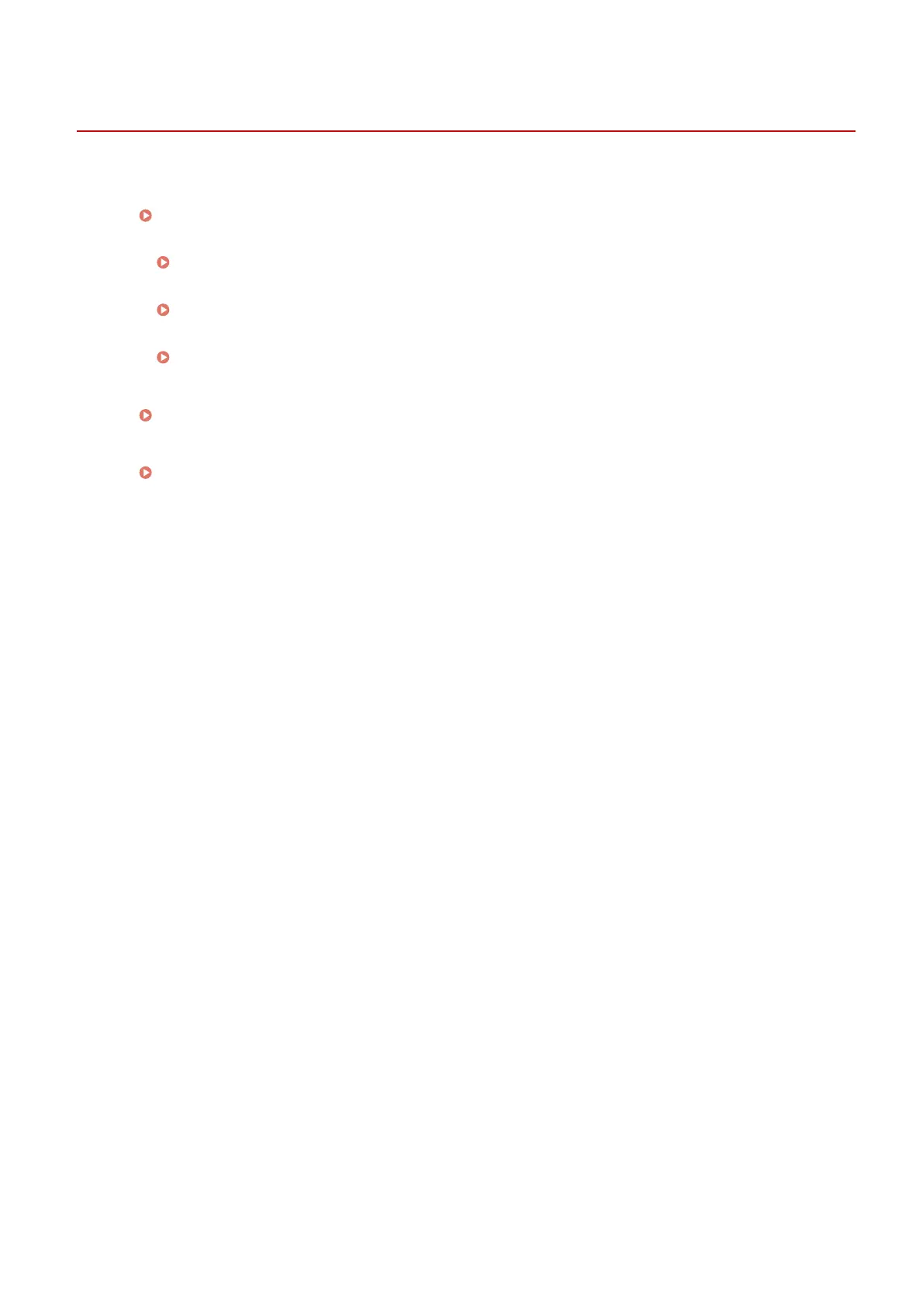
Names of Parts and Their Functions
A19R-004
Front Side
Check these parts on the fr
ont when operating the machine.
Front Side(P. 9)
● Use the control panel to oper
ate the machine and congure the settings.
Control Panel(P. 13)
● Place the original on the platen glass or in the feeder when scanning, sending a fax, or copying.
Feeder(P. 17)
● Load printing and copying paper into the dr
awer.
Drawer(P. 18)
Rear Side
Check the rear parts when installing and connecting the machine and when clearing paper jams.
Rear Side(P. 11)
Interior
Open the covers and access the interior to r
eplace a toner cartridge or to remove jammed paper.
Interior(P. 12)
About the Machine
8
Bekijk gratis de handleiding van Canon imageCLASS MF289dw, stel vragen en lees de antwoorden op veelvoorkomende problemen, of gebruik onze assistent om sneller informatie in de handleiding te vinden of uitleg te krijgen over specifieke functies.
Productinformatie
| Merk | Canon |
| Model | imageCLASS MF289dw |
| Categorie | Printer |
| Taal | Nederlands |
| Grootte | 70127 MB |







