Handleiding
Je bekijkt pagina 156 van 710
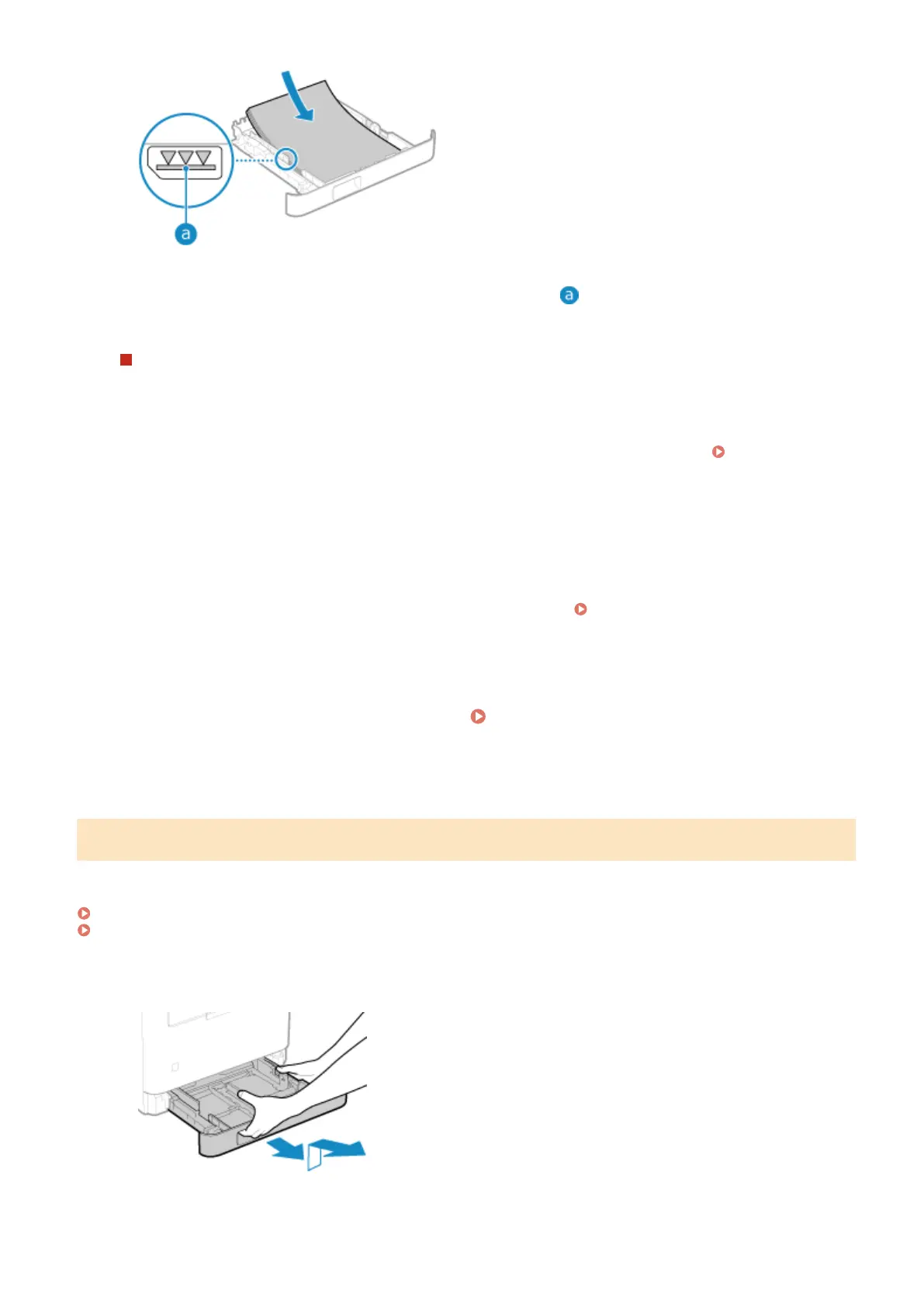
● Align the paper with the paper guide on the front side of the dr
awer.
● Make sure the loaded paper does not exceed the load limit line (
). If it exceeds the load limit line, there
may be misfeeds or a paper jam.
When Printing on the Back Side of Printed Paper (Manual 2-sided Printing)
Flatten the edge of the paper to remove any curls, and load the paper with the back (unprinted) side face up.
● You can use only paper printed with this machine.
● If toner smudges and splatters appear on the back side, adjust the image quality. [Manual Back Side
Print (2-Sided Only)](P. 455)
● You cannot print on the side that has previously been printed on.
5
Load the drawer into the machine.
➠ By default, the Paper Settings conrmation screen is displayed. [Notify to Check Paper Settings]
(P. 506
)
When you are using legal size paper, the drawer is extended from the machine and is not fully housed.
6
Set the paper size and type, as needed.
Setting the Paper Size and Type for the
Drawer(P
. 155)
By default, the paper size and type of the drawer are set to LTR and Plain 2. When paper of a different size or
type is loaded, change the paper settings.
Loading Non-standard Size Paper
You can load paper correctly by aligning the paper guides on the drawer with the paper.
When using envelopes or paper with logos, be careful of the orientation of the loaded paper and which side is face up.
Preparations and Orientation for Loading Envelopes(P. 150)
Orientation for Loading Paper with a Logo(P. 152)
1
Pull out the drawer, and remove it while lifting the front side.
Basic Operations
147
Bekijk gratis de handleiding van Canon imageCLASS MF289dw, stel vragen en lees de antwoorden op veelvoorkomende problemen, of gebruik onze assistent om sneller informatie in de handleiding te vinden of uitleg te krijgen over specifieke functies.
Productinformatie
| Merk | Canon |
| Model | imageCLASS MF289dw |
| Categorie | Printer |
| Taal | Nederlands |
| Grootte | 70127 MB |







