Handleiding
Je bekijkt pagina 154 van 710
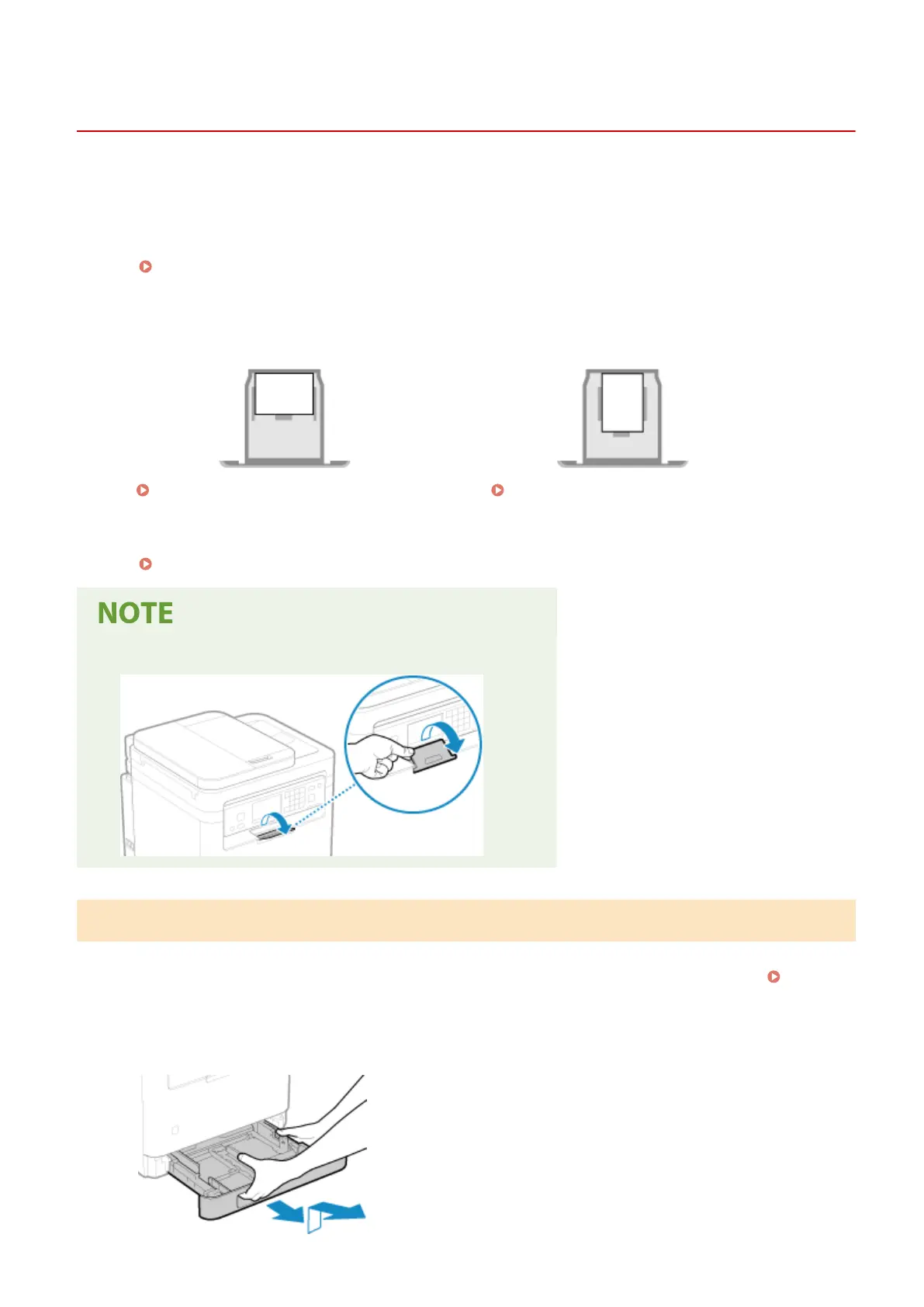
Loading Paper in the Drawer
A19R-0FL
Load paper you usually use into the drawer, which can hold lar
ge amounts of paper.
The setting method varies depending on the size of the paper to be loaded.
When Loading A4, B5, Legal, or Letter Size Paper
Load paper using the standard size method.
Loading Standard Size Paper(P. 145)
When Loading A5 Size Paper
The setting method varies depending on the orientation of the paper to be loaded.
Landscape orientation (A5)
Portrait orientation (A5R)
Loading Non-standard Size Paper(P. 147)
Loading Standard Size Paper(P. 145)
When Loading Custom Size Paper
Load paper using the non-standard size method.
Loading Non-standard Size Paper(P. 147)
● When performing printing, open the paper stopper in advance.
Loading Standard Size Paper
Y
ou can load paper corr
ectly by aligning the paper guides on the drawer with the markings.
When using paper with logos, be careful of the orientation of the loaded paper and which side is face up.
Orientation for Loading Paper with a Logo(P. 152)
1
Pull out the drawer, and remove it while lifting the front side.
Basic Operations
145
Bekijk gratis de handleiding van Canon imageCLASS MF289dw, stel vragen en lees de antwoorden op veelvoorkomende problemen, of gebruik onze assistent om sneller informatie in de handleiding te vinden of uitleg te krijgen over specifieke functies.
Productinformatie
| Merk | Canon |
| Model | imageCLASS MF289dw |
| Categorie | Printer |
| Taal | Nederlands |
| Grootte | 70127 MB |







