Handleiding
Je bekijkt pagina 147 van 710
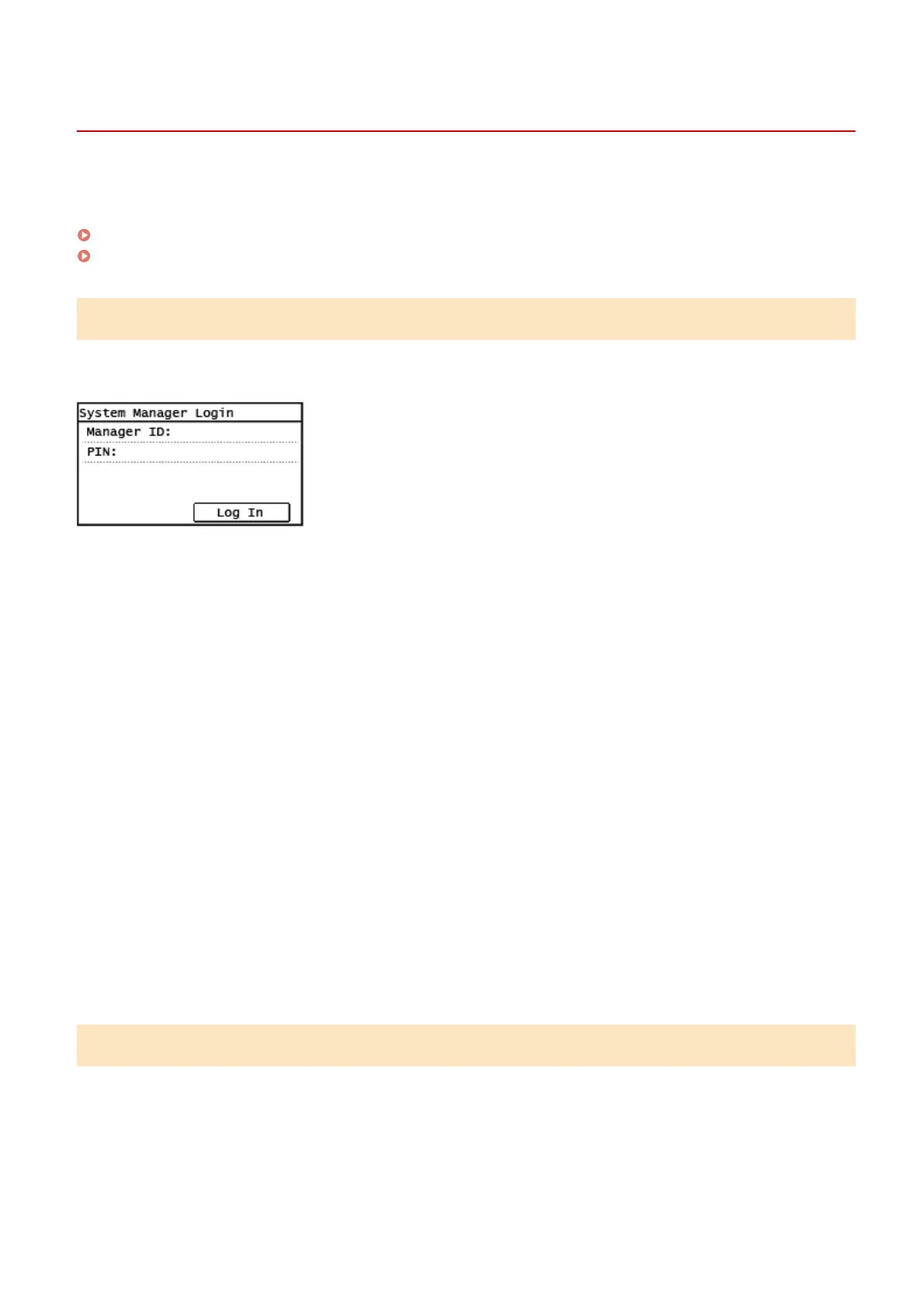
Logging In to the Machine
A19R-02R
When the login screen is displayed on the contr
ol panel, enter the required login information to perform
authentication. When authentication is successful, the screen changes, and you can continue operations.
Logging In (Touch Panel Model)(P. 138)
Logging In (5 Lines LCD Model)(P. 138)
Logging In (Touch Panel Model)
When the System Manager ID is set, the login screen is displayed for operations that require administrator privileges.
Enter the System Manager ID and PIN to log in.
1
Press [Manager ID].
➠ [System Manager ID] scr
een is displayed.
2
Enter the System Manager ID
, and Press [Apply].
3
Press [PIN].
➠ [System Manager PIN] screen is displayed.
If a PIN is not set, you can skip this step. Pr
oceed to Step 5.
4
Enter the System Manager PIN, and Press [Apply].
5
Press [Log In].
➠ When authentication is successful, the screen changes.
Logging In (5 Lines LCD Model)
When the System Manager ID is set, the login screen is displayed for oper
ations that require administrator privileges.
Enter the System Manager ID and PIN to log in.
Basic Operations
138
Bekijk gratis de handleiding van Canon imageCLASS MF289dw, stel vragen en lees de antwoorden op veelvoorkomende problemen, of gebruik onze assistent om sneller informatie in de handleiding te vinden of uitleg te krijgen over specifieke functies.
Productinformatie
| Merk | Canon |
| Model | imageCLASS MF289dw |
| Categorie | Printer |
| Taal | Nederlands |
| Grootte | 70127 MB |







