Handleiding
Je bekijkt pagina 142 van 710
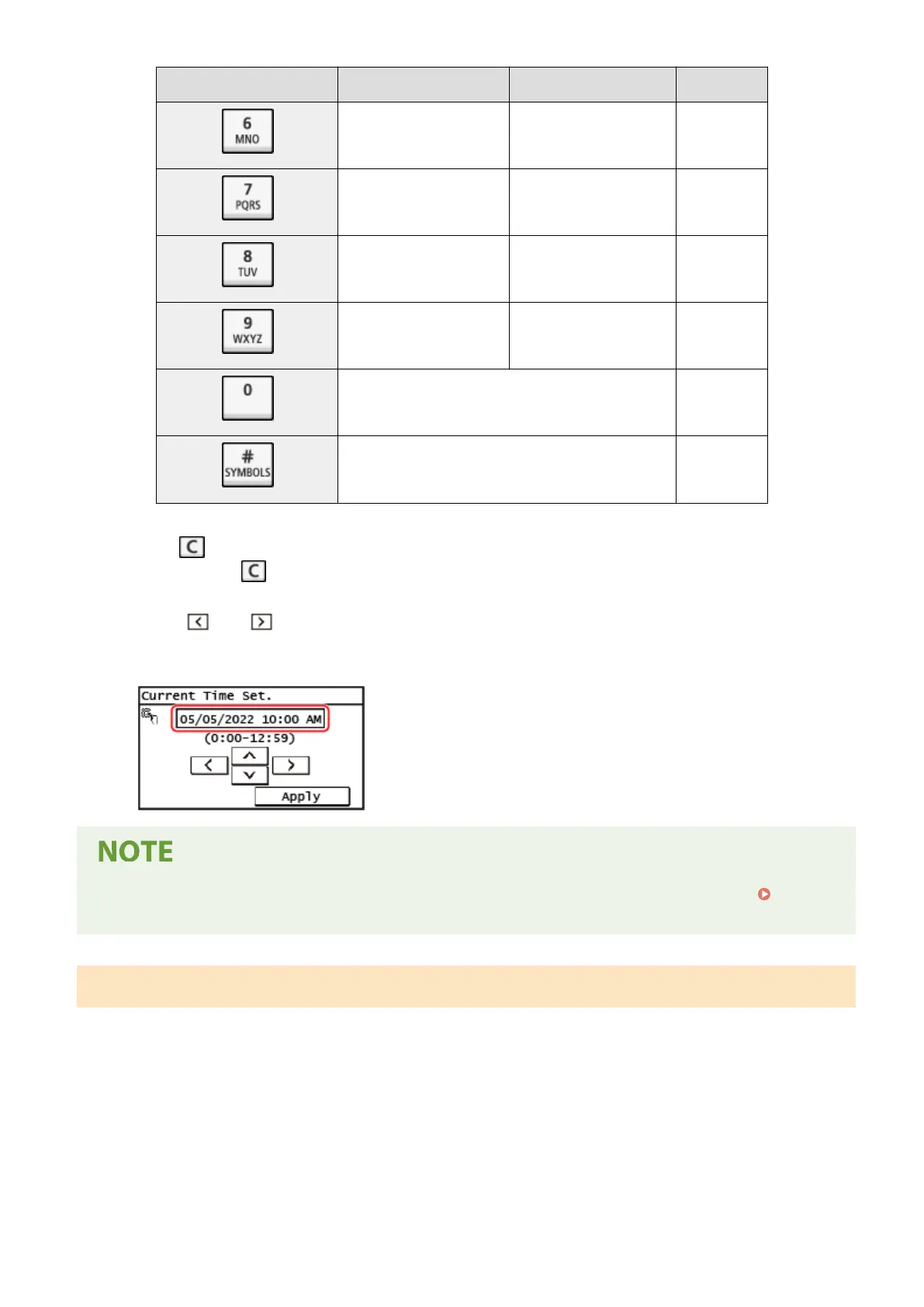
Key A a 12
MNO mno 6
PQRS pqrs 7
TUV tuv 8
WXYZ wxyz 9
(Not available) 0
(space) - . * # ! " , ; : ^ ` _ = / | ' ? $ @ % & + \ ~ ( ) [ ] { } < > (Not available)
Deleting Characters
Press to delete one character.
Press and hold to continuously delete characters.
Moving the Cursor
Pr
ess [
] or [ ].
Entering Numbers
Entering Numbers Using the Numeric Keys.
● When [+] and [-] or a slider appears instead of numeric k
e
ys, press or drag these to set the value.
Set the
value(P
. 129
)
Entering Characters Using the Control Panel (5 Lines LCD Model)
Y
ou can enter letters, numbers, and symbols using the contr
ol panel.
The type of characters that you can enter may be limited depending on the item.
If the value input range is limited, the value that you can enter is displayed in parentheses ( ) on the screen.
Basic Operations
133
Bekijk gratis de handleiding van Canon imageCLASS MF289dw, stel vragen en lees de antwoorden op veelvoorkomende problemen, of gebruik onze assistent om sneller informatie in de handleiding te vinden of uitleg te krijgen over specifieke functies.
Productinformatie
| Merk | Canon |
| Model | imageCLASS MF289dw |
| Categorie | Printer |
| Taal | Nederlands |
| Grootte | 70127 MB |







