Handleiding
Je bekijkt pagina 134 van 710
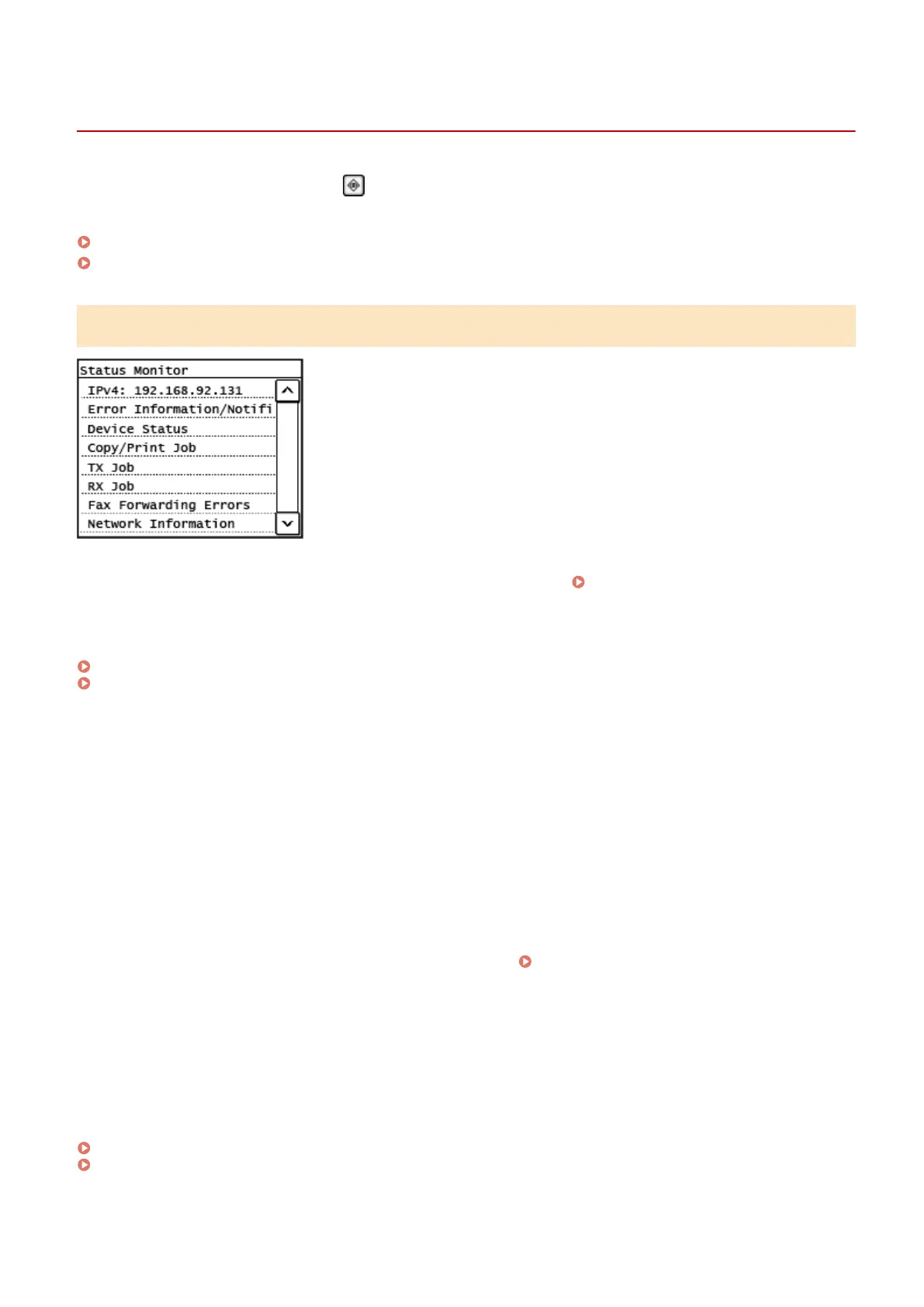
[Status Monitor] Screen
A19R-02F
This screen is displayed when you pr
ess
on the control panel.
Use this scr
een to check the information of the machine, usage and logs, network settings, and error information.
Touch Panel Model(P. 125)
5 Lines LCD Model(P. 126)
Touch Panel Model
[IPv4]
Displays the IPv4 address of the machine b
y default. You can also hide this.
[Display IP Address](P. 429)
[Error Information/Notication]
Y
ou can check the information of errors that occur on the machine. Take troubleshooting measures according to the
error details.
A Message Appears(P. 623)
An Error Code Is Displayed(P. 643)
[Device Status]
[Paper Information]
Check the r
emaining amount of paper for each paper source.
[Cartridge Level]
You can check the remaining amount in the toner cartridge.
Other internal parts may reach the end of their lifetime before the toner runs out.
[Check Toner Cartridge Name]
You can check the product number of the toner cartridge.
[Check Counter]
Check the total number of pages printed, faxed, and copied.
Checking the Number of Printed Pages (Check
Counter)(P. 402
)
[Version Information]
Displays the rmware version information of the machine.
[Serial Number]
Displays the serial number of the machine.
[Copy/Print Job]
Displays the copy or print processing status and log.
Checking the Copy Status(P. 314)
Viewing the Print Job Status and Log(P. 212)
[TX Job]
Basic Operations
125
Bekijk gratis de handleiding van Canon imageCLASS MF289dw, stel vragen en lees de antwoorden op veelvoorkomende problemen, of gebruik onze assistent om sneller informatie in de handleiding te vinden of uitleg te krijgen over specifieke functies.
Productinformatie
| Merk | Canon |
| Model | imageCLASS MF289dw |
| Categorie | Printer |
| Taal | Nederlands |
| Grootte | 70127 MB |







