Handleiding
Je bekijkt pagina 131 van 710
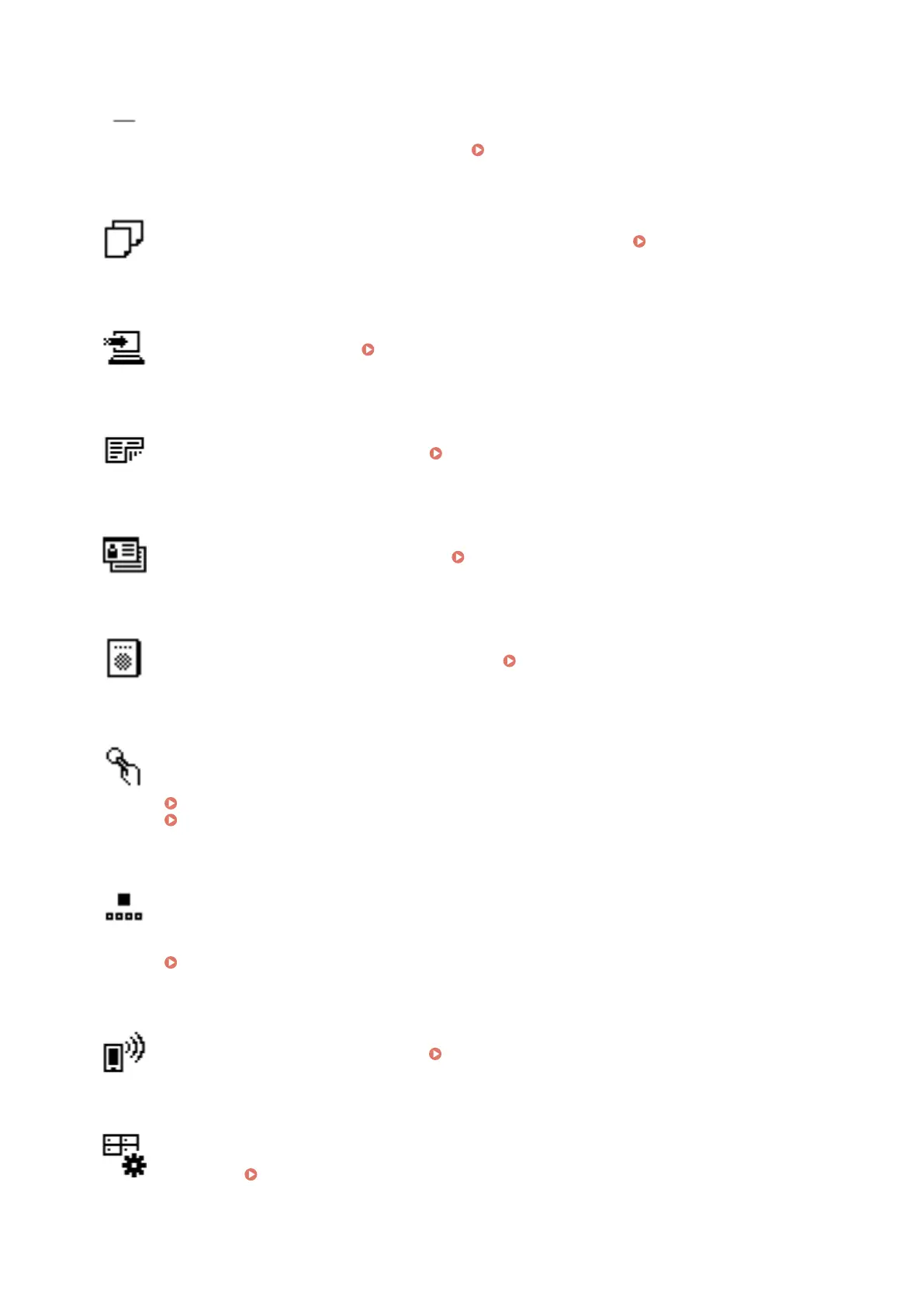
[Menu]
Congure the various settings of the machine. Settings Menu Items(P. 423)
[Paper Set.]
Set the paper size and type to use, and register fr
equently used paper.
Specifying the Paper Size and
Type(P
. 154)
[Scan -> PC1] / [Scan -> PC2]
Use a register
ed scan setting.
Scanning Using the Shortcut Key (Saving to a Computer)(P. 240)
[Paper Save]
Use the copy setting which saves paper. Paper Save Copy(P. 300)
[ID Card Copy]
Copies the front and back sides of ID car
ds.
Copying Both Sides of ID Cards onto One Sheet(P. 304)
[Passport Copy]
Copies multiple passports onto one sheet of paper. Copying Multiple Passports onto One
Sheet(P. 308
)
[One-Touch 1] to [One-Touch 4]
Register a fax or e-mail destination.
Registering Destinations (Address Book)(P. 163)
Specifying Destinations (Address Book)(P. 178)
[Coded Dial]
Coded Dial numbers are thr
ee-digit numbers which are assigned to an address when the address is
registered in the Address Book. Use the Coded Dial number to perform a corresponding send function.
Registering Destinations (Address Book)(P. 163)
[Mobile Portal]
Connect mobile devices to the machine. Connecting a Mobile Device to the Machine(P. 330)
[Home Set.]
Allows you to change the or
der of the displayed buttons on the [Home] screen or insert a space instead
of a button.
Customizing the [Home] Screen(P. 136)
Basic Operations
122
Bekijk gratis de handleiding van Canon imageCLASS MF289dw, stel vragen en lees de antwoorden op veelvoorkomende problemen, of gebruik onze assistent om sneller informatie in de handleiding te vinden of uitleg te krijgen over specifieke functies.
Productinformatie
| Merk | Canon |
| Model | imageCLASS MF289dw |
| Categorie | Printer |
| Taal | Nederlands |
| Grootte | 70127 MB |







