Handleiding
Je bekijkt pagina 44 van 154
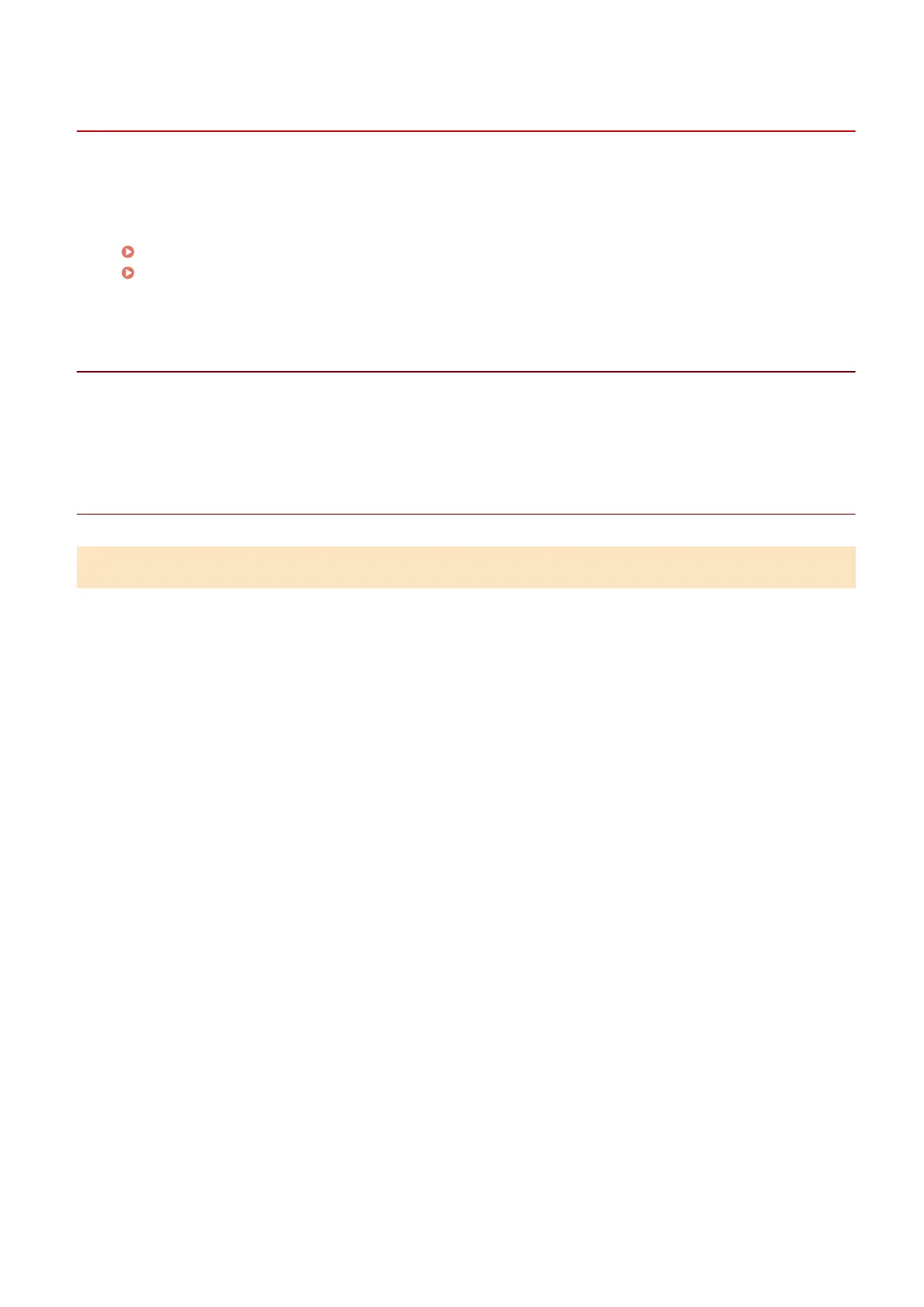
Uninstalling the Driver
This explains the procedure for uninstalling a driver that is no longer needed.
The uninstallation method differs depending on whether the installer, or the add printer function of Windows
was used (by specifying an inf le or using Windows Update) when the driver was installed.
For drivers that were installed by an installer(P. 40)
For drivers that were installed with the add printer function of Windows(P. 41)
Prerequisites
● When starting the computer, logon as a member of Administrators.
● [Desktop] screen display (when using Windows 8.1/Server 2012 R2)
Procedures
For drivers that were installed by an installer
1
Start the uninstaller of the driver.
When using Windows functions
In Windows 10/Server 2016/Server 2019
(1) Display [Settings] > [Apps] or [System] > [Apps & features].
(2) Select the driver to be uninstalled in [V4 Printer Driver Uninstaller] → click [Uninstall].
In operating systems other than the above
(1) Display [Control Panel] > [Programs] > [Uninstall a program].
(2) Select the driver to be uninstalled in [V4 Printer Driver Uninstaller] → click [Uninstall/Change].
When using the Windows uninstall function, the uninstaller is displayed in the language you selected in the
installer.
When using the uninstall le provided with the driver
Double-click one of the following les.
When using a le in an installed driver folder
Use [UNINSTAL.exe] corresponding to the driver within the following folder.
<install folder>\Canon\PrnUninstall
When using a le in a downloaded driver folder
Installer\UNINSTAL.exe
2
Select the name of the device you want to uninstall → click [Delete].
[Cleanup]: Click this to simultaneously delete all les and registry information relating to all of the drivers
displayed in the list, not just the selected driver. Click [Delete] to perform a normal uninstallation of the driver.
Installing the Driver
40
Bekijk gratis de handleiding van Canon imageCLASS LBP7780Cx, stel vragen en lees de antwoorden op veelvoorkomende problemen, of gebruik onze assistent om sneller informatie in de handleiding te vinden of uitleg te krijgen over specifieke functies.
Productinformatie
| Merk | Canon |
| Model | imageCLASS LBP7780Cx |
| Categorie | Printer |
| Taal | Nederlands |
| Grootte | 18127 MB |







