Handleiding
Je bekijkt pagina 200 van 548
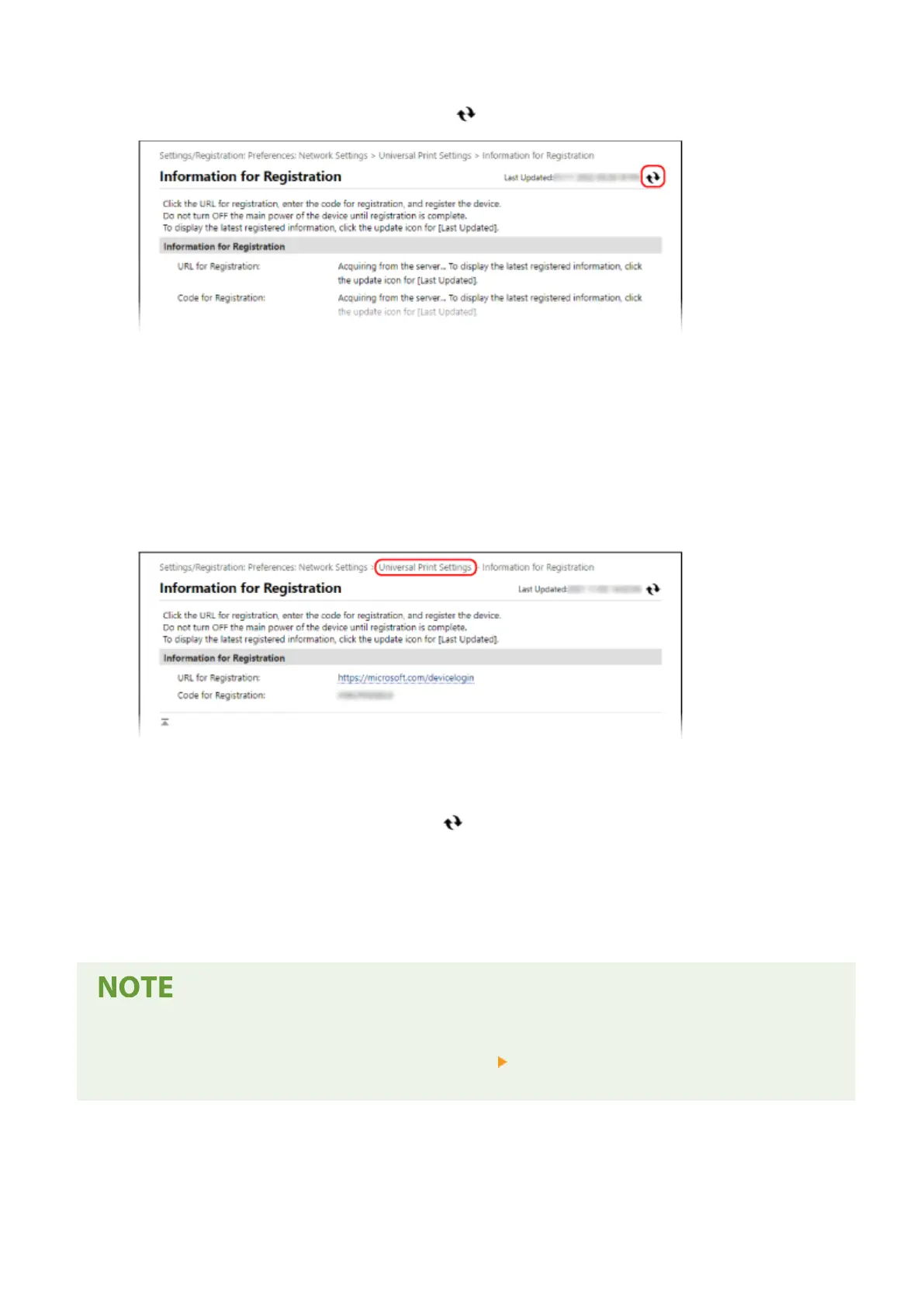
8
Wait several seconds, and then click [ ].
9
Click the link displayed in [URL for Registration].
10
Register the machine according to the instructions on the screen.
11
Click [Universal Print Settings] at the top of the Remote UI screen.
➠
The [Universal Print Settings] screen is displayed.
12
Wait a few minutes, and then click [ ].
➠ When registration is complete, [Registered] is displayed in [Registration Status].
13
Log out from Remote UI.
Canceling the Registration
● Click [Unregister] on the [Universal Print Settings] screen [OK]. On the Microsoft Entra ID device
management screen, select the machine and click [Delete].
Linking with Mobile Devices and Integrating with a Cloud Service
192
Bekijk gratis de handleiding van Canon imageCLASS LBP674Cdw II, stel vragen en lees de antwoorden op veelvoorkomende problemen, of gebruik onze assistent om sneller informatie in de handleiding te vinden of uitleg te krijgen over specifieke functies.
Productinformatie
| Merk | Canon |
| Model | imageCLASS LBP674Cdw II |
| Categorie | Printer |
| Taal | Nederlands |
| Grootte | 50220 MB |







