Handleiding
Je bekijkt pagina 136 van 548
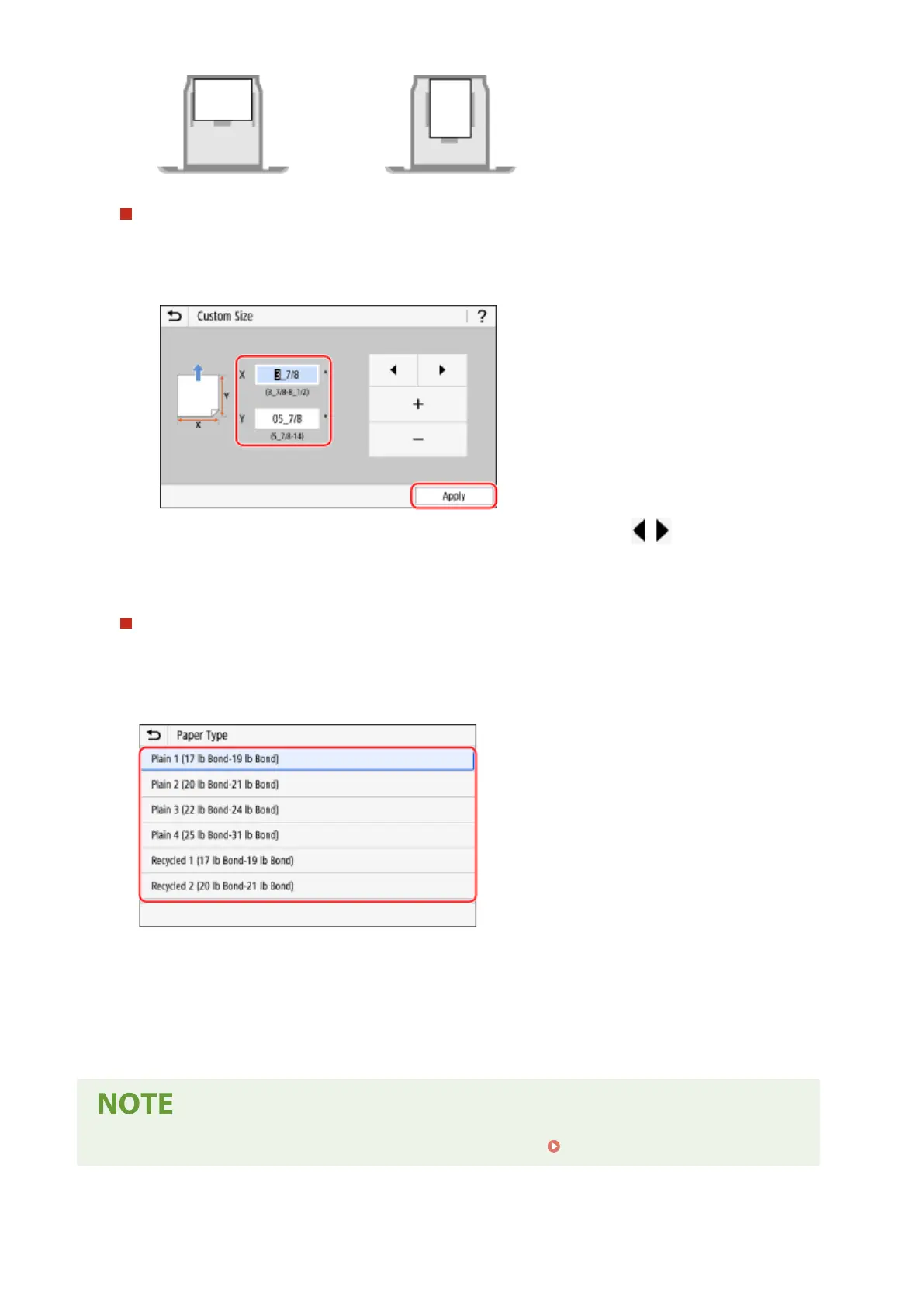
When Non-standard Size (Custom Size) Paper Is Loaded
1
Press [Custom].
2
Enter the values in [X] and [Y], and press [Apply].
Select [X] or [Y], and enter the length of each side using [+] and [-], with / to move the cursor
between the digits for inputting whole numbers and fractions.
When frequently used non-standard sizes are registered, you can call these up by pressing [S1] to [S3].
If a Set Paper Size Is Not Displayed
Press [Other Sizes], and select the paper size from the displayed list.
4
Select the type of the paper loaded in the paper drawer.
If you frequently need to change the paper to be loaded, set to [Free]; this will reduce the number of steps
required to change the setting each time. However, note that this setting lets the machine perform printing
even if there is mismatch between the paper type setting in the printer driver and the paper type actually
loaded in the machine.
When the paper type setting in the printer driver is [Auto], the machine operates the same way as when the
paper type is [Plain 1].
➠ The paper size and type are set.
● You can change the paper size displayed on the screen in Step 3. Hiding Unused Paper Sizes(P. 135)
Basic Operations
128
Bekijk gratis de handleiding van Canon imageCLASS LBP674Cdw II, stel vragen en lees de antwoorden op veelvoorkomende problemen, of gebruik onze assistent om sneller informatie in de handleiding te vinden of uitleg te krijgen over specifieke functies.
Productinformatie
| Merk | Canon |
| Model | imageCLASS LBP674Cdw II |
| Categorie | Printer |
| Taal | Nederlands |
| Grootte | 50220 MB |







