Handleiding
Je bekijkt pagina 127 van 548
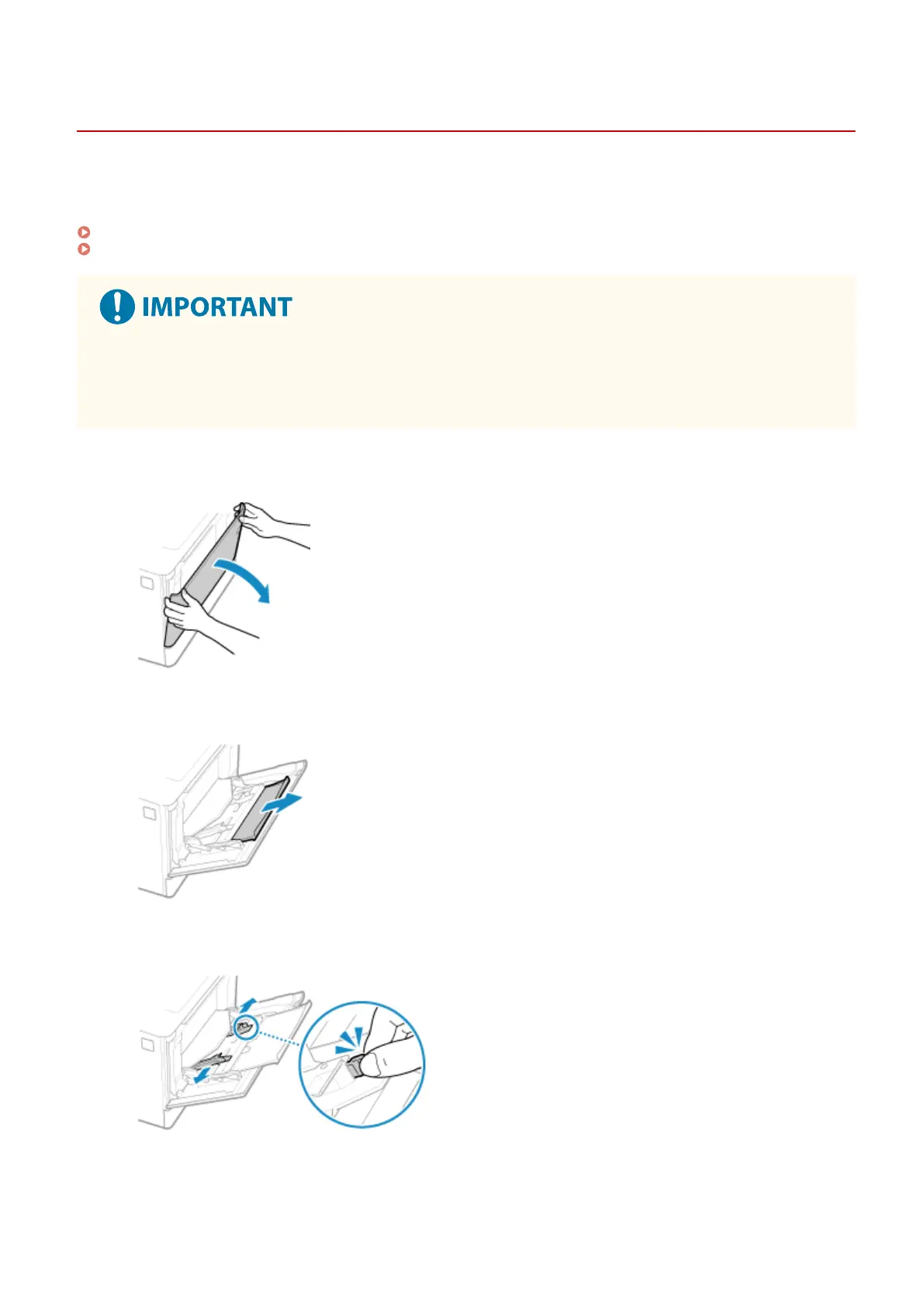
Loading Paper in the Multi-purpose Tray
AU3J-02L
To temporarily use paper not loaded in the paper drawer, load it in the multi-purpose tray.
You can load paper correctly by aligning the paper guides on the multi-purpose tray with the paper.
When using envelopes or paper with logos, be careful of the orientation of the loaded paper and which side is face up.
Preparations and Orientation for Loading Envelopes(P. 122)
Orientation for Loading Paper with a Logo(P. 124)
Do Not Remove the Paper Drawer
● If the paper drawer is removed, the machine cannot print even when paper is loaded in the multi-purpose
tray. If you try to print with the paper drawer removed, an error message appears.
1
Open the cover while holding both sides.
2
Pull out the paper tray.
3
Spread the paper guides apart.
While pressing the lock release lever, move the paper guides.
4
Fan the paper and align the edges.
Basic Operations
119
Bekijk gratis de handleiding van Canon imageCLASS LBP674Cdw II, stel vragen en lees de antwoorden op veelvoorkomende problemen, of gebruik onze assistent om sneller informatie in de handleiding te vinden of uitleg te krijgen over specifieke functies.
Productinformatie
| Merk | Canon |
| Model | imageCLASS LBP674Cdw II |
| Categorie | Printer |
| Taal | Nederlands |
| Grootte | 50220 MB |







