Handleiding
Je bekijkt pagina 106 van 548
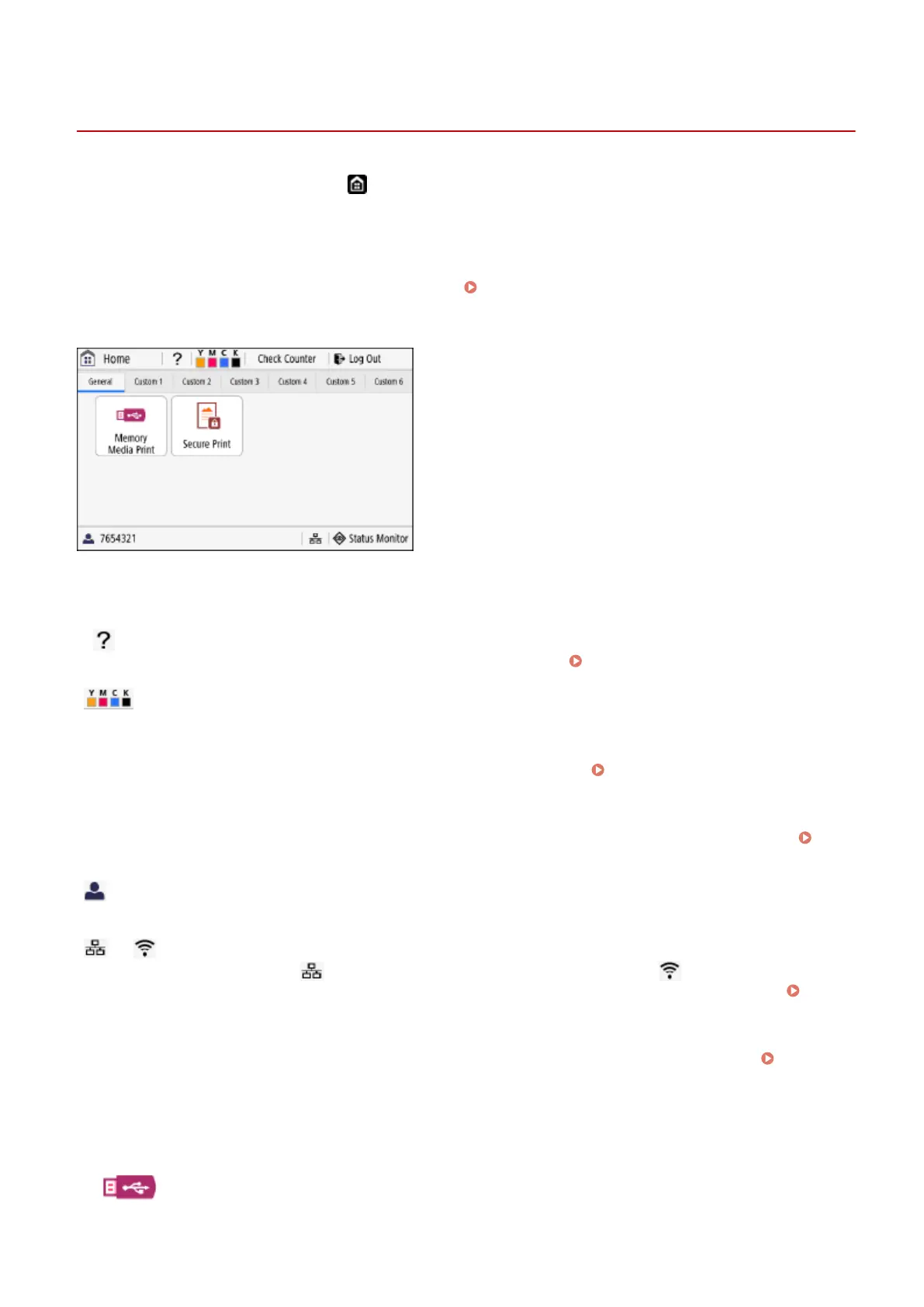
[Home] Screen
AU3J-028
This screen is displayed when you press [ ] on the control panel.
The status of the machine and the login information are constantly displayed at the top and bottom of the screen for
quick viewing and operations, as needed.
The function and setting buttons are displayed on separate tabs in the middle of the screen. Select a tab or ick the
screen left or right to change the displayed function and setting buttons. Press these buttons to perform functions and
change settings.
You can rearrange the buttons and change the tab names.
Rearranging the Buttons and Renaming the Tabs
(Remote UI)(P. 109)
* By default, the [General] to [Custom 6] tabs are displayed.
◼
Status of the Machine and Login Information
[ ]
Displays the QR code that allows you to access the manual of the machine. Using Help(P. 96)
[ ]
Displays the remaining amount of toner in the toner cartridges.
[Check Counter]
You can check the total number of pages printed in color and black and white.
Checking the Number of Printed
Pages (Check Counter)(P. 288)
[Log Out]
This is displayed when the user is logged in. Press this to log out after completing operations on the machine.
Logging In to the Machine(P. 112)
[ ]
Displays the logged in user name or Department ID.
[ ] / [ ]
When connected to a wired LAN, [ ] is displayed. When connected to a wireless LAN, [ ] is displayed.
Press this icon to switch between using a wired LAN or wireless LAN to connect the machine to the network.
Selecting Wired or Wireless LAN(P. 50)
[Status Monitor]
You can check the information of the machine, usage and logs, network settings, and error information. [Status
Monitor] Screen(P. 101)
◼ Function and Setting Buttons
[Memory Media Print]
Basic Operations
98
Bekijk gratis de handleiding van Canon imageCLASS LBP674Cdw II, stel vragen en lees de antwoorden op veelvoorkomende problemen, of gebruik onze assistent om sneller informatie in de handleiding te vinden of uitleg te krijgen over specifieke functies.
Productinformatie
| Merk | Canon |
| Model | imageCLASS LBP674Cdw II |
| Categorie | Printer |
| Taal | Nederlands |
| Grootte | 50220 MB |







