Handleiding
Je bekijkt pagina 102 van 548
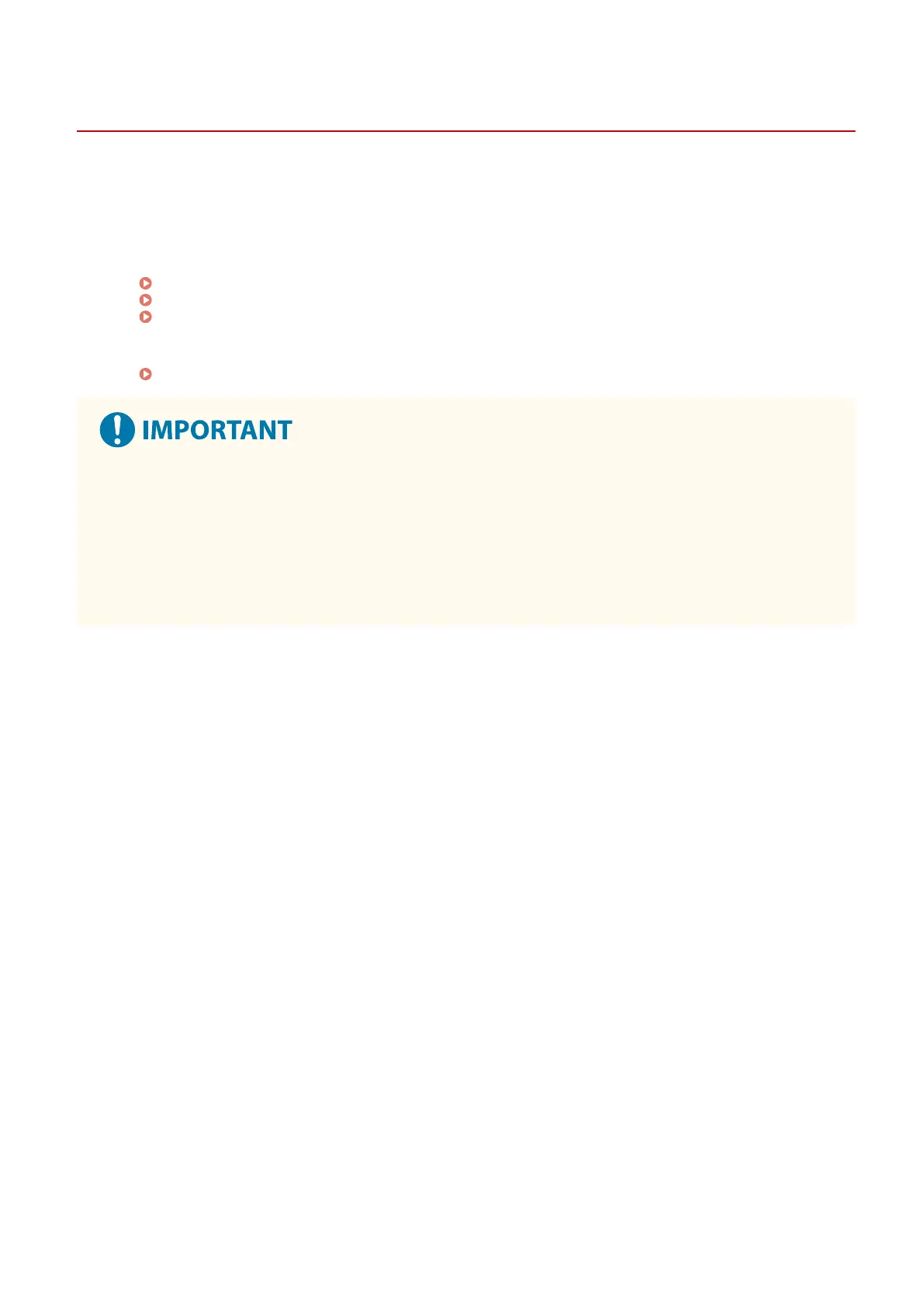
Using the Control Panel
AU3J-026
Use the control panel to change the settings of the machine and use the functions such as Memory Media Print and
Secure Print.
Main Instructions
Check how to use the buttons and items displayed on the control panel, how to enter text, and how to display
the various screens.
Screens Displayed on the Control Panel(P. 95)
How to Operate the Control Panel(P. 103)
Entering Characters(P. 106)
Making the [Home] Screen Easier to Use
You can add shortcut buttons for frequently used functions and rearrange the buttons.
Customizing the [Home] Screen(P. 108)
Regarding the Handling of the Touch Panel Display
● Do not press the touch panel display too hard. Doing so may break the touch panel display.
● Do not use an object with a sharp end, such as a mechanical pencil or ballpoint pen. Doing so may scratch
the surface of the touch panel display or break it.
● Placing objects on the display or wiping the display may cause the touch panel to react and lead to a
malfunction.
Basic Operations
94
Bekijk gratis de handleiding van Canon imageCLASS LBP674Cdw II, stel vragen en lees de antwoorden op veelvoorkomende problemen, of gebruik onze assistent om sneller informatie in de handleiding te vinden of uitleg te krijgen over specifieke functies.
Productinformatie
| Merk | Canon |
| Model | imageCLASS LBP674Cdw II |
| Categorie | Printer |
| Taal | Nederlands |
| Grootte | 50220 MB |







