Handleiding
Je bekijkt pagina 98 van 542
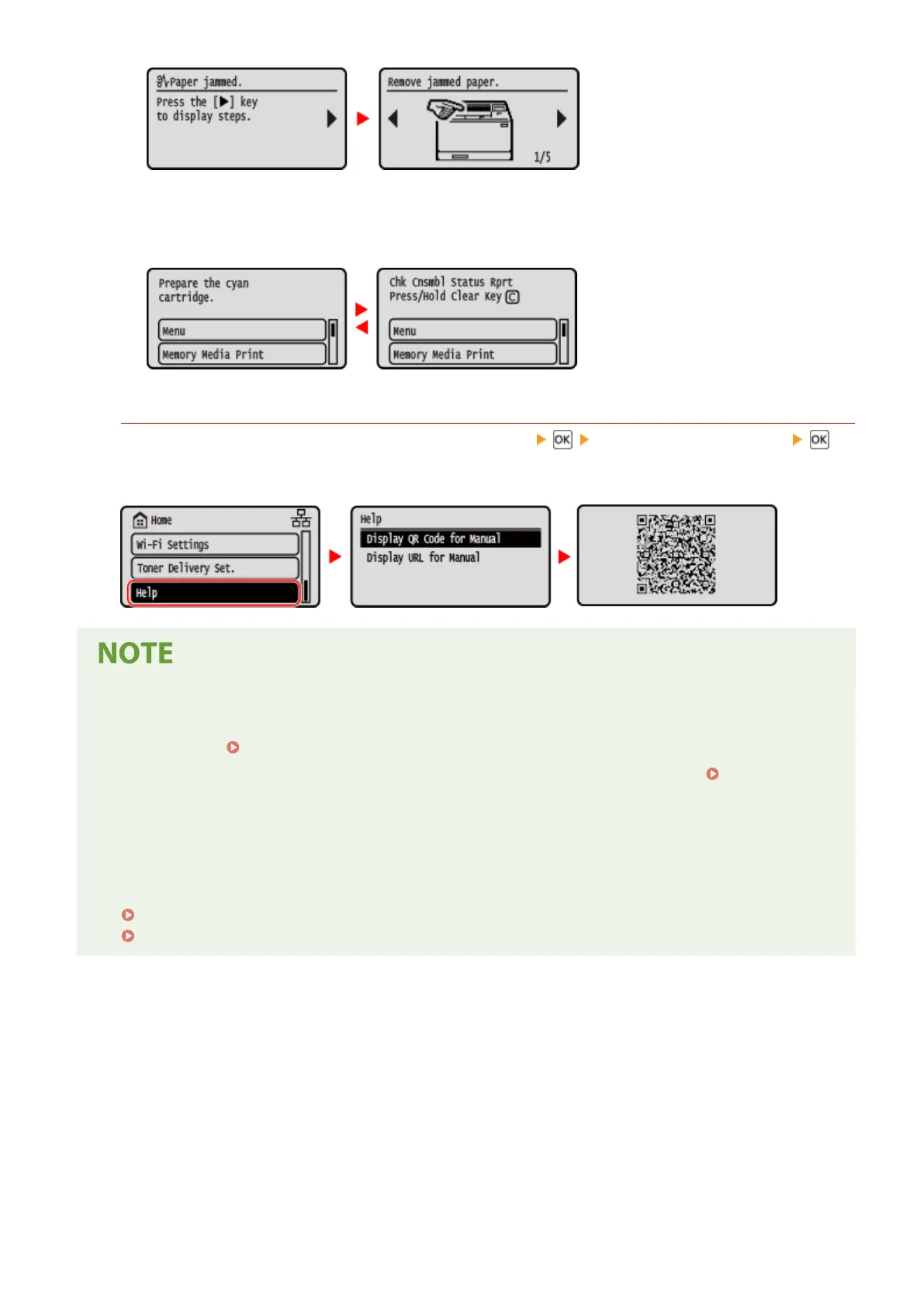
● When a Message Appears on the Screen
If the message is too long to display at once, it may be separated into smaller segments and displayed
alternately.
Using Help
A QR code is displayed by pressing [Help] in the [Home] screen [Display QR Code for Manual]
By scanning this QR code with a mobile device such as smartphone or tablet, you can access the User's Guide
for this machine.
Changing the Screen Display
● You can change the control panel display such as by changing the display language and units, and show or
hide messages. [Display Settings](P. 290)
● You can invert screen colors and adjust the brightness to make the screen easier to view. [Accessibility]
(P. 312)
Clearing the Settings Automatically
● By default, if no operations are performed after a certain period of time, the settings being congured on
the screen are cleared, and the [Home] screen is displayed. You can change the time until the settings are
cleared and the screen that is displayed after.
[Auto Reset Time](P. 294)
[Function After Auto Reset](P. 294)
Basic Operations
90
Bekijk gratis de handleiding van Canon imageCLASS LBP647Cdw, stel vragen en lees de antwoorden op veelvoorkomende problemen, of gebruik onze assistent om sneller informatie in de handleiding te vinden of uitleg te krijgen over specifieke functies.
Productinformatie
| Merk | Canon |
| Model | imageCLASS LBP647Cdw |
| Categorie | Printer |
| Taal | Nederlands |
| Grootte | 49330 MB |







