Handleiding
Je bekijkt pagina 167 van 542
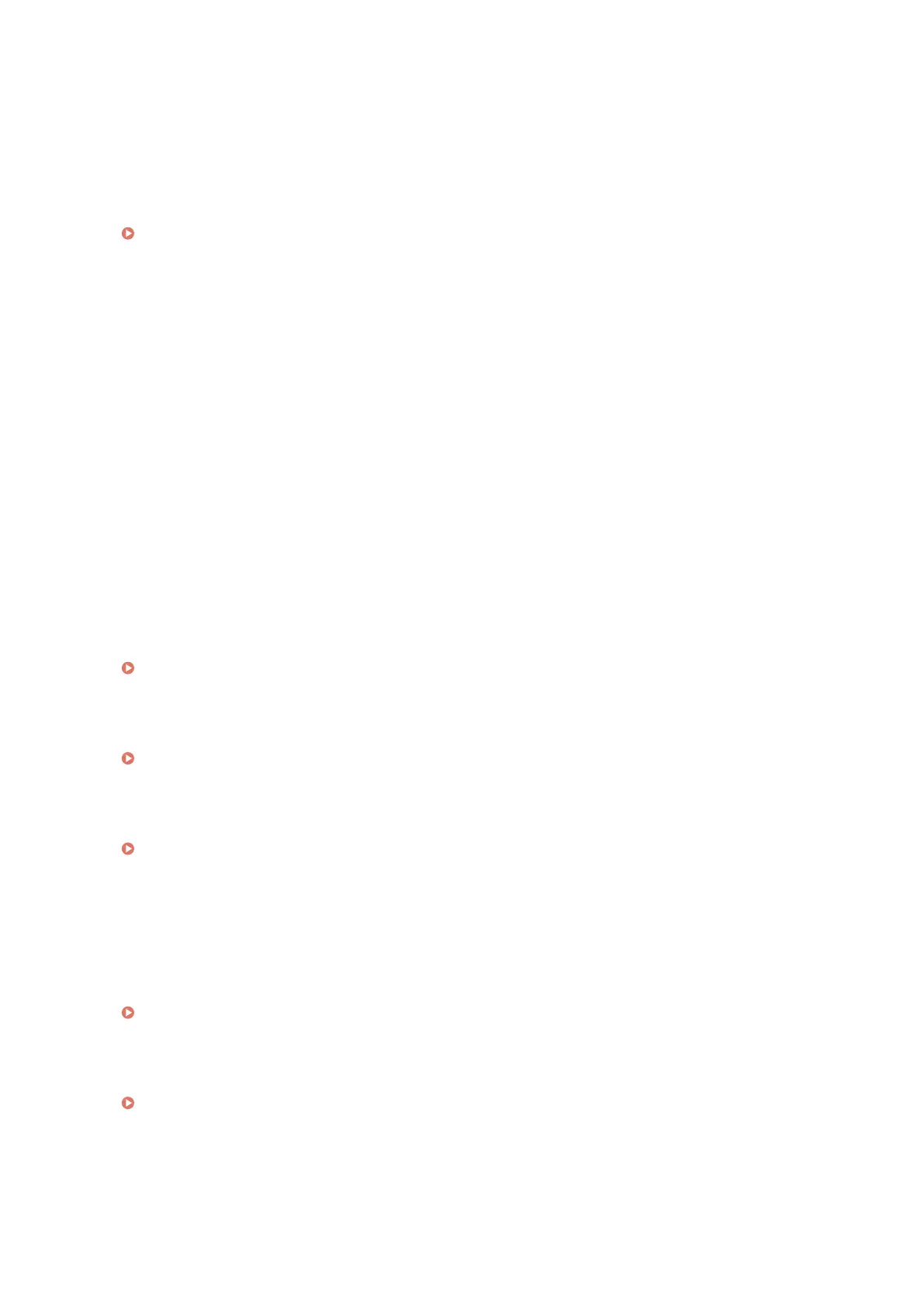
[Password to Open Document]
When printing a password-protected PDF le, enter the password to open the le.
[Other]
Congure and adjust image quality settings and other detailed print settings.
[Halftones]
Set the printing method when reproducing halftones (the intermediate range between the lighter and darker
areas of an image). For details about the settings, see the following:
[Halftones](P. 346)
[Pure Black Text]
Specify whether to print black text using 1-color black (K) toner.
If you specify [Off] in this setting, documents are printed according to the settings in [Output Prole].
* This applies to black text where the color information is as follows:
● R = G = B = 0%
● C = M = Y = 100%
● C = M = Y = 0%, K = 100%
[Pure Black Graphics]
Set whether to print black graphics (illustrations created in applications) using only the black (K) toner.
When you select [Off], printing is performed according to the [Output Prole] setting.
* This setting applies to black graphics with the following color information:
● R = G = B = 0%
● C = M = Y = 100%
● C = M = Y = 0%, K = 100%
[Black Overprint]
Specify whether overprinting (printing colors on top of each other) is used when black text appears on a color
background or is overlaid on a figure. For details about the settings, see the following:
[Black Overprint](P. 360)
[RGB Source Prole]
Select the appropriate prole according to the monitor you are using when printing RGB data. For details about
the settings, see the following:
[RGB Source Prole](P. 360)
[CMYK Simulation Prole]
Select the simulation target when printing CMYK data. The machine converts CMYK data to a device-dependent
CMYK color model based on this simulation. For details about the settings, see the following:
[CMYK Simulation Prole](P. 360)
[Use Grayscale Prole]
Specify whether to convert gray data to CMYK data using the grayscale prole of the machine.
* Even if [On] is selected, data is printed using 1-color black (K) toner, depending on the setting of [Output
Prole], [Pure Black Text] or [Pure Black Graphics].
[Output Prole]
Select the appropriate prole for the print data. For details about the settings, see the following:
[Output Prole](P. 361)
[Matching Method]
Select the element to be prioritized when adjusting the color with [RGB Source Prole]. For details about the
settings, see the following:
[Matching Method](P. 362)
[Composite Overprint]
Specify whether to overprint CMYK data set for overprinting, as composite output.
Specifying [Off] in this setting prints the image as if overprinting were not specified.
* Overprinting with special colors is not used, even if [On] is specified here.
Printing
159
Bekijk gratis de handleiding van Canon imageCLASS LBP647Cdw, stel vragen en lees de antwoorden op veelvoorkomende problemen, of gebruik onze assistent om sneller informatie in de handleiding te vinden of uitleg te krijgen over specifieke functies.
Productinformatie
| Merk | Canon |
| Model | imageCLASS LBP647Cdw |
| Categorie | Printer |
| Taal | Nederlands |
| Grootte | 49330 MB |







