Handleiding
Je bekijkt pagina 116 van 542
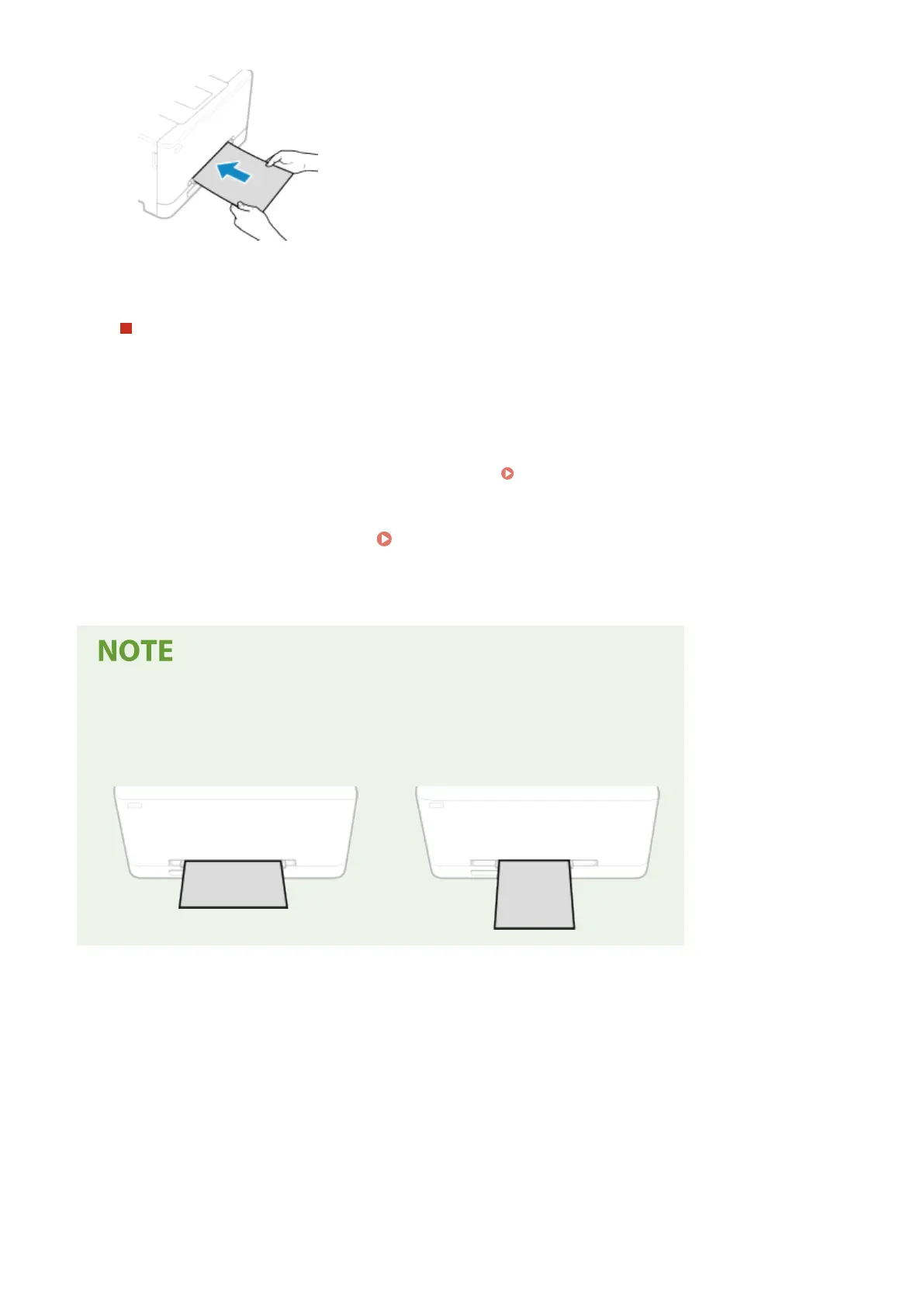
● The paper is pulled slightly into the machine after it reaches the back of the slot.
● To ensure that the paper is loaded squarely, hold it with both hands until the pull-in operation is complete.
When Printing on the Back Side of Printed Paper (Manual 2-sided Printing)
Flatten the edge of the paper to remove any curls, and load the paper with the back (unprinted) side face up.
● You can use only paper printed with this machine.
● You cannot print on a side that has been previously printed on.
● You cannot load more than one sheet of paper. Load each sheet separately to print.
● If the printouts look faded, adjust the image quality. [Manual Back Side Print (2-Sided Only)](P. 321)
4
Set the paper size and type. Setting the Paper Size and Type for the Multi-Purpose
Tray(P. 116)
By default, when the machine detects paper loaded in the multi-purpose tray, the screen for setting the
paper size and type is displayed on the control panel. Set the paper size and type each time you load paper.
When Loading A5 Size Paper
● Set the paper size according to the orientation of the loaded paper.
Landscape orientation (A5)
Portrait orientation (A5R)
Basic Operations
108
Bekijk gratis de handleiding van Canon imageCLASS LBP647Cdw, stel vragen en lees de antwoorden op veelvoorkomende problemen, of gebruik onze assistent om sneller informatie in de handleiding te vinden of uitleg te krijgen over specifieke functies.
Productinformatie
| Merk | Canon |
| Model | imageCLASS LBP647Cdw |
| Categorie | Printer |
| Taal | Nederlands |
| Grootte | 49330 MB |







