Handleiding
Je bekijkt pagina 96 van 542
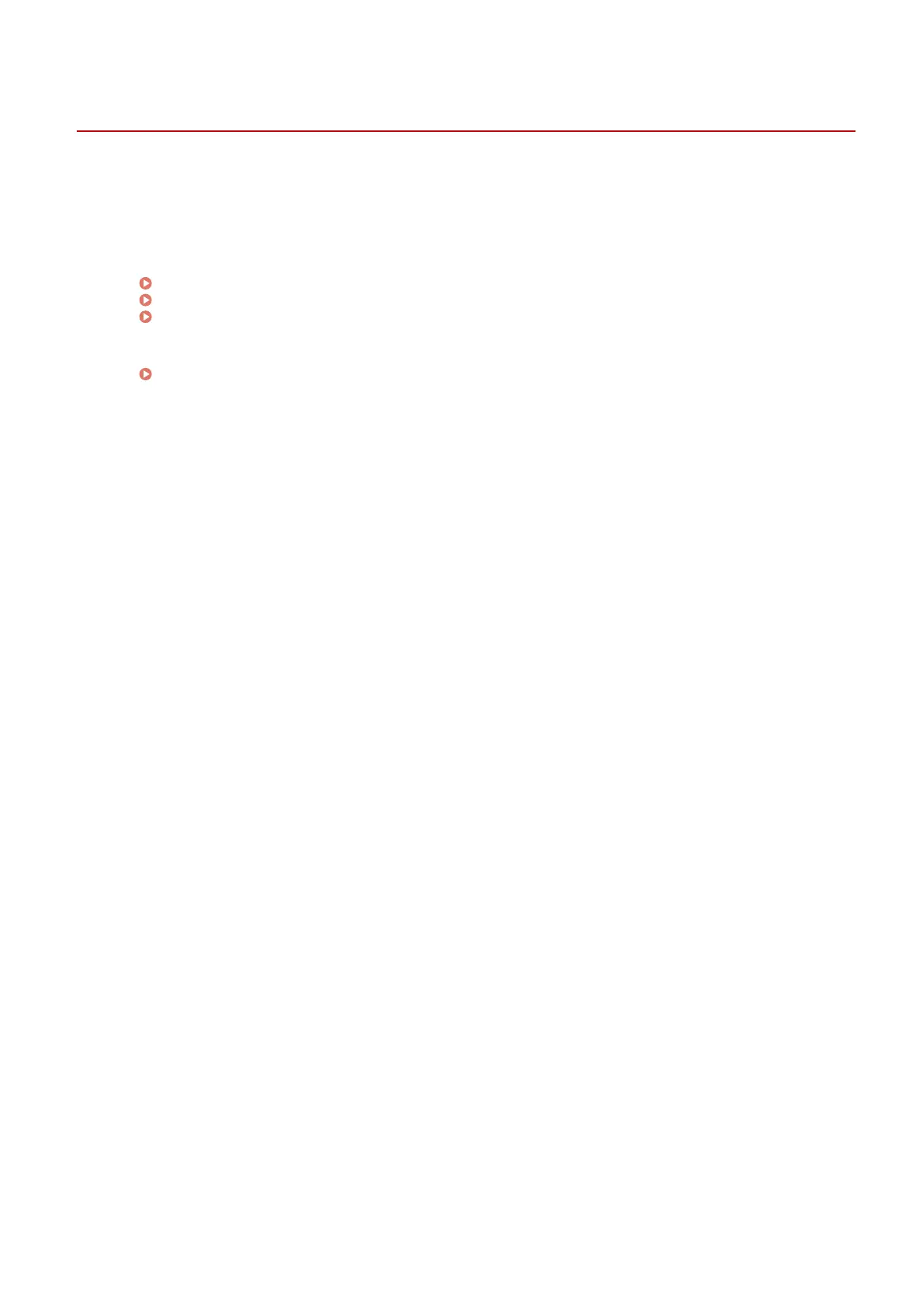
Using the Control Panel
C0JU-023
Use the control panel to change the settings of the machine and use the functions such as Memory Media Print and
Secure Print.
Main Instructions
Check how to use the buttons and items displayed on the control panel, how to enter text, and how to display
the various screens.
Screens Displayed on the Control Panel(P. 89)
How to Operate the Control Panel(P. 94)
Entering Characters(P. 96)
Making the [Home] Screen Easier to Use
You can add shortcut buttons for frequently used functions and rearrange the buttons.
Customizing the [Home] Screen(P. 99)
Basic Operations
88
Bekijk gratis de handleiding van Canon imageCLASS LBP646Cdw, stel vragen en lees de antwoorden op veelvoorkomende problemen, of gebruik onze assistent om sneller informatie in de handleiding te vinden of uitleg te krijgen over specifieke functies.
Productinformatie
| Merk | Canon |
| Model | imageCLASS LBP646Cdw |
| Categorie | Printer |
| Taal | Nederlands |
| Grootte | 49330 MB |







