Handleiding
Je bekijkt pagina 86 van 542
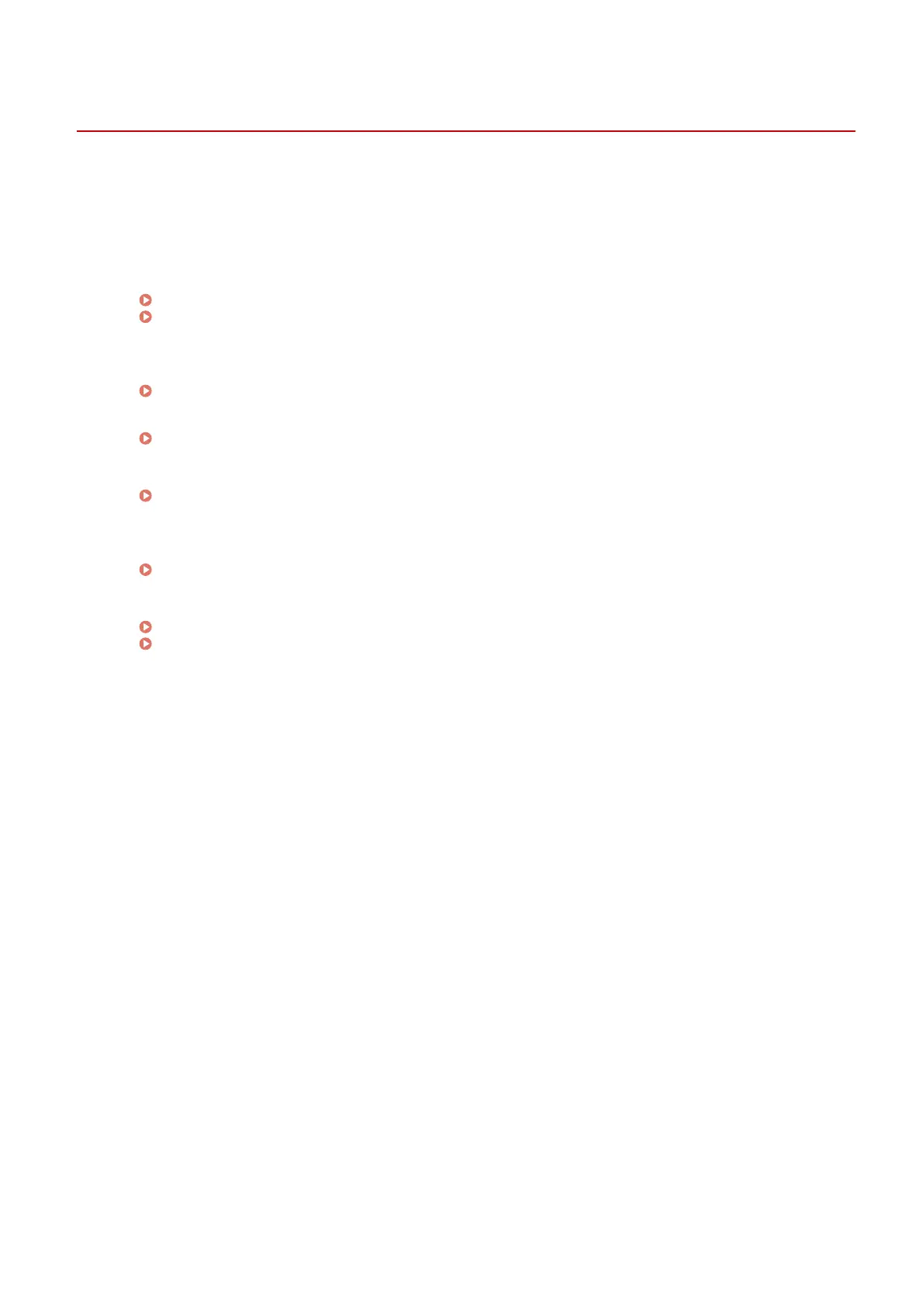
Basic Operations
C0JU-01W
This chapter describes the basic operations common to all functions of the machine and how to understand the screen
layout.
Managing and Saving Power
You can turn OFF the power to conserve energy or when cleaning and restart the machine to apply the
settings.
You can use sleep mode to reduce power consumption.
Turning ON and OFF the Machine(P. 79)
Reducing Power Consumption (Sleep Mode)(P. 86)
Using the Control Panel
Use the control panel to perform the functions such as Memory Media Print and Secure Print, and to
congure the settings of the machine.
Using the Control Panel(P. 88)
When the login screen is displayed, enter the required login information to continue operations.
Logging In to the Machine(P. 100)
Loading Paper
Load printing paper into the paper drawer or multi-purpose tray according to your usage.
Loading Paper(P. 101)
Using a USB Memory Device
When exchanging data between a USB memory device and the machine, handle the device properly to
prevent damage to the device and errors.
Inserting and Removing a USB Memory Device(P. 123)
Customizing Functions and Settings
You can change the settings for easier and more convenient use of the machine.
Changing the Default Settings(P. 125)
Adjusting the Volume(P. 128)
Basic Operations
78
Bekijk gratis de handleiding van Canon imageCLASS LBP646Cdw, stel vragen en lees de antwoorden op veelvoorkomende problemen, of gebruik onze assistent om sneller informatie in de handleiding te vinden of uitleg te krijgen over specifieke functies.
Productinformatie
| Merk | Canon |
| Model | imageCLASS LBP646Cdw |
| Categorie | Printer |
| Taal | Nederlands |
| Grootte | 49330 MB |







