Handleiding
Je bekijkt pagina 275 van 542
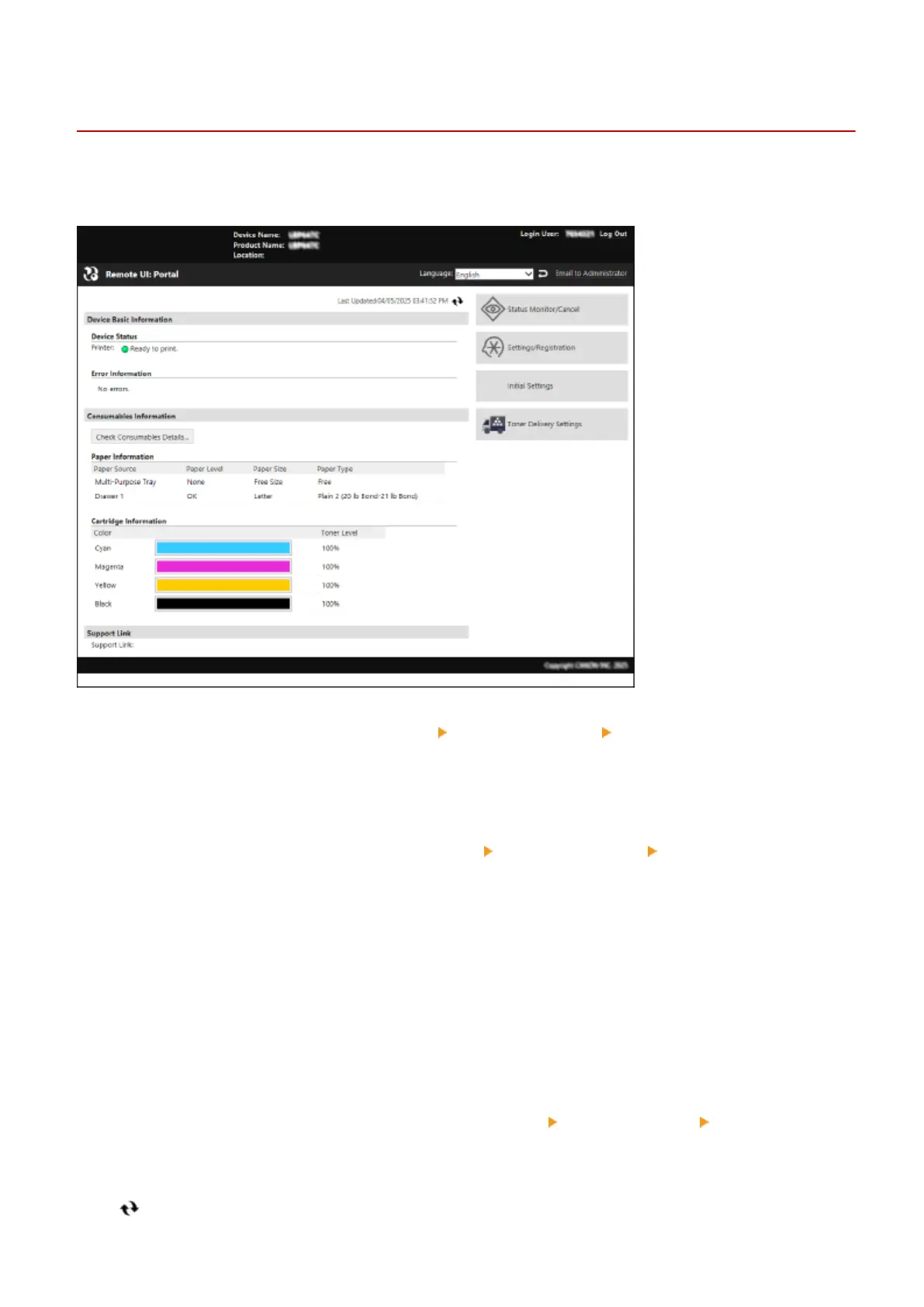
Portal Page of Remote UI
C0JU-067
When you log in to Remote UI, the Portal page (Remote UI top page) appears. From here you can check the operations
status of the machine, view various information, and change the settings with button operations.
[Device Name]
Displays the device name set in [Settings/Registration] [Device Management] [Device Information Settings].
[Product Name]/[Product Name (Serial Number)]
Displays the product name of the machine.
Depending on the model, the serial number may also be displayed.
[Location]
Displays the installation location set in [Settings/Registration]
[Device Management] [Device Information
Settings].
[Login User]
Displays the information of the logged in user.
[Log Out]
You are logged out of Remote UI, and the login screen is displayed.
[Language]
You can change the display language of Remote UI.
* The display languages of the computer and Remote UI must be the same. If the display languages are not the same,
the entered information may not be displayed correctly, or you may not be able to reference a folder, server, or other
specied destination.
[Email to Administrator]
Creates e-mail for the administrator indicated in [Settings/Registration]
[User Management] [Administrator
Information].
[Last Updated]
Displays the date and time that the information displayed on the Portal page was last updated.
Click [ ] to the right of the date and time to update these.
Managing the Machine
267
Bekijk gratis de handleiding van Canon imageCLASS LBP646Cdw, stel vragen en lees de antwoorden op veelvoorkomende problemen, of gebruik onze assistent om sneller informatie in de handleiding te vinden of uitleg te krijgen over specifieke functies.
Productinformatie
| Merk | Canon |
| Model | imageCLASS LBP646Cdw |
| Categorie | Printer |
| Taal | Nederlands |
| Grootte | 49330 MB |







